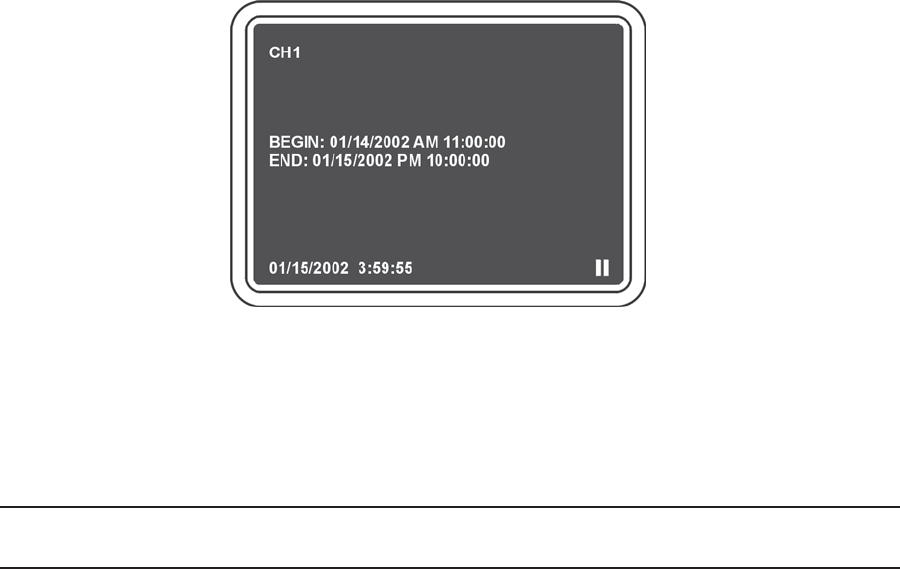
C695M-B (11/03) 37
STARTING PLAYBACK MODE
Enter PLAYBACK mode from LIVE VIEW mode by pressing the PLAYBACK button. A sample of the opening on-screen overlay is shown in
Figure 23.
Figure 23. Opening Playback Overlay
The DX3100 always defaults to channel 1 when you first enter PLAYBACK mode. When you select a different channel, the overlay appears
for that channel.
The BEGIN and END fields on the overlay give the range of recorded video for the selected channel. The current END time does not
change until you exit PLAYBACK mode.
NOTE: The time at the bottom of the screen applies to the last video image that was displayed. It has nothing to do with the current
BEGIN-END timeline. The pause icon appears in the lower right corner.
Recorded video is not stored in one linear, contiguous track that stretches from the BEGIN to END time stamps. Instead, recorded video is
stored in time files. Each channel is assigned its own set of time files.
Time files are each limited to one hour. At the end of an hour, the unit closes the current file for the channel and starts a new file.
When you enter PLAYBACK mode, the DX3100 makes all complete time files available for searching. Open time files, that is, files with
less than one hour of video, are not available for searching. To view video from an open time file, refer to
Searching Open Time Files.


















