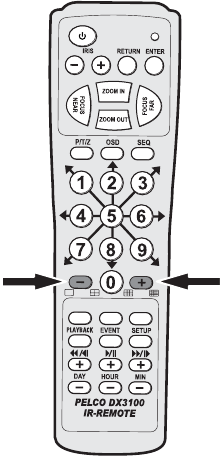
18 C695M-B (11/03)
DX3100-IR REMOTE SYNCHRONIZATION
If your IR remote controller does not work with a specific DX3100, perform the following:
1. Obtain the IR remote identification number for the DX3100 from your administrator, or, if you can access SETUP mode on the DX3100,
open the RECORDER SETUP screen and note the IR REMOTE ID (refer to Figure 12). It will be a number between 00 and 99.
2. Press the - and + buttons on the IR remote controller simultaneously. These buttons are located on the left and right side of the 0
button (refer to Figure 10).
3. The red LED on the unit should light.
4. Use the number keys on the remote to immediately enter the IR REMOTE ID for the DX3100. If the remote accepts the number, the
red LED will flash on and off a couple of times.
The IR remote controller should now be able to control the DX3100.
Figure 10. DX3100-IR Remote Synchronization


















