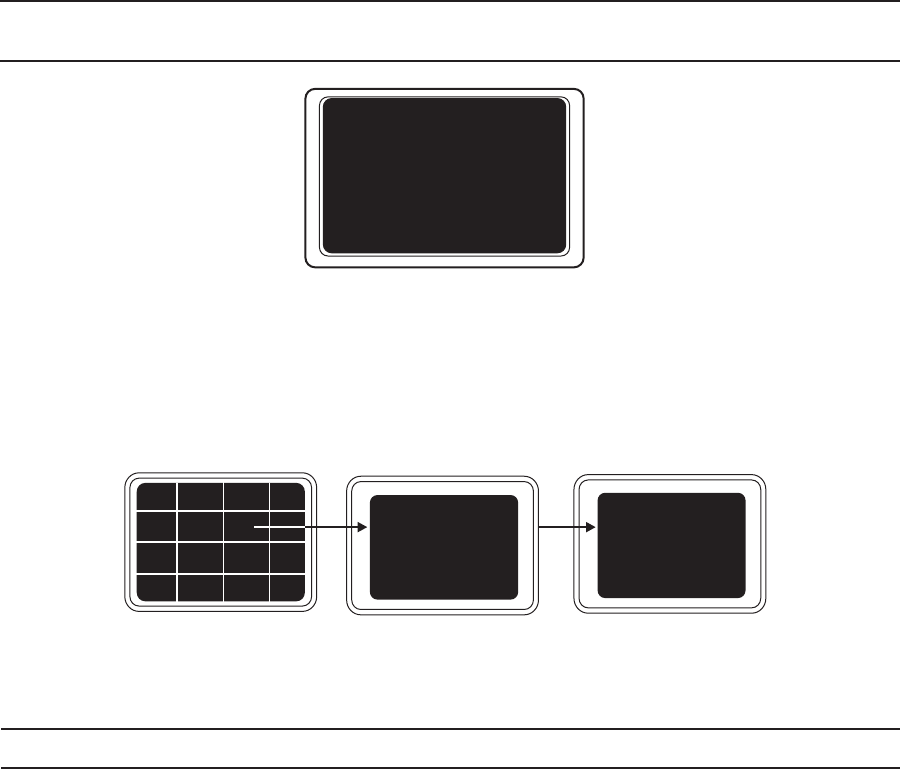
C695M-B (11/03) 33
Figure 19. On-Screen Overlay
VIEWING VIDEO
Single Screen Viewing
To view a single channel full-screen, simply press the channel button for that display. In Figure 20, selecting channel 7 switches from the
4x4 format to a single screen. Selecting channel 12 switches channels, but keeps the full-screen format.
ON-SCREEN OVERLAY
The DX3100 displays the name for each channel, unit date and time, and record status as an on-screen overlay (refer to Figure 19). Press
the OSD button to either hide or display this overlay. The OSD button does not affect recording.
NOTE: When the 3x3 screen format is selected, the DX3100 only displays the first 11 characters of each channel name. When the 4x4
screen format is selected, the DX3116 only displays the first seven characters of each channel name.
CH 1
01/14/2002 AM 11/15/23
Figure 20. Channel Selection
On the IR remote controller, enter the number of the channel to view from the numeric keypad.
NOTE: To allow selection of channels 10 to 16, there is a one-second delay after you press the 1 button.
7
7
12


















