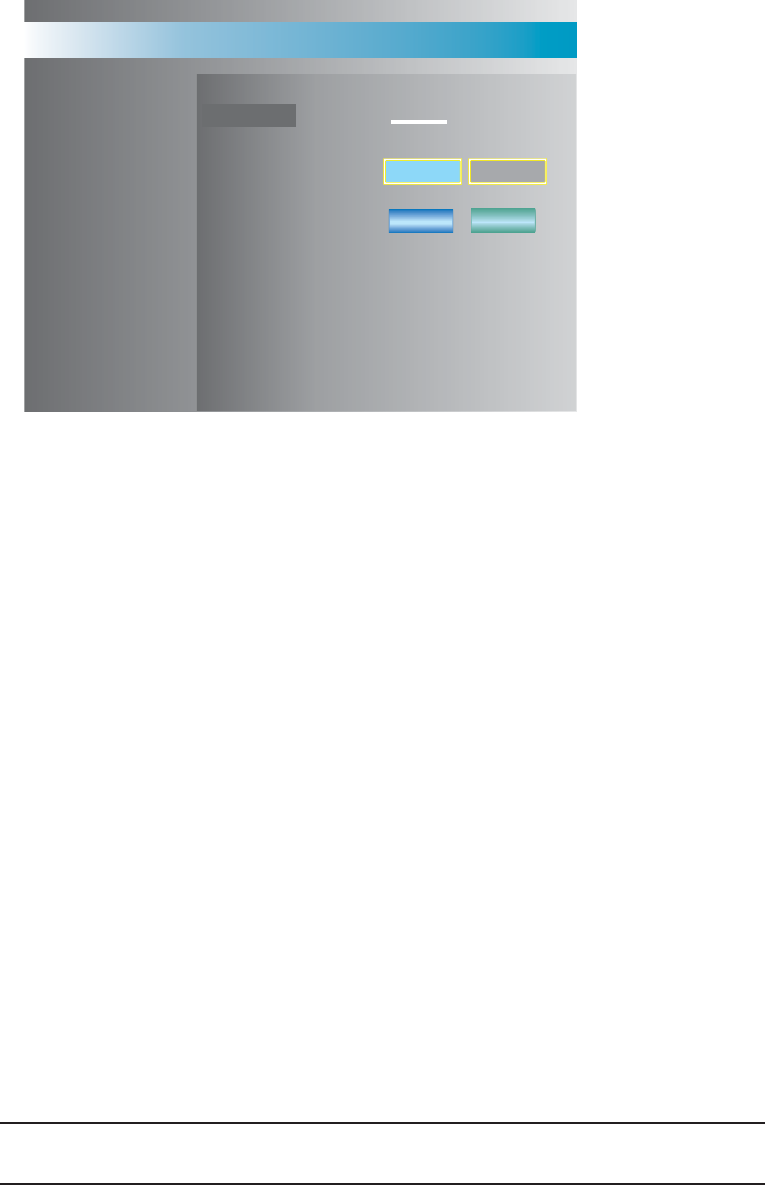
22 C695M-B (11/03)
RECORDER SETUP
Highlight the RECORDER SETUP option on the setup menu screen and press the ENTER button. The RECORDER SETUP screen appears
(refer to Figure 12).
Figure 12. Recorder Setup Screen
IMAGE SIZE Select the pixel resolution for each recorded image. Choose either 352 x 240 or 640 x 240. The larger size offers
higher image quality, but uses twice as much storage capacity as the smaller size. This global setting applies to all
channels. The default is 352 x 240.
IMAGE RATE Select the total per-second image rate for the unit. This rate is shared equally among available channels. Select a
number between 1 and 30 (NTSC) or 1 and 25 (PAL). For example, if the rate is 30 ips with 16 channels, the image
rate for each channel is 1.875 ips (30 / 16 = 1.875). The default setting is 8 ips for DX3108 models and 16 ips for
DX3116 models. For the relationship between image rate and alarmed channels, refer to
Record Mode
under
Alarm
Setup.
PAGE SEQUENCE Select ON to enable page sequencing. Select OFF to disable page sequencing. The default is ON.
DWELL If page sequencing is enabled, set the number of seconds to display each channel before proceeding to the next
channel in the sequence. Select the number of seconds from 1 to 60. The default is 3.
PASSWORD Create or update the ADMIN and USER passwords. The default ADMIN password is 1981. The default USER
password is blank.
When preparing system security, you have three options:
• Keep the default ADMIN password.
• Change the default ADMIN password and set up password security.
• Remove the ADMIN password to disable password security.
To access the PTZ and PLAYBACK modes, enter the USER password. To access SETUP mode or to shut down the unit,
enter the ADMIN password. LIVE VIEW mode does not require a password.
NOTE: When entering a password on the DX3116, press the 10 button to enter 0. On the DX3108, press the
button to enter 9 and the button to enter 0.
RECORDER SETUP
DWELL
IMAGE RATE
PAGE SEQUENCE
DAYLIGHT SAVING
TIME FORMAT
IR-REMOTE ID
PTZ PROTOCOL
PASSWORD
01
3
16
PELCO “P”
US
AM/PM
WED,04/24/2002
AM 10:42:34
TIME / DATE SET
:
:
:
:
:
:
:
:
:
:
352X240
sec (1-60)
ips
EDIT
CREATE
(00-99)
IMAGE SIZE
ON
OFF


















