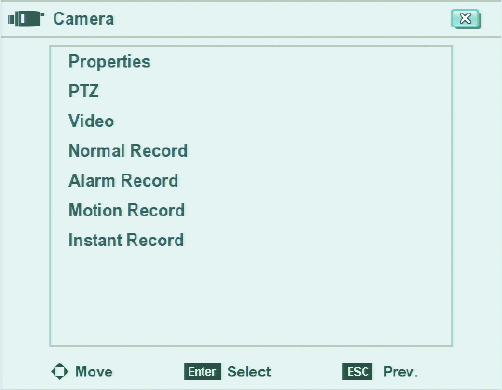
28 C4631M-A (8/10)
CAMERA MENU
To access the Camera menu options, click Camera.
Figure 22. Camera Menu
The DX4104 allows you to configure the following properties settings for each camera:
• Channel: Selects the channel (01 to 04) for configuration.
• Name: Allows you to create a unique name for each camera.
• Covert: Allows a camera to be configured, viewed, and operated only by users who are logged on with administrator-level permission.
• Audio: Associates the audio input (1 to 4) with the selected channel.
To set the properties settings:
1. From the Camera menu, click Properties.
2. Click the Channel box, and select
the channel to configure.
3. To enter a name:
a. Click the Name box. The on-screen keyboard appears.
b. Enter a name.
c. Click OK.
4. Click the Covert and Audio boxes to enter their settings.
5. Repeat steps 2 through 4 to configure the other channels.
6. Click Close.
7. Click OK.


















