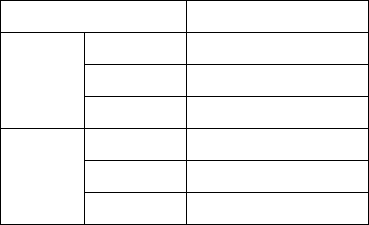
C4631M-A (8/10) 31
ALARM RECORD MODE
You can configure each camera to record at a different resolution, quality, and image rate to capture alarm-triggered video. The unit also allows
you to configure the prealarm and postalarm settings for each camera. Refer to Normal Record Mode on page 30 for more information. You must
configure the respective camera for alarm recording before the unit will respond to an alarm event. Refer to Schedule Menu on page 34 for more
information.
The DX4104 allows you to configure the following alarm recording settings for each camera:
• Channel: Selects the channel (01 to 04) for configuration.
• Resolution: Sets the resolution for the channel. The default is 352 x 240.
• Quality: Sets the picture quality of recorded video: LOWEST, LOW, STANDARD, HIGH, HIGHEST.
• Image Rate: Sets the image rate. Refer to Table C for more information.
To set up the alarm recording mode:
1. From the Camera menu, click Alarm Record.
2. Click the Channel box, and select the channel to configure.
3. Click the boxes to enter their settings.
4. Repeat steps 2 and 3 to configure the other channels.
5. Click Close.
6. Click OK.
Table C. Resolution and Image Rate
Resolution Image Rate
NTSC 352 x 240 1, 3, 5, 7.5, 15, 20, 30
704 x 240 1, 3, 5, 7.5, 15
704 x 480 1, 3, 5, 7.5
PAL 352 x 288 1, 3, 5, 6, 12.5, 20, 25
704 x 288 1, 3, 5, 6, 12.5
704 x 576 1, 3, 5, 6


















