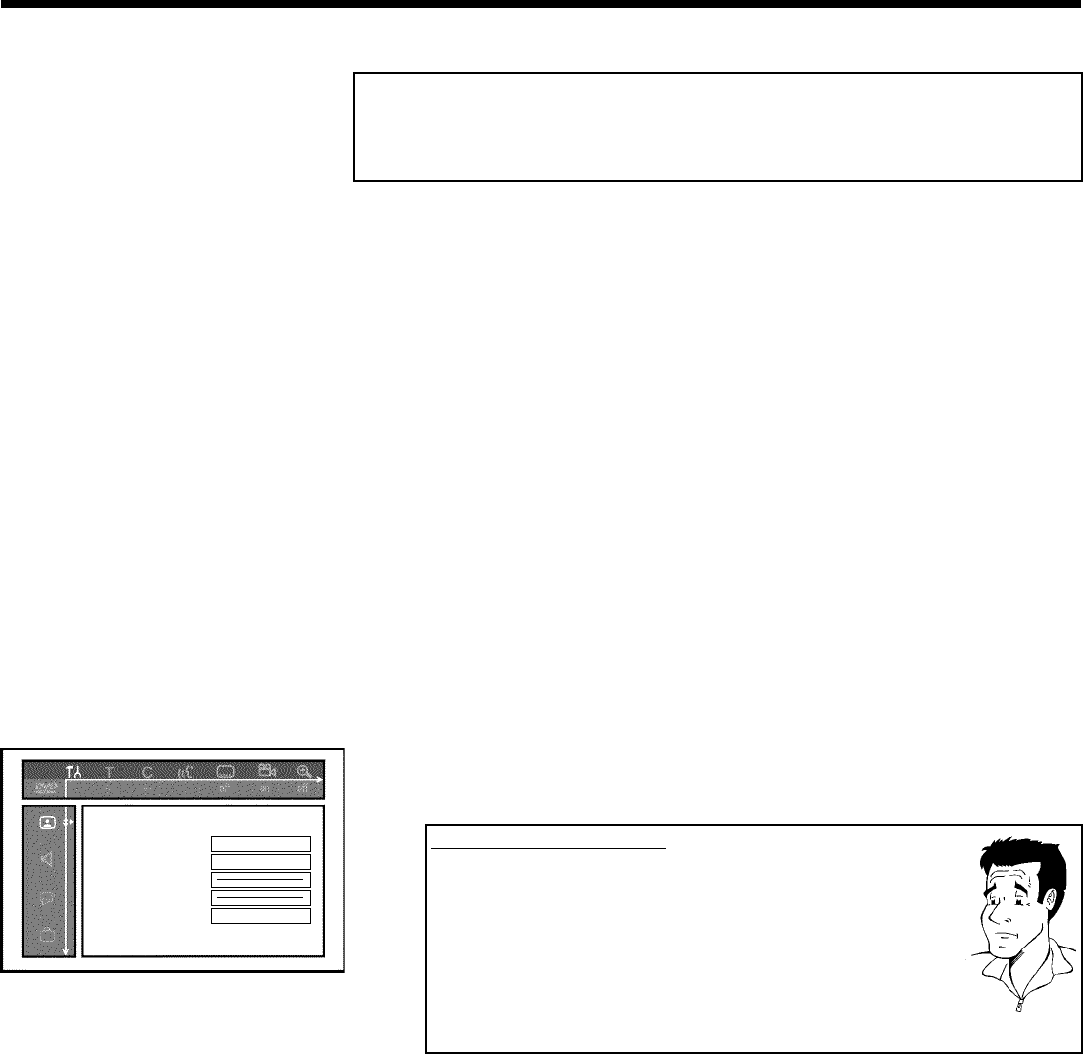
26
Connection using a component video
(Y Pb Pr/YUV) cable
Component video (Y Pb Pr) is the highest quality picture transmission option. This is achieved by
dividing the video signal into a luminance signal (Y) and two colour difference signals - red minus
luminance (V) and blue minus luminance (U). As a rule, "Cr" or "R-Y" is used to describe the red
difference signal and "Cb" or "B-Y" the blue difference signal.
These signals are transmitted through separate lines. The connectors of this cable and the
corresponding sockets are usually green (luminance), blue (Pb, Cb, B-Y), and red (Pr, Cr, R-Y).
If you choose this type of connection, the DVD recorder must already be connected and
completely installed (initial installation complete).
Switching of the signal to the COMPONENT VIDEO OUT sockets is carried out in a menu
that is not yet available during the initial installation.
1 Switch on the TV set. If required, select the programme number for
the DVD recorder.
2 Switch on the DVD recorder using STANDBY-ON m .
3 Press the SYSTEM-MENU button on the remote control. The menu
bar appears.
4 Select '
A
' using D oder C and confirm with B .
5 Select the '
t
' symbol using B or A and confirm with C .
Picture
TVshape 16:9
Blacklevelshift Off
Videoshift ï
RGBattenuation ï
Videooutput RGB+CVBS
6 Select the line 'Video output' using A or B and confirm with C .
7 Select your setting with B or A .
Which setting should I choose?
Since YPbPr (YUV) signals are not transmitted simultaneously with
S-video(Y/C) and video (FBAS/CVBS) signals, you can choose between the two
types. The 'RGB' signal is switched off.
'S-video + YPbPr' Component Video (YUV) and S-Video(Y/C).
'CVBS + YPbPr'Component Video (YUV) and Video (FBAS/CVBS).
With all other settings, the signal is switched off at the COMPONENT
VIDEO OUT sockets. This will also be displayed as information on the screen.
For more information on the other settings, read section 'Picture settings'
('Video output') in chapter 'User preferences'.
?
8 Confirm with OK .
Installing your DVD recorder


















