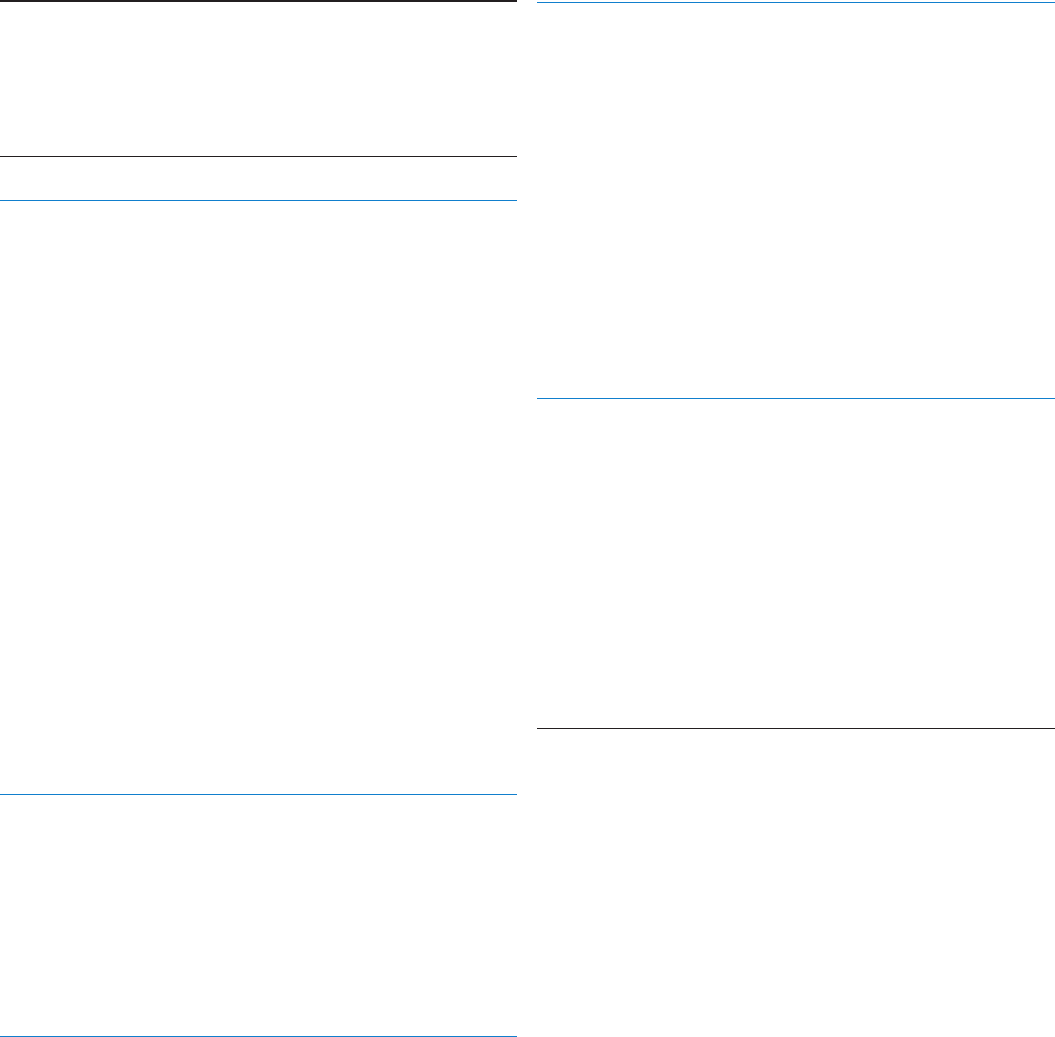
4 User manual
1 Introduction
The Digital Pocket Memo is designed to oer time-saving
convenience and increased eciency for your dictation.
1.1 Digital Pocket Memo features
Recording benefits
Record on the go or at your desk with the built in USB
microphone: When working at your desk, record directly
to the PC with the dictation application. When away from the
oce, simply record, then later download the dictation files to
your PC where they can be automatically routed or e-mailed for
transcription.
Three recording modes: Three recording modes (QP = Quality
Play, SP = Standard Play, and LPm = Long Play mobile) oer the
freedom to choose long recording capacity or outstanding sound
quality.
DSS-quality recording and modes: Create recordings with
outstanding audio quality for crystal clear playback, and maintain
compact file sizes.This is extremely important for compatibility
with speech recognition software.
Voice-activated recording mode: Hands-free recording
has never been easier. With voice-activated recording enabled,
recording starts automatically when you start dictating, and stops
automatically after you stop speaking.
Recording sensitivity: Switch to high sensitivity to record
sounds from all directions (for example when recording a
conference or meeting). Switch to lower sensitivity to record your
voice only (avoid recording background noise).
Time-stamped recording: The creation and download date of
every recording is automatically captured. Use this information to
verify, sort or filter dictation files.
Playback benefits
Noise reduction: Activate this function when listening to
recordings with excessive background noise.The noise will be
filtered out during playback.
Slow playback: Playing back recordings at a slower speed makes
it easier to take notes of important data such as names and
telephone numbers.
Fast file playback: Recordings can be played back at a higher
speed to make it easier to scan through paragraphs or quickly
review content.
Convenience benefits
4-position slide switch: Single-handed operation with a familiar
thumb slide gives you optimum control.
Smart buttons: Operation of the Digital Pocket Memo is now
easier and more intuitive. Button functions are displayed on the
screen, much like they are displayed on a mobile phone.
Large backlit LC display: The larger display lets you view key
information at a glance, even in poor lighting conditions.
Uses a SD (Secure Digital) memory card: This is the most
widely available and commonly used storage media for portable
digital devices. The Digital Pocket Memo is compatible with SD/
MMC memory cards up to 2 GB.
Fast battery charging through the USB: No need to take the
docking station or power supply on the road. The rechargeable
batteries will be fast-recharged when you connect the Digital
Pocket Memo to a laptop or PC through a high-powered USB
port.
USB mass storage device: Use the Digital Pocket Memo to
store and transport files from your computer (letters, photos,
presentations and spreadsheets).
•
•
•
•
•
•
•
•
•
•
•
•
•
•
•
Workflow benefits
One-touch keyword assignment: Information relevant
to your recording, such as a worktype code or the intended
transcriptionist, can be assigned with the press of a single button.
Click-on barcode module: With just the click of a button, scan
barcodes to assign patient/client data directly to your dictation.
The optional barcode module ensures a higher level of accuracy
and ensures more ecient management of your workflow.
Assign keywords using Voice Command: The Digital Pocket
Memo has voice recognition capability that allows you to ‘train’
the Digital Pocket Memo to recognize your voice. After a brief
training process, simply speak the commands into the device.
Patient information (ID numbers, author, work types, etc.) will be
inserted into the file – simply by speaking them.
LAN Docking Station: the optional LAN Docking Station
transfers files from the Digital Pocket Memo directly to your
corporate network without having to first upload to your PC.
Security benefits
Author Identification: All dictations are marked with the
author’s name for easier job identification and file routing. This
allows author-dependent subfolder creation, sorting, filtering and
transcription job assignments.
File Encryption: Voice files can now be encrypted and
password-protected on the Digital Pocket Memo. Lost or stolen
memory cards cannot be accessed by unauthorized individuals,
increasing security and HIPAA compliance.
PIN Code: The Digital Pocket Memo can be protected
against unauthorized use or file playback. Assign your personal
identification number to prevent others from accessing your
Digital Pocket Memo.
1.2 Package contents
Digital Pocket Memo
Philips Secure Digital (SD) memory card
Two rechargeable Philips AAA Batteries (LFH 9154)
USB Docking Station 9120
Philips power supply
USB cable
Quick reference guide
Leather pouch
Installation CD
•
•
•
•
•
•
•
•
•
•
•
•
•
•
•
•


















