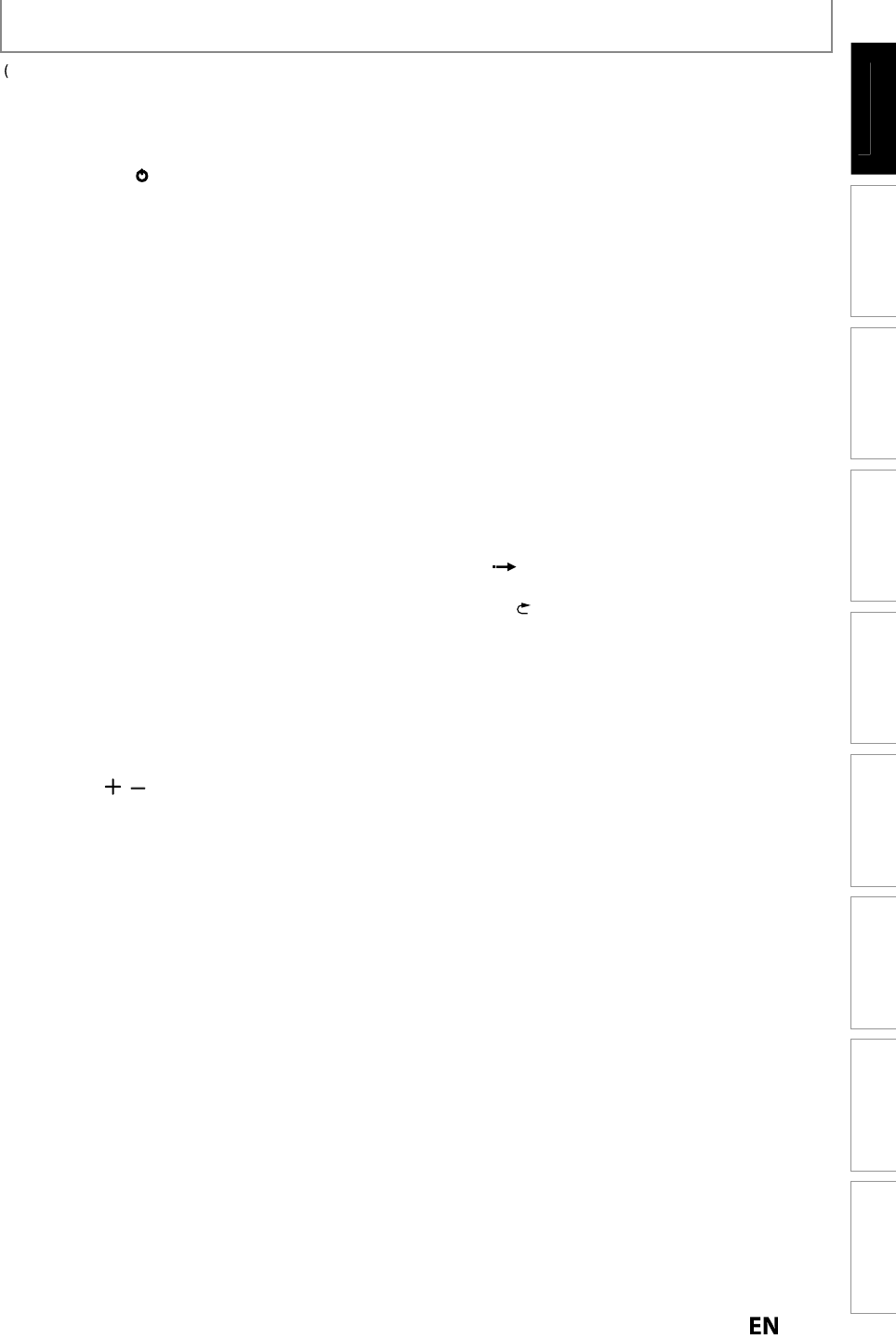
13
EN
EN
Recording Playback Editing
Introduction
Connections Basic Setup Function Setup Others
Español
Recording Playback Editing
I
ntro
d
uctio
n
Introduction
Connections Basic Setup Function Setup Others
Español
FUNCTIONAL OVERVIEW
*
) T
h
e unit can a
l
so
b
e turne
d
on
by
pressing t
h
ese
b
uttons
.
1. DTV
/
TV
b
utto
n
• Press to switc
h
b
etween
d
i
g
ita
l
TV (DTV) mo
d
e an
d
analog TV (TV) mode.
2. STANDBY
/O
N
yy
bu
tt
o
n
• Press to turn on the unit
,
or to turn the unit to the
stan
dby
mo
d
e. (To comp
l
ete
ly
s
h
ut
d
own t
h
e unit,
y
ou must unp
l
ug t
h
e AC power cor
d)
3.
A
U
DI
O
bu
tt
on
• Press to switch the audio lan
g
ua
g
e for di
g
ital TV
.
• Press to displa
y
the audio menu during pla
y
back
.
4. Number
/
Character button
s
• Pr
ess
to
select
cha
nn
el
n
u
m
be
r
s.
• Press to select a title/chapter/track/file on displa
y
.
• Press to enter values
f
or the settin
g
s in the main
menu.
•Pr
ess
to
e
n
te
r
t
i
t
l
e
n
a
m
es.
5. Decimal
(
•
)
butto
n
Digita
l
mo
d
e:
•
P
ress to con
f
irm the major / minor channel selection
ma
d
e
b
y
[
t
h
e Num
b
er
b
uttons]
.
6. DISPLAY
b
utto
n
• Press to turn the display menu on or o
ff
.
7. HDD
b
utto
n
• Press to se
l
ect t
h
e HDD output mo
d
e
.
8.
DIS
C
MEN
U
bu
tt
on
• Press to
d
isp
l
ay t
h
e
d
isc menu.
9.
C
ursor
K
/
L
/
{
/
{
B
b
utton
s
• Press to se
l
ect items or settings
.
10. MENU
b
utton
• Press to
d
isp
l
a
y
t
h
e main menu
.
• During playback, press and hold
f
or more than 3
secon
d
s to switc
h
t
h
e progressive scanning mo
d
e
to t
h
e inter
l
ace mo
d
e.
1
1.
C
HANNEL
/
b
utton
s
• Press to c
h
ange t
h
e c
h
anne
l
up an
d
d
own.
12.
R
EW
E
b
utto
n
• During playback, press to
f
ast reverse the playback.
• W
h
en p
l
ay
b
ac
k
is in pause, press to s
l
ow reverse
t
h
e p
l
ay
b
ac
k
.
13.
P
LAY
B
b
utton
*
• Press to start p
l
ay
b
ac
k
or resume p
l
ay
b
ac
k.
14
.
PR
EV
H
bu
tt
o
n
• During playback, press to return to the beginning o
f
the current chapter, track or
f
ile
.
• W
h
en p
l
ay
b
ac
k
is in pause, press repeate
dl
y to
reverse t
h
e p
l
ay
b
ac
k
step
b
y step
.
15. ST
O
P
C
b
utto
n
• Press to stop p
l
ay
b
ac
k
or recor
d
ing
.
• Press to exit
f
rom the title list.
1
6. PAU
S
E
F
b
utto
n
• Press to pause p
l
ay
b
ac
k
or recor
d
ing.
17. REC
b
utto
n
• Press once to start a recor
d
ing.
• Press repeate
dl
y to start t
h
e one-touc
h
timer
recor
d
ing.
18. SOURCE
b
utto
n
• Press to se
l
ect t
h
e appropriate input.
19.
O
PEN
/
CL
O
SE
A
bu
tt
o
n*
• Press to open or c
l
ose t
h
e
d
isc tray
.
20. REPEAT butto
n
• Press to
d
isp
l
a
y
t
h
e repeat menu.
21
.
HDMI
bu
tt
o
n
• Press to set the HDMI connector’s video si
g
nal
o
utput mo
d
e.
22
.
C
LEAR
bu
tt
o
n
• Press to clear the information once entered
,
to clear
t
h
e mar
k
er settin
g
s, or to cance
l
t
h
e pro
g
rammin
g
f
or CD
,
etc.
23.
TIMER PR
O
G
.
bu
tt
o
n
• Press to displa
y
the timer programming list
.
24
.
DVD
bu
tt
o
n
• Press to se
l
ect t
h
e DVD out
p
ut mo
d
e
.
2
5.
TITLE
bu
tt
on
• Press to displa
y
the title list
.
2
6.
O
K
bu
tt
on
• Pr
ess
to
co
n
f
irm
o
r
se
l
ect
m
e
n
u
i
te
m
s.
27.
R
ETU
R
N
b
utton
• Press to return to t
h
e previous
ly
d
isp
l
a
y
e
d
menu
screen.
28.
S
KIP
b
utton
• Skips b
y
the amount o
f
time set in advance
.
29.
R
E
P
LAY
b
utton
• Replays by the amount o
f
time set in advance.
30.
FFW
D
b
utto
n
• During playback, press to
f
ast
f
orward the playback
.
• When playback is in pause, press to slow
f
orward
t
h
e p
l
ay
b
ac
k
.
3
1
.
NEXT
G
b
utto
n
• During p
l
a
yb
ac
k
, press to s
k
ip to t
h
e next c
h
apter,
t
r
ac
k
o
r
f
il
e.
• W
h
en p
l
ay
b
ac
k
is in pause, press repeate
dl
y to
f
orward the pla
y
back step b
y
step.
3
2
.
RAPID PLAY
bu
tt
on
• During p
l
ay
b
ac
k
, press to p
l
ay
b
ac
k
in a s
l
ig
h
t
l
y
f
aster/slower mode while keeping the sound
o
u
t
pu
t
.
33. DUBBING
b
utto
n
• During p
l
a
yb
ac
k
, press to start
d
u
bb
ing rig
h
t awa
y.
• In stop mo
d
e, press to
d
isp
l
ay “Du
bb
ing” menu.
34. REC MODE
b
utton
• Press repeate
dly
to switc
h
t
h
e recor
d
ing mo
d
e
.


















