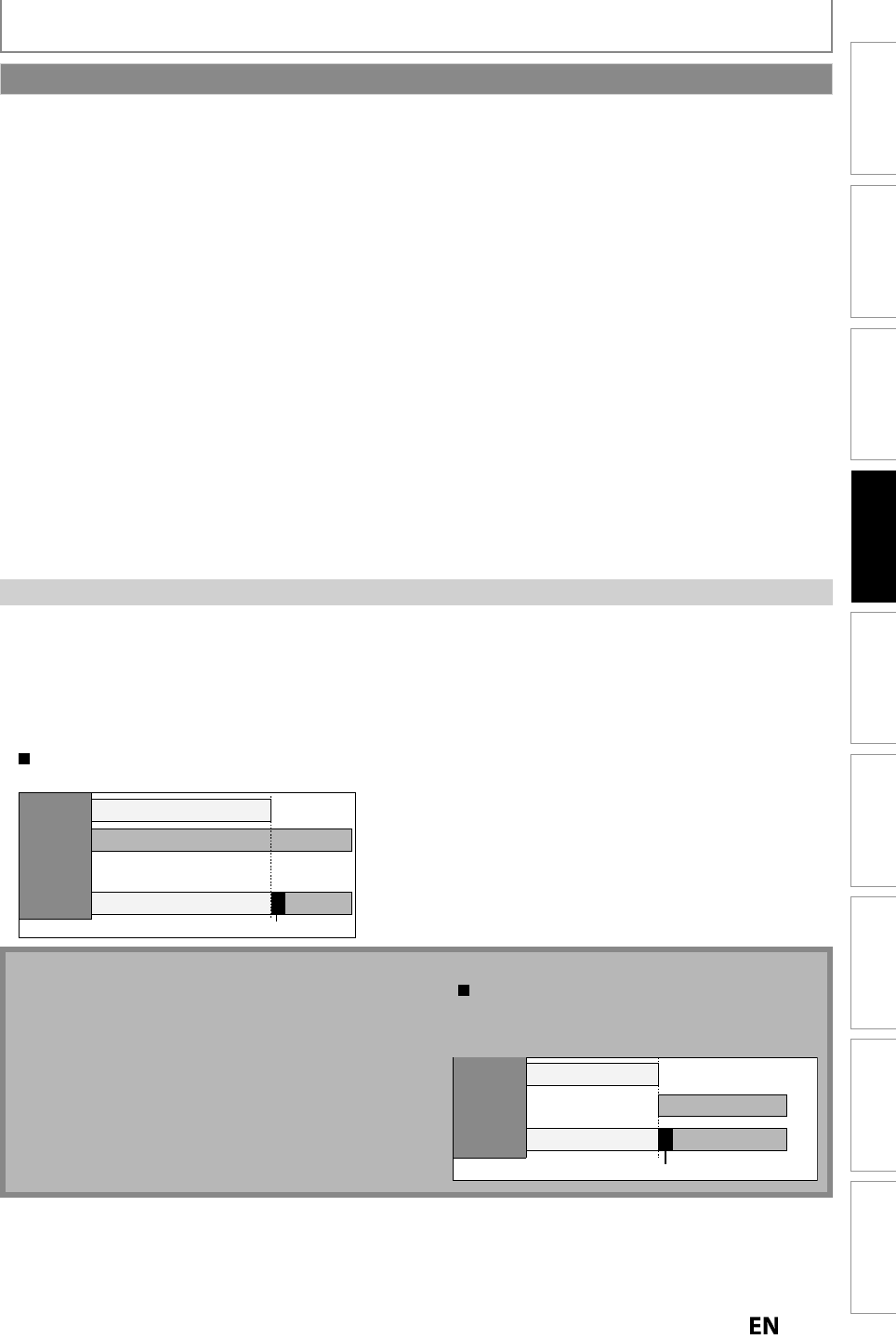
5
1
EN
EN
Recording
Basic SetupConnections Playback EditingIntroduction Function Setup Others
Español
TIMER RECORDING
When the starting time is the same:
A program set previously (PROG. A) has priority.
PROG. A
PROG. B
actual
recording
PROG. A
PROG. B
The rst 2 minutes (at the longest) will be cut o.
PROG. A
• Timer program which has the earlier start time will be placed first in the timer program list, and be given priorit
y
over
the pro
g
rams with the later start time when timer pro
g
rams overlap.
• When timer pro
g
rams overlap, the
f
irst 2 minutes (at the lon
g
est) o
f
the later recordin
g
will be cut o
ff
.
• When 2 or more timer programs have the same start time, the program set
f
irst will be given priority.
• A timer recording of lower priorit
y
will be canceled or start from the middle.
• Check the overlapped timer programmings and change the priorit
y
i
f
necessar
y
.
• I
f
there is a power
f
ailure or this unit has been unplugged
f
or more than 1 hour, the clock setting and all timer
pro
g
rammin
g
wi
ll
b
e
l
ost
.
• When recordin
g
to a DVD, if a disc is not inserted, the unit will perform the alternate recordin
g
to the HDD (refer to
page 48
)
.
• When a timer recording is completed, the unit will ask you whether to turn the unit to the standby mode i
f
there is no
timer recor
d
ing w
h
ic
h
starts wit
h
in 5 minutes, except un
d
er con
d
itions
l
iste
d
b
e
l
ow.
-
During playback o
f
HDD or DVD
.
-
While displaying menus or in
f
ormation on the screen.
• The unit will be turned to the standb
y
mode automaticall
y
if
y
ou select “Yes” or if
y
ou do not repl
y
in 1 minute.
• When the pro
g
rammed startin
g
and endin
g
time are earlier than the current time, the settin
g
will not be accepted
and be cleared for redoin
g
.
• I
f
the starting time is earlier and the ending time is later than the current time, the recording will start right a
f
ter you
press
[O
K
]
at step
8
on page 4
8.
• You cannot change the audio language
f
or the timer recording o
f
digital TV broadcasting.
• Timer recordin
g
whose recordin
g
time exceeds 12 hours cannot be made.
• It is prohibited to turn the unit to the standby mode
f
rom 4 minutes be
f
ore the programmed starting time.
• It is prohibited to change channel
f
rom 15 seconds be
f
ore the programmed starting time.
•
[
REC
]
does not work from 2 minutes before the pro
g
rammed startin
g
time. If it comes to 2 minutes before the
startin
g
time durin
g
re
g
ular or one-touch timer recordin
g
, the recordin
g
in pro
g
ress will be stopped.
• Playback o
f
DVD/CD is prohibited
f
rom 2 minutes be
f
ore the programmed starting time when the recording media is
D
VD. I
f
it comes to 2 minutes be
f
ore the programmed starting time during DVD pla
y
back, the pla
y
back will be
stoppe
d
.
The Priority o
f
Overlapped Settings
Note
f
or DVD recording
•
When the recording time o
f
2 programs are overlapped, or
t
he end time o
f
a program and the start time o
f
another
program is the same, the
f
irst 2 minutes (at the longest) o
f
t
he subsequent program will be cut o
ff.
•
If the cut-off
p
ortion comes u
p
to 3 minute or more, this
program will be displa
y
ed with error number E40 in the
t
imer pro
g
rammin
g
list.
PROG. A
PROG. B
actual
recording
The rst 2 minutes (at the longest) will be cut o.
PROG. BPROG. A
When the end time of the programming
currently being recorded and the start time
of the subsequent program are same:
The beginning of the PROG. B may be cut o.
Hints for Timer Recording


















