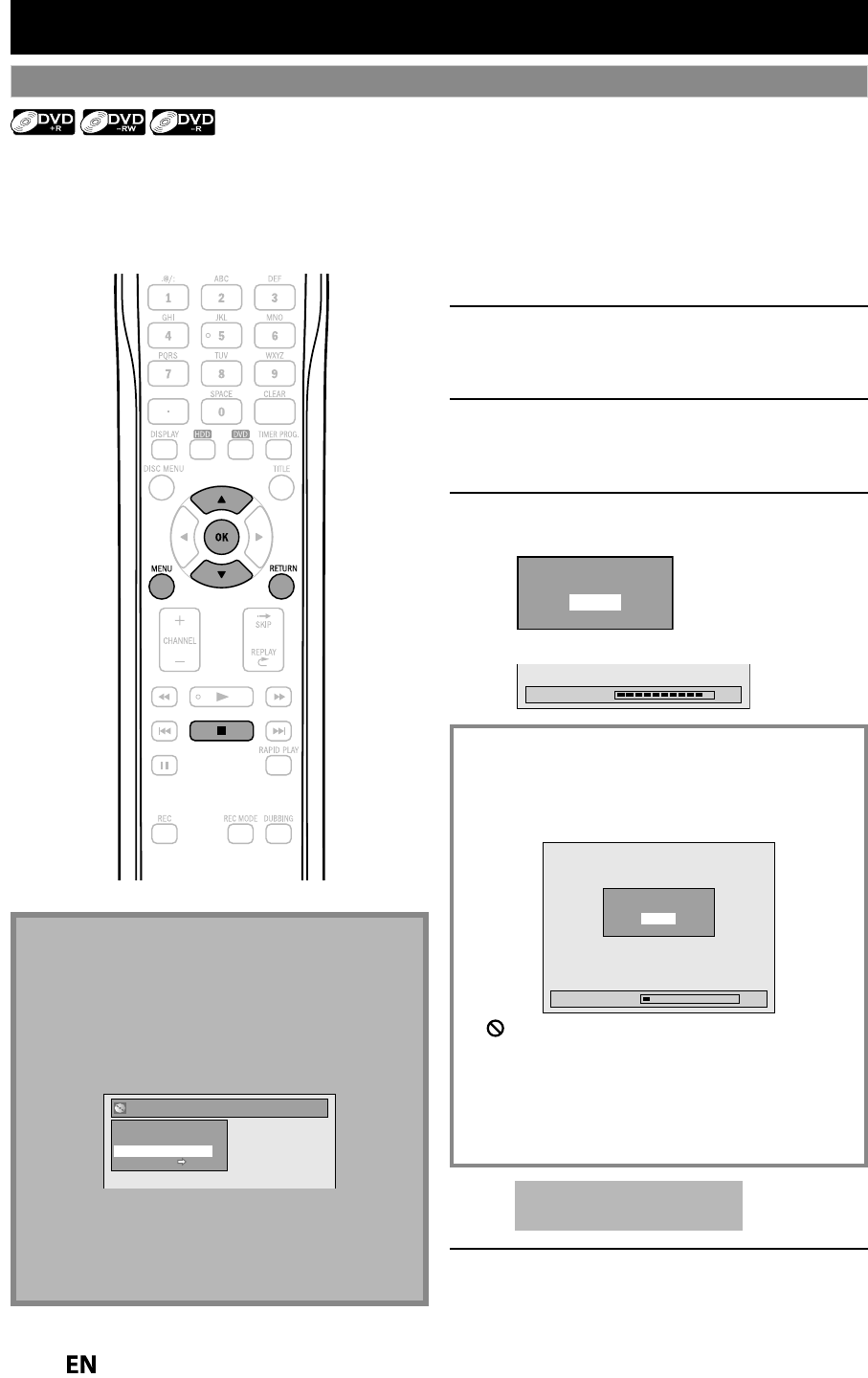
6
4
EN
EN
PLAYING THE DISCS ON OTHER DVD PLAYERS
1
Press
[
MENU
]
.
2
Use
[
K
/
L
] to se
l
ect “Disc E
d
it”, t
h
en
press
[O
K
]
.
“Disc Edit” menu will a
pp
ear.
3
Use
[
K
/
L
] to se
l
ect “Fina
l
ize”
,
t
h
en
p
ress
[O
K
]
.
4
Use
[
K
/
L
] to select “Yes”, then
p
ress
[
OK
].
Finalize disc?
Yes
No
Finalizin
g
will start.
Finalizing 90%
To cancel
f
inalizin
g
...
(DVD-RW on
l
y)
• To cancel finalizin
g
at step 4, press
[
STOP
C
]
,
select
“Y
es
” wi
t
h
[
K
/
L
]
, then
p
ress
[
OK
]
. Finalizin
g
is
c
anceled and the unit will be in sto
p
mode.
Finalizing 5%
Yes
No
Do you want to cancel ?
• I
f
appears w
h
en pressing
[
ST
O
P
C
]
,
you canno
t
cancel
f
inalizing because the
f
inalizing has been in
certa
i
n progress.
• When selectin
g
“No” and pressin
g
[
OK
]
o
r
[
RETURN
]
,
finalizin
g
will be continued.
• You cannot cancel finalizin
g
a DVD+R/DVD-R disc
o
n
ce
i
t
h
as
sta
r
ted.
This operation ma
y
take a
w
hile to be com
p
leted.
5
Fina
l
izing is comp
l
ete
d
.
You will need to
f
inalize DVD+R, DVD-RW or DVD-R to pla
y
them back on other DVD pla
y
ers.
F
ina
l
izing ma
y
ta
k
e severa
l
minutes up to an
h
our.
A shorter recording period on the disc will require a longer time period
f
or
f
inalization. Do not unplug the power cord
during
f
inalization.
N
ote
•
Once
y
ou started finalization, no controls are
available. You cannot cancel or stop the finalizin
g
m
ode.
Pl
ease
w
a
i
t
u
n
t
il i
t
fini
s
h
es
t
h
e
fin
a
liz
at
i
o
n
p
rocess.
•
Th
e
r
e
i
s
n
o
n
eed
to
fin
a
liz
e
DVD+RW
.
•
When
y
ou insert a DVD-RW
f
inalized with this unit,
“Undo Finalize” will appear instead o
f
“Finalize”.
Disc Edit
Edit Disc Name
Erase Disc
Undo Finalize
Disc Protect ON OFF
To release the finalizin
g
for the disc, select “Undo
Finalize” at ste
p
3
.
* DO NOT turn the power o
ff
or place unit in standb
y
mode during
f
inalization, this will result in a
m
a
l
fu
n
ct
i
o
n
.
Finalizing a Disc


















