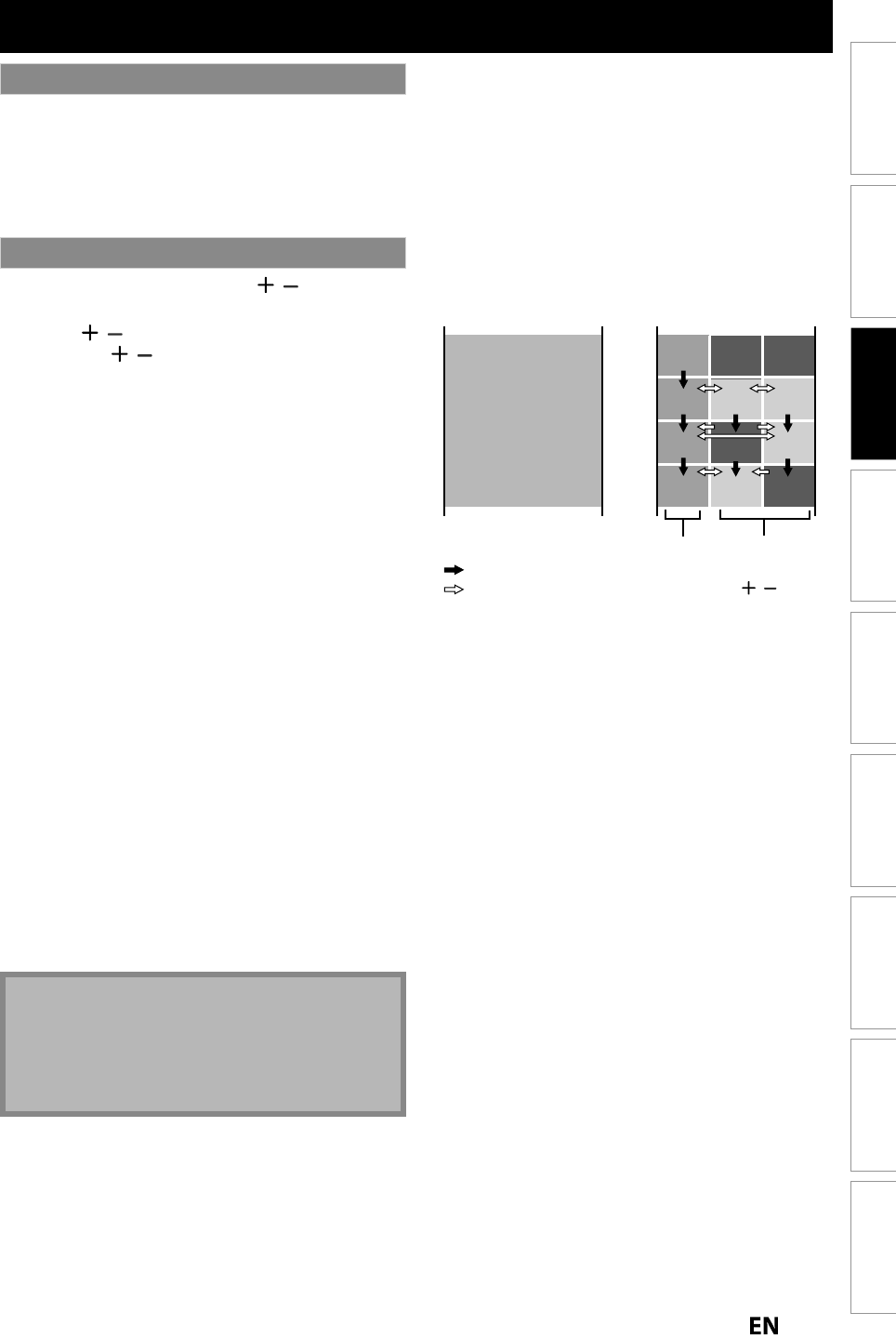
35
EN
EN
Connections
Basic Setup
Recording Playback EditingIntroduction Function Setup Others
Español
Connections
B
as
i
c SetupBasic Setup
Recording Playback EditingIntroduction Function Setup Others
Español
TUNER SETTINGS
Y
ou can easi
l
y switc
h
t
h
e ana
l
og TV (NTSC) an
d
d
igita
l
TV
(
ATSC
)
wit
h
t
h
e remote contro
l
.
Press
[
DTV/TV
]
on the remote control.
• The analog mode and digital mode switch alternatel
y
.
Ab
out
d
igita
l
TV
b
roa
d
casting:
W
ith its high de
f
inition broadcast, digital broadcasting
f
ar
s
urpasses ana
l
o
g
b
roa
d
castin
g
in
b
ot
h
its picture an
d
s
oun
d
qua
l
it
y
.
W
h
a
t i
s
the min
o
r ch
a
nnel
?
B
y
using
h
ig
h
compression tec
h
no
l
og
y
,
d
igita
l
broadcastin
g
offers a service that enables multiple si
g
nals
t
o send simultaneousl
y
.
T
herefore,
y
ou can select more than one program per
major channel since digital broadcasting technolog
y
d
istinguis
h
es
b
etween mu
l
tip
l
e c
h
anne
l
s
b
roa
d
cast
b
y a
s
ing
l
e networ
k
.
: change automatically
: change manually by using [CHANNEL / ] or
[the Number buttons]
CH4-1
18:00
18:30
19:00
19:30
20:00
CH4-2
CH4-1
CH4-1
CH4-3
smallest
CH
smallest
CH
CH4-3
CH4
CH4-2CH4-1
smallest
CH
smallest
CH
ATSC (digital mode)NTSC (analog mode)
[Air Time]
major channel
minor channel
Se
l
ect c
h
anne
l
s
by
using
[
CHANNEL
/
]
or
[
the Number buttons
]
f
ound on remote control
.
[
CHANNEL
/
]
Use
[
CHANNEL
/
]
to chan
g
e the channel.
[
the Number buttons
]
Pr
ess
t
h
e
c
h
a
nn
e
l n
u
m
be
r wi
t
h
[
the Number buttons
]
to
se
l
ect a c
h
anne
l
you want to watc
h.
<
Analo
g
TV Channels>
E
n
te
r
the
cha
nn
el
n
u
m
be
r wi
th
[t
h
e Num
b
er
b
uttons]
to
se
l
ect a c
h
anne
l
y
ou want to watc
h.
For 1-di
g
it number
e.
g
.) 2 c
h
:
[
0
]
+
[
2
]
,
[
2
]
+
[
•
]
or
[
2
]
+ l
ea
v
e
i
t
fo
r 2
seco
n
ds.
For 2-
d
i
g
it num
b
er
e.
g
.) 12ch:
[
1
]
+
[
2
]
<
Di
g
ital TV Channels>
E
nter the ma
j
or and minor channel number with
[
the Number buttons
]
to select a channel
y
ou want to
w
atch.
For 1-digit number
e.
g
.) 2.1 c
h
:
major channel
[
0
]
+
[
2
]
o
r
[
2
]
+
[
•
]
min
o
r
c
h
a
nn
e
l
[
0
]
+
[
1
]
,
[
1
]
+
[
•
]
o
r
[1
]
+ leave it for 2 seconds
.
For 2-di
g
it number
I
f 2 channel numbers are pressed consecutivel
y
, that
n
umber will become the major channel.
e.
g
.) 35.1c
h
:
m
a
j
or channel
[
3
]
+
[
5
]
+
[
•
]
min
o
r
c
h
a
nn
e
l
[
1
]
• If
y
ou enter 1 or 2 digit for major channel and leave it for
2 seconds, the number will be taken as the ma
j
or
channel and lowest minor channel of the ma
j
or channel
will be displa
y
ed.
Note
•
It ma
y
take up to 5 to 7 seconds to switch the digital
T
V
c
h
a
nn
e
l
s.
•
In
d
igita
l
TV
b
roa
d
casting, 2 or more c
h
anne
l
s, ca
ll
e
d
minor c
h
anne
l
s, are simu
l
taneous
l
y
b
roa
d
cast on one
main c
h
anne
l
, ca
ll
e
d
major c
h
anne
l
.
Switching Analog Mode / Digital Mode
Channel Selection


















