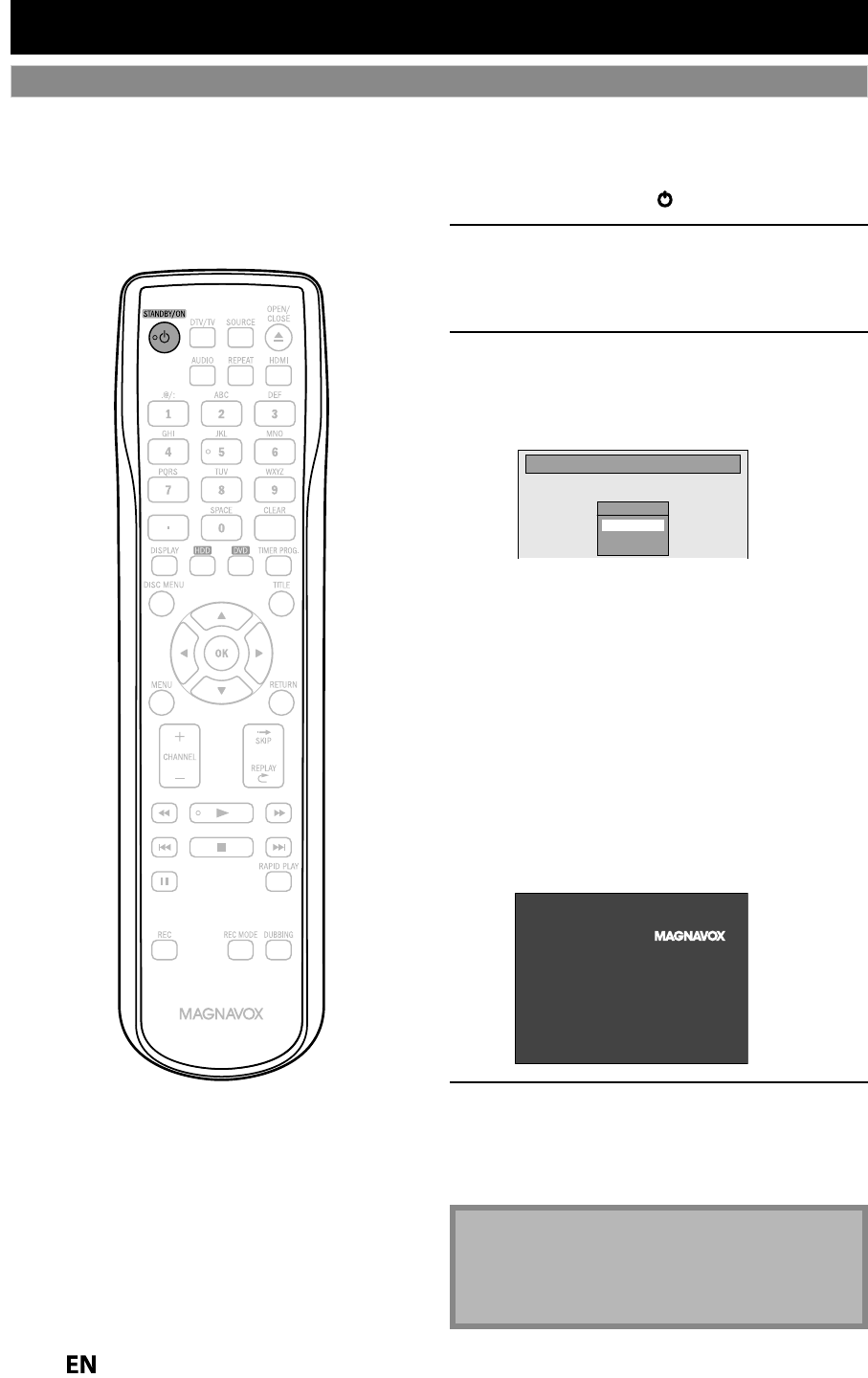
22
EN
EN
BEFORE YOU START
Finding the Viewing Channel on your TV
A
f
ter
y
ou have completed all the connections,
y
ou must
f
ind the viewing channel (external input channel) on
y
our TV.
1
A
f
ter
y
ou have made all the
necessar
y
connect
i
ons, press
[
STANDBY
/O
N
yy
] to turn on t
h
e unit
.
2
Turn on
y
our TV.
• I
f
connected to
y
our VCR make sure it is
switched o
ff
or in standb
y
mode be
f
ore
procee
d
ing.
3
Press “2” on the TV’s remote control
,
then
p
ress channel down button
repeatedl
y
until
y
ou see “Initial
Setu
p
” menu.
Initial Setup
Language
English
Français
Español
T
h
is is t
h
e correct viewin
g
c
h
anne
l
(externa
l
in
p
ut channel)
f
or the recorder.
• For some TVs, t
h
ere may
b
e a
b
utton on t
h
e
T
V’s remote contro
l
t
h
at accesses t
h
e externa
l
i
nput c
h
anne
l
. It may
b
e
l
a
b
e
l
e
d
“
SOURCE
”
,
“
AV
”
,
or
“
SELECT
”
.
In suc
h
case, press it
repeatedly. Re
f
er to your TV’s user manual
f
or
d
etai
l
s.
• If more than 10 minutes have passed since
y
ou
h
ave turned on the unit,
y
ou ma
y
see the
M
AGNAV
O
X
sc
r
ee
n
sa
v
e
r in
stead
o
f “Ini
t
i
a
l
S
etu
p
” menu.
MAGNAV
O
X screen saver:
4
Proceed to ste
p
2 in “INITIAL
SETTING
”
on pa
g
e 28.
N
ote
• Video input selection varies
f
or di
ff
erent brand’s
models o
f
TVs.
• Consult your TV manu
f
acturer i
f
none o
f
the above is
success
f
ul.


















