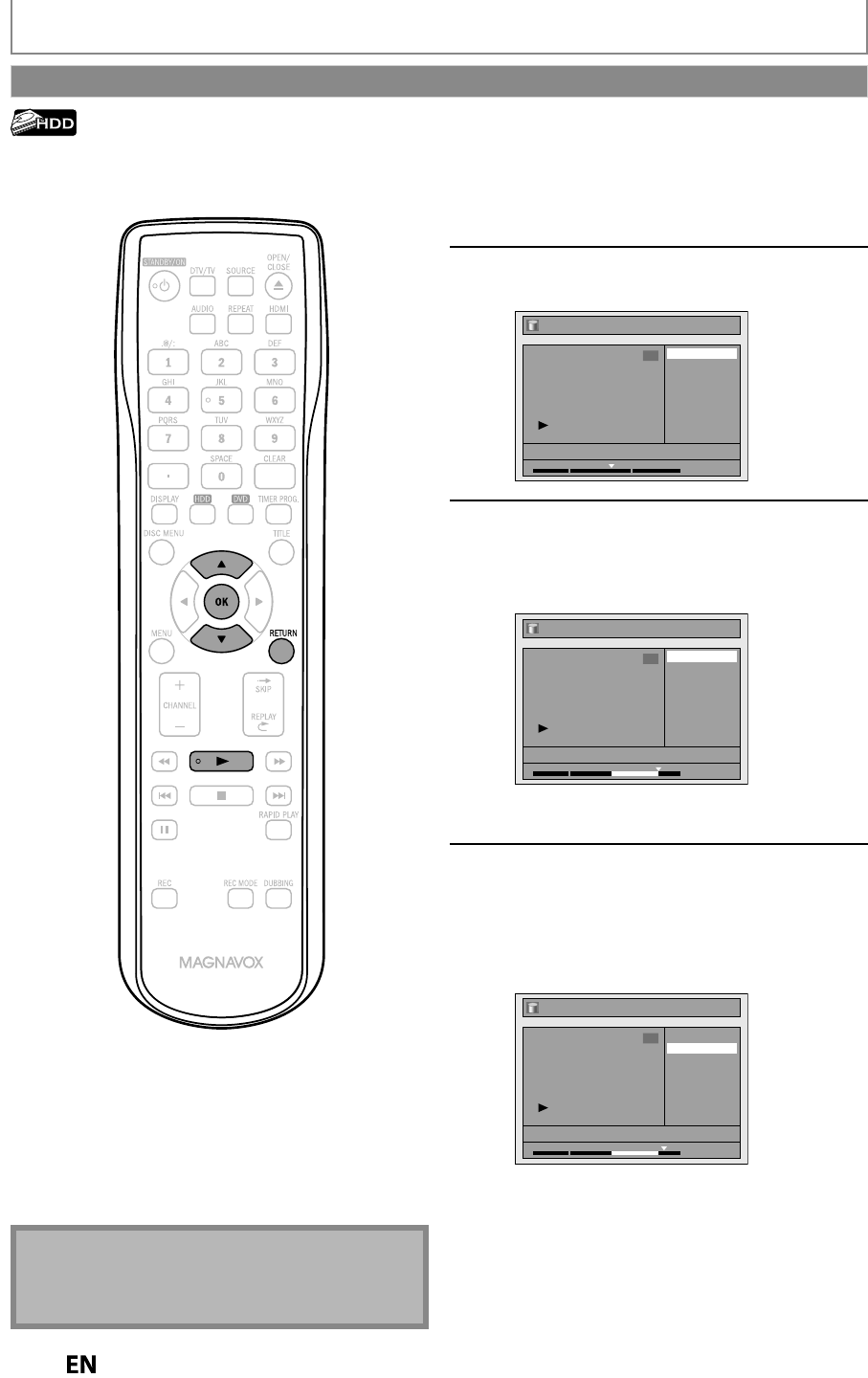
9
2
EN
EN
EDITING
You can delete a speci
f
ic part o
f
a title
.
1
Fo
ll
ow ste
p
s in “How to Access t
h
e
E
d
it Menu” on page 83 to
d
isp
l
ay
“E
d
it” menu.
2
Use
[
K
/
L
] to select “Scene Delete”
,
t
h
en
p
ress [OK].
Edit
Scene Delete
Edit Title Name
Chapter Mark
Title Dividing
Protect
JAN/ 4/10 12:00AM CH10 LP
1
1 : 05 : 00
3
Pla
y
back the title up to the point
where
y
ou want to set a start point
for the scene to be deleted
,
then
p
ress [OK].
Edit - Scene Delete
Start
End
Preview
Delete
JAN/ 4/10 12:00AM CH10 LP
1
1 : 20 : 00
Start point is now set, an
d
t
h
e
h
ig
hl
ig
h
t
automatica
ll
y moves to “En
d
”.
4
P
l
a
y
b
ac
k
t
h
e tit
l
e up to t
h
e point
w
h
ere
y
ou want to set an en
d
point,
t
h
en
p
ress [OK].
At the end o
f
a title, playback will be in pause
mo
d
e. Press
[
P
LAY
B
]
to resume playback
f
rom
the beginning o
f
the title.
Edit - Scene Delete
Start
End
Preview
Delete
JAN/ 4/10 12:00AM CH10 LP
1
1 : 30 : 00
En
d
point is now set, an
d
t
h
e
h
ig
hl
ig
h
t
automatica
ll
y moves to “Preview”.
The portion
f
or deletion is indicated in red in the
progress bar at the bottom o
f
the screen.
N
ote
• When
y
ou search for the start/end point at step 3/4,
y
ou can also use the special pla
y
back functions such
as
[
G
]
,
[
D
]
etc.
Deleting a Scene of a Title


















