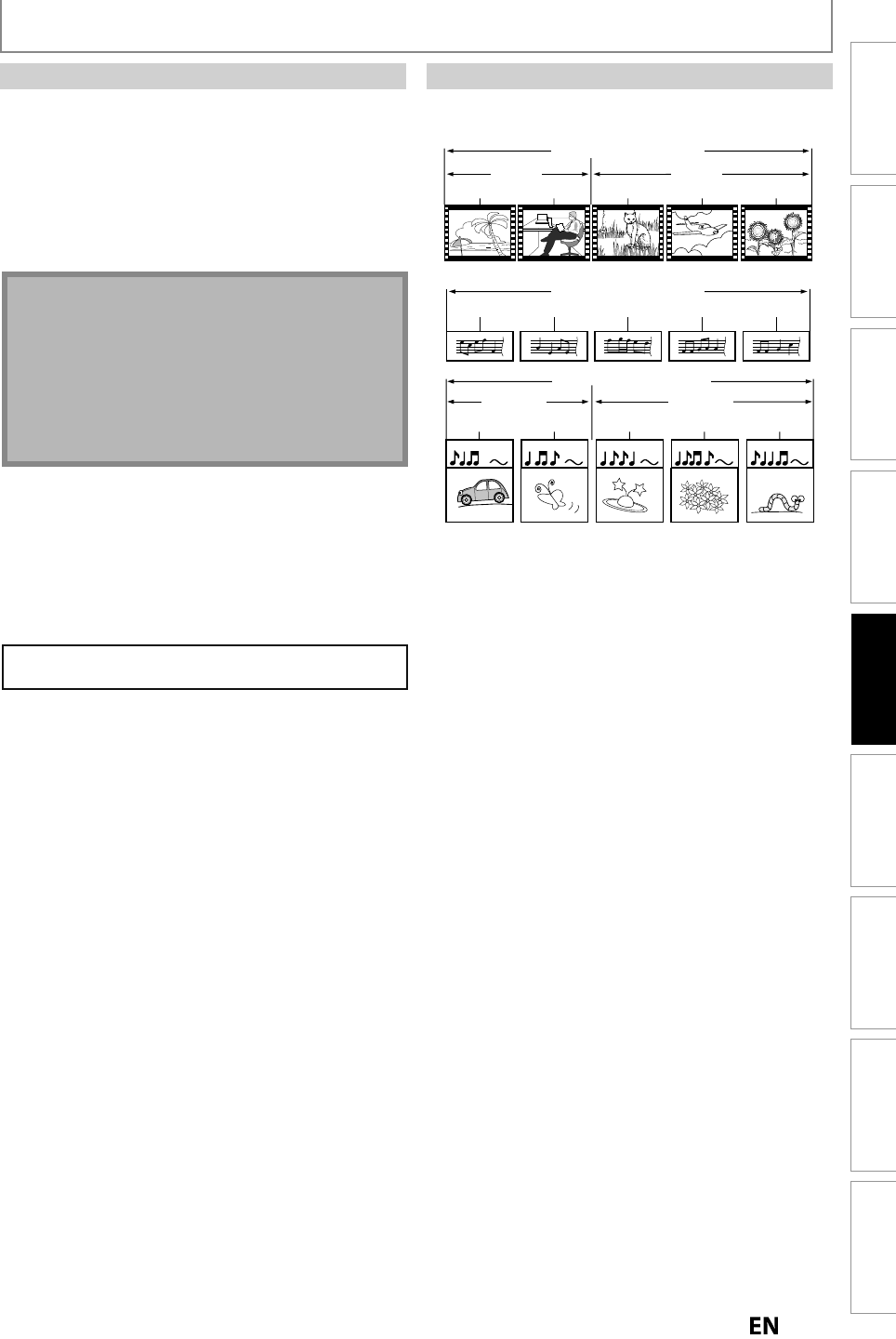
6
7
EN
EN
Recording
Playback
Basic Setup
Connections EditingIntroduction Function Setup Others Español
You can select ima
g
es or in
f
ormation on the menu
screen b
y
activating the PBC (pla
y
back control) function
of
t
h
e
vi
deo
C
D
.
T
hi
s
u
ni
t
co
nf
o
rm
s
to
v
e
r
.
1
.
1
a
n
d
v
e
r
.
2
.0
o
f vi
deo
C
D
standard with PBC
f
unction.
V
er.1.1 (without PBC
f
unction): You can enjo
y
pla
y
back
p
icture as well as music CD.
V
er.2.0 (with PBC function): While usin
g
a video CD with
PBC function, “PBC” a
pp
ears on the TV screen.
N
ote
•
PBC setting turns to “ON” w
h
en
l
oa
d
ing vi
d
eo CD
w
ith PBC
f
unction, thus, even a
f
ter setting PBC to
“OFF” an
d
e
j
ecting t
h
e vi
d
eo CD t
h
en re
l
oa
d
ing t
h
e
video CD, this setting turns to “ON” automaticall
y
.
•
Some operations cannot be per
f
ormed while PBC
f
unction is on. Cancel PBC
f
unction temporarily to
per
f
orm those operations by
f
ollowing the
i
nstruction
b
e
l
ow.
1)
Press [MENU].
2)
Use
[
K
/
L
] to se
l
ect “DISC P
l
ay
b
ac
k
Mo
d
e”, t
h
en
p
ress
[O
K
]
.
“DISC P
l
ay
b
ac
k
Mo
d
e” menu wi
ll
appear
.
3
)
Use
[
K
/
L
] to select “PBC (Video CD onl
y
)”, then
p
ress [OK].
4
)
Use
[
K
/
L
] to se
l
ect “ON” or “OFF”, t
h
en
p
ress [OK].
Y
our setting wi
ll
b
e activate
d
.
You can pla
y
back interactive so
f
tware using menu
sc
r
ee
n
s.
R
e
f
e
r
to
in
st
r
uct
i
o
n
s
in
t
h
e
vi
deo
C
D
.
PBC (pla
y
back control)
f
or Video C
D
The contents o
f
HDD / DVD are generall
y
divided into
titles. Titles may be
f
urther subdivided into chapters.
Hint
f
or HDD / DVD Pla
y
bac
k
HDD / DVD
HDD/DVD
titl 1
title
1
titl 2
title
2
cha
p
ter
1
c
ha
p
ter 2
c
ha
p
ter
1
c
ha
p
ter
2
c
ha
p
ter
3
audio CD, video CD
audio CD, video CD
t
r
ac
k 1
t
r
ac
k
2
t
r
ac
k
3
t
r
ac
k
4
t
r
ac
k
5
MP3, JPEG
MP3, JPEG
fld 1
folde
r
1
fld 2
folde
r
2
f
il
e
1
fil
e
2
f
il
e
3
f
il
e
4
fil
e
5
INFORMATION ON PLAYBACK


















