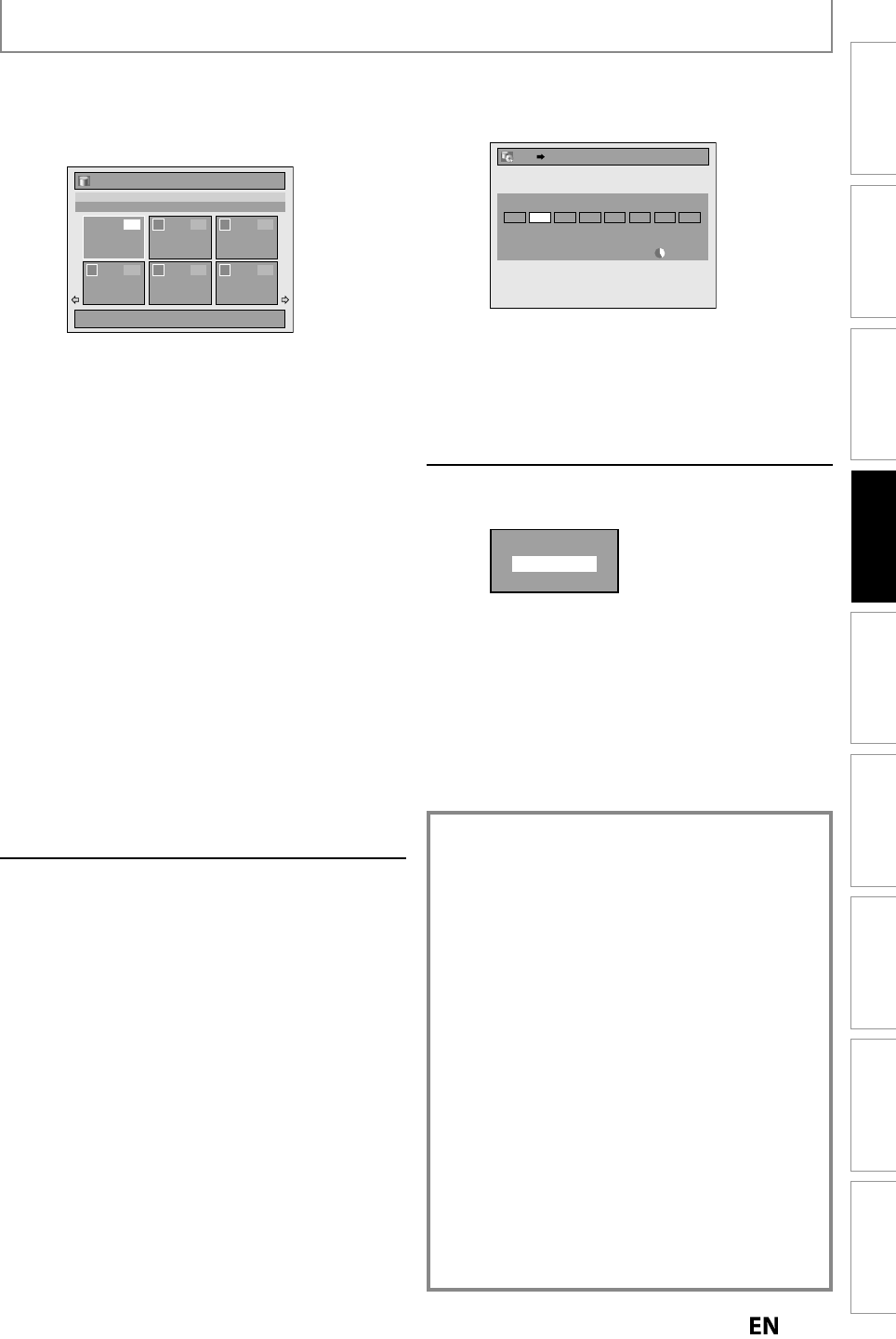
6
1
EN
EN
Recording
Basic SetupConnections Playback EditingIntroduction Function Setup Others
Español
6
Repeat step 5 unti
l
you register a
ll
th
e tit
l
es to
b
e
d
u
bb
e
d
, t
h
en
p
ress
[
DUBBING
]
.
e
.g.
)
HDD
Title List
1 / 6
ABCDE
12:00AM (10:00:00) FRI JAN/ 1/10
CH10 SP
1
4 5 6
2 3
2 5 4
1 3
Press ‘DUBBING’ to confirm.
The titles are now registered in the dubbing list
.
Wh
en you go
b
ac
k
to t
h
e tit
l
e
l
ist to a
dd
anot
h
er
tit
l
e, tit
l
es a
l
rea
dy
registere
d
are s
h
own wit
h
a
check
m
a
r
k.
T
o
d
e
l
ete
a
tit
l
e
:
1
Go to t
h
e
d
u
bb
in
g
l
ist, t
h
en use
[
K
/
L
]
to
s
elect a title. Then
p
ress
[O
K
]
.
2
Use
[
K
/
L
]
to se
l
ect “De
l
ete”, t
h
en press
[
OK
]
.
3
Use
[
K
/
L
]
to se
l
ect “Yes”, t
h
en press
[O
K
]
.
To
m
o
ve
a
title
:
1
Go to the dubbin
g
list, then use
[
K
/
L
]
to
select a title. Then
p
ress
[
OK
]
.
2
Use
[
K
/
L
]
to select “Move”, then
p
ress
[
OK
]
.
3
Use
[
K
/
L
]
to select a desired insert
p
oint,
then
p
ress
[
OK
]
.
To erase a
ll
t
h
e tit
l
es in t
h
e
d
u
bb
ing tit
l
e
l
ist:
1
U
se
[
K
/
L
]
to se
l
ect “De
l
ete A
ll
” in t
h
e
d
u
bb
ing menu, t
h
en press
[O
K
]
.
2
U
se
[
K
/
L
]
to se
l
ect “Yes”, t
h
en press
[O
K
]
.
•
To
g
o back and forth between dubbin
g
menu
and dubbin
g
list, use
[
s
/
B
]
.
7
After adding all the titles
y
ou want
,
use
[
K
/
L
]
to select “Dubbin
g
Start”
i
n the dubbin
g
menu, then press
[
OK
]
.
8
Use
[
s
/
B
]
to se
l
ect a
d
esire
d
recor
d
in
g
mo
d
e, t
h
en press [OK].
e.g.
)
HDD
➡
D
V
D
HDD DVD
3000 MB
500 MBDubbing Titles
Please select REC MODE.
LP EP SLP AutoHigh HQ SP SPP
Confirmation messa
g
e will appear.
• Depen
d
ing on t
h
e
d
u
bb
ing
d
irection, t
h
e
a
vai
l
a
bl
e recor
d
ing mo
d
e varies.
• When dubbing from HDD to DVD,
y
ou can
s
elect “Hi
g
h” to perform the hi
g
h speed
dubbin
g
(refer to “Recordin
g
Mode for
D
ubbin
g
” on pa
g
e 54 for more details).
9
Use
[
K
/
L
] to se
l
ect “Yes”, t
h
en
p
ress
[O
K
]
.
Start Dubbing?
Yes
No
Du
bb
ing wi
ll
start.
• It ma
y
take awhile to prepare for the dubbing
.
To stop t
h
e
d
u
bb
ing in progress:
P
ress
[
C
S
T
O
P
]
on the
f
ront
p
anel.
Pr
ess
[
STOP
C
]
fo
r 2
seco
n
ds
o
n
t
h
e
r
e
m
ote
co
n
t
r
o
l
.
When you are dubbing
f
rom HDD to DVD, the
con
f
irmation message will appear, then select
“
Yes
”.
DUBBING
One-touc
h
Du
bb
ing...
Wit
h
one-touc
h
d
u
bb
ing,
y
ou can start
d
u
bb
ing rig
h
t
awa
y
with just one touch.
T
o
dub
t
h
e
co
n
te
n
ts
in
a
DVD whi
c
h i
s
f
in
a
liz
ed
o
n
other unit, use this
f
unction.
During pla
y
back of the title
y
ou want to dub, press
[
DUBBING
]
.
If
y
ou are pla
y
ing back a DVD, DVD to HDD dubbing will
start right awa
y.
I
f
you are playing back HDD, HDD to DVD dubbing will
start rig
h
t awa
y.
• The dubbin
g
will start from the be
g
innin
g
of the title
being pla
y
ed back.
• The unit will dub onl
y
the title being pla
y
ed back
.
• When dubbing
f
rom HDD to DVD, recording mode will
automatically be set to “High” whenever the conditions
are met (re
f
er to
pa
g
e
54
)
. Ot
h
erwise, t
h
e
l
ast se
l
ecte
d
recor
d
ing mo
d
e wi
ll
automatica
ll
y
b
e app
l
ie
d.
To stop t
h
e
d
u
bb
ing in progress
:
Pr
ess
[
C
S
TOP
]
on the front
p
anel.
P
r
ess
[
ST
O
P
C
]
fo
r 2
seco
n
ds
o
n
t
h
e
r
e
m
ote
co
n
t
r
o
l
.
When you are dubbing
f
rom HDD to DVD, the
con
f
irmation message will appear, then select “Yes”
.


















