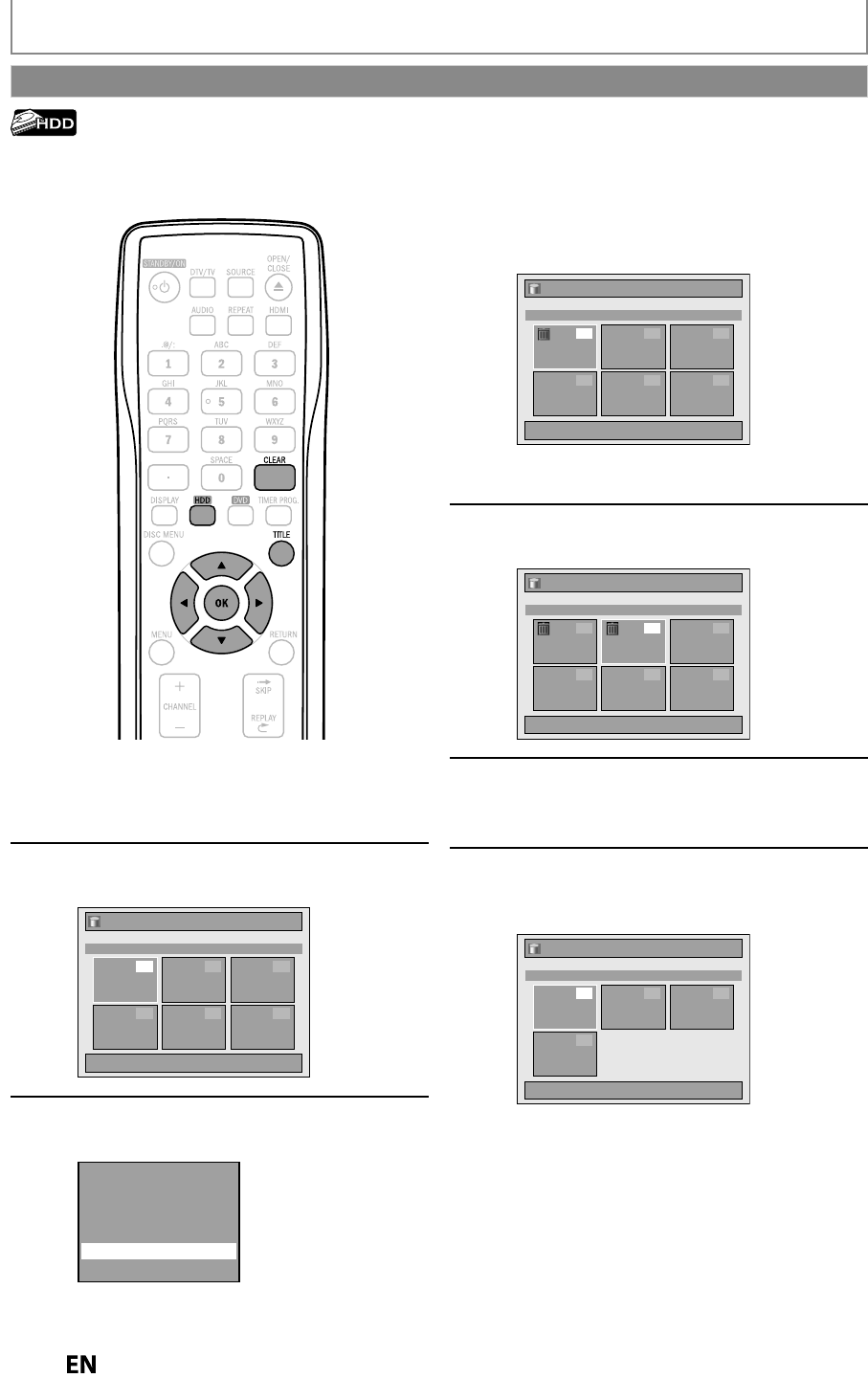
86
EN
EN
EDITING
4
Use
[
K
/
L
/
{
/
{
B
]
to select the title
y
ou want to delete, then press [OK].
Title List
1 / 1Press ‘CLEAR’ to confirm.
Title 1
12:00AM (1:00:00) MON JAN/ 4/10
CH10 SP
1
4 5 6
2 3
Tras
h
mar
k
wi
ll
appear in
d
icating t
h
e tit
l
e is
marked
f
or deletion.
5
Repeat step 4 unti
l
y
ou se
l
ect a
ll
t
h
e
tit
l
es
y
ou want to
d
e
l
ete.
Title List
1 / 1
Title 2
12:00AM (1:00:00) MON JAN/ 4/10
CH10 SP
1
4 5 6
2 3
Press ‘CLEAR’ to confirm.
6
Press
[
CLEAR
]
.
Con
f
irmation message will appear.
7
Use
[
K
/
L
] to se
l
ect “Yes”, t
h
en press
[O
K
]
.
Ti
t
l
es
a
r
e
n
o
w
de
l
eted.
Title List
1 / 1
Title 1
12:00AM (1:00:00) MON JAN/ 4/10
CH10 SP
1
4
2 3
T
o
rem
o
ve the tr
as
h m
a
rk fr
o
m the title
:
Se
l
ect t
h
e tit
l
e wit
h
t
h
e tras
h
mar
k
, t
h
en press
[O
K
]
.
You can
d
e
l
ete tit
l
es w
h
ic
h
y
ou
d
o not nee
d
an
y
more.
P
l
ease
b
e a
d
vise
d
t
h
at t
h
e tit
l
es once
d
e
l
ete
d
cannot
b
e
b
rou
gh
t
b
ac
k
.
1
Press [HDD], t
h
en press [TITLE].
2
Use
[
K
/
L
/
{
/
{
B
]
to se
l
ect any tit
l
e,
t
h
en press [OK].
Title List
1 / 1
Title 1
12:00AM (1:00:00) MON JAN/ 4/10
CH10 SP
1
4 5 6
2 3
3
Use
[
K
/
L
]
to se
l
ect “De
l
ete Mu
l
ti
pl
e
Titles”, then
p
ress [OK].
Resume Playback
Play From Start
Edit
Title Delete
Delete Multiple Titles
Dubbing
Deleting Selected Titles


















