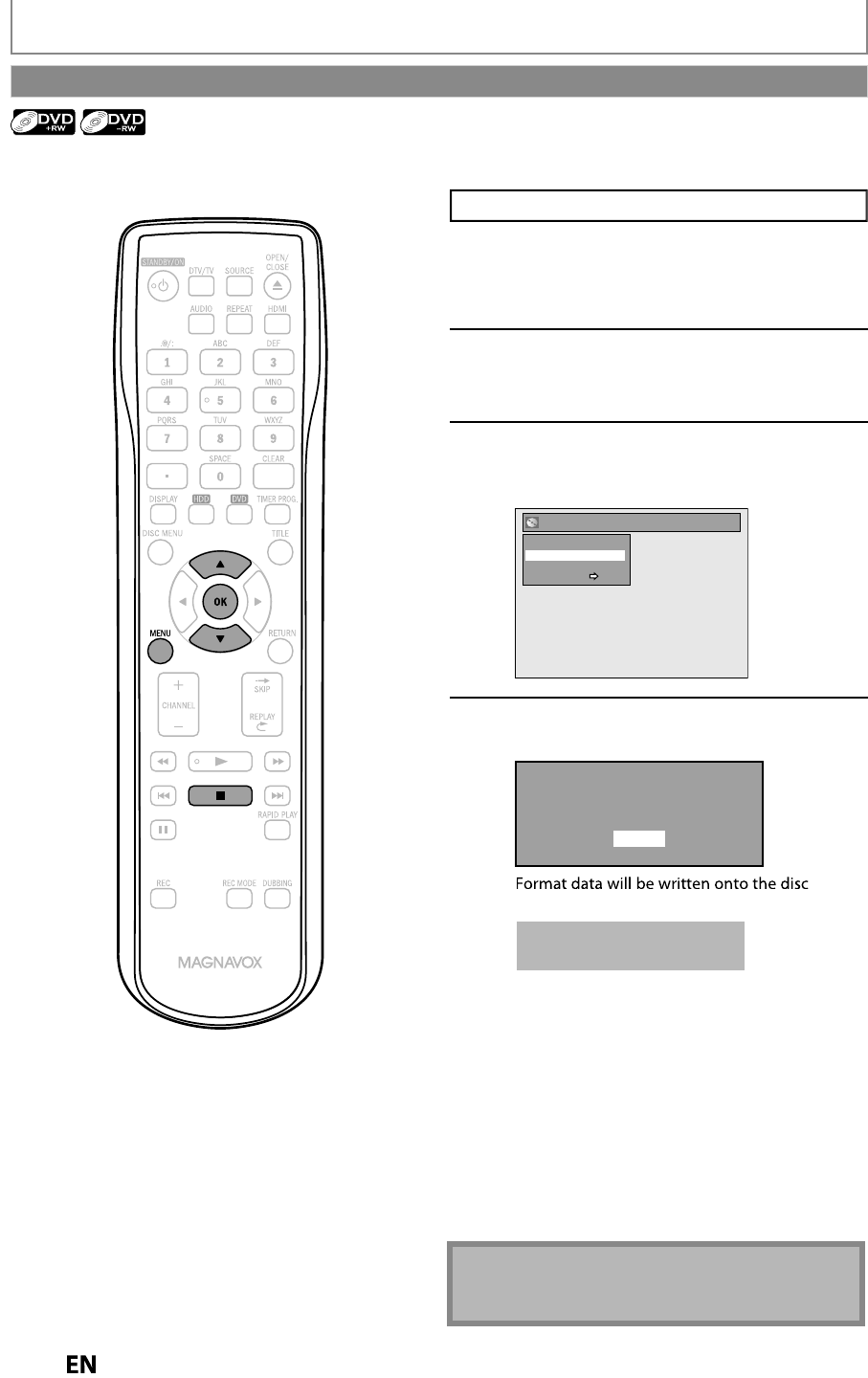
98
EN
EN
EDITING
P
ress
[
ST
O
P
C
]
i
f
you are playing back a disc
.
1
Press
[
MENU
]
.
2
Use
[
K
/
L
] to se
l
ect “Disc E
d
it”, t
h
en
press
[O
K
]
.
3
Use
[
K
/
L
] to se
l
ect “Erase Disc”,
t
h
en press [OK].
e.
g
.) DVD+RW
Disc Edit
Edit Disc Name
Erase Disc
Make Edits Compatible
Disc Protect OFF ON
4
Use
[
K
/
L
] to select “Yes”, then
p
ress
[
OK
]
.
When you press “Yes”, all the
contents in the disc will be erased.
Are you sure to erase the disc?
Yes
No
momentaril
y
.
T
h
is operation may ta
k
e a
wh
i
l
e to
b
e comp
l
ete
d
.
Y
ou
ca
n
e
r
ase
all
t
i
tles
o
n
a
d
i
sc.
N
ote
•
When
y
ou select “Yes” at step 4, all contents of the
d
i
sc
will
be
e
r
ased.
Erasing Disc


















