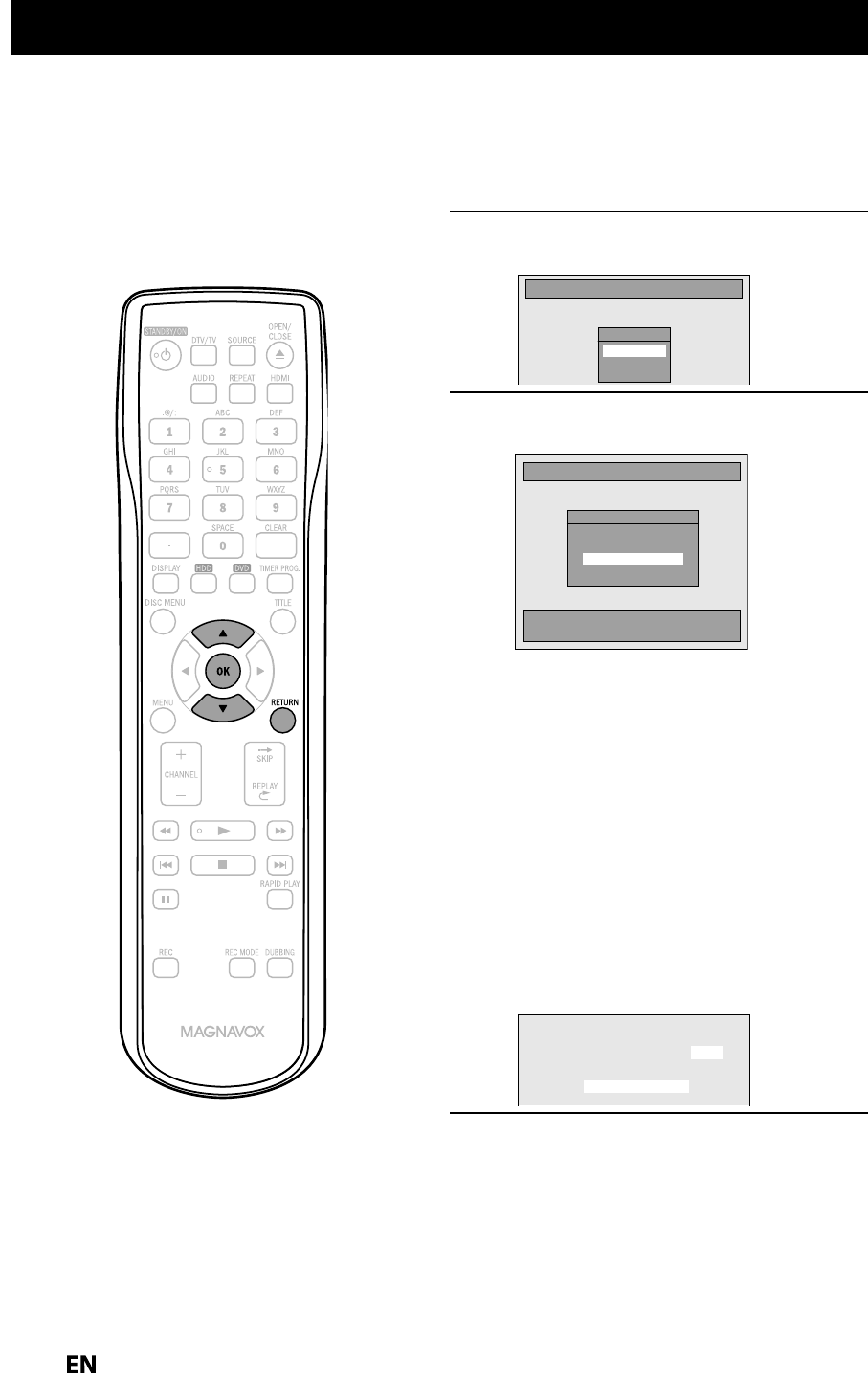
28
EN
EN
INITIAL SETTING
You need to
f
ollow these steps when
y
ou turn on this unit
f
or the
f
irst time.
1
Fo
ll
ow t
h
e proce
d
ure in “Fin
d
in
g
t
h
e
Viewing Channel on Your TV” on
page 22 to
d
isp
l
a
y
“Initia
l
Setup”
men
u.
2
Use
[
K
/
L
] to se
l
ect your
d
esire
d
l
anguage, t
h
en press [OK].
Initial Setup
Language
English
Français
Español
3
Use
[
K
/
L
] to select the t
y
pe o
f
broadcastin
g
si
g
nal, then press [OK].
Initial Setup
Auto Preset will scan all terrestrial channels.
This may take a while to complete.
Channel Preset
Make sure the antenna is
connected to “ANTENNA IN” jack.
Antenna
Cable (Analog)
Cable (Analog / Digital)
T
h
e unit wi
ll
start getting c
h
anne
l
s avai
l
a
bl
e in
yo
u
r
area
.
A
ntenna:
(When usin
g
antenna)
T
h
e c
h
anne
l
s
b
roa
d
caste
d
in ana
l
og TV an
d
digital TV are automaticall
y
scanned and
memorized. Onl
y
the receivable channels in the
a
r
ea
will
be
m
e
m
o
riz
ed.
Ca
bl
e (Ana
l
og):
(When usin
g
basic cable)
The channels broadcasted in analog Cable T
V
are automaticall
y
scanned and memorized.
Ca
bl
e (Ana
l
og / Digita
l
)
:
(When usin
g
basic cable)
The channels broadcasted in analo
g
Cable T
V
and digital Cable TV are automaticall
y
scanned
a
n
d
m
e
m
o
riz
ed.
Auto Presetting Now
CH 1
4
If a PBS (public broadcastin
g
station) is available
in
y
our area, clock setting ma
y
automaticall
y
be
performed and the correct clock will be displa
y
ed
followin
g
the channel preset procedure
.
Initia
l
settin
g
is t
h
en comp
l
ete
.
P
ress
[
RETURN
]
to ex
i
t
.
If a PBS (public broadcastin
g
station) is not
avai
l
a
bl
e in
y
our area, press
[
OK
]
. T
h
en
p
rocee
d
to step 5 in “Manua
l
C
l
oc
k
Settin
g
” on pa
g
e 34
.


















