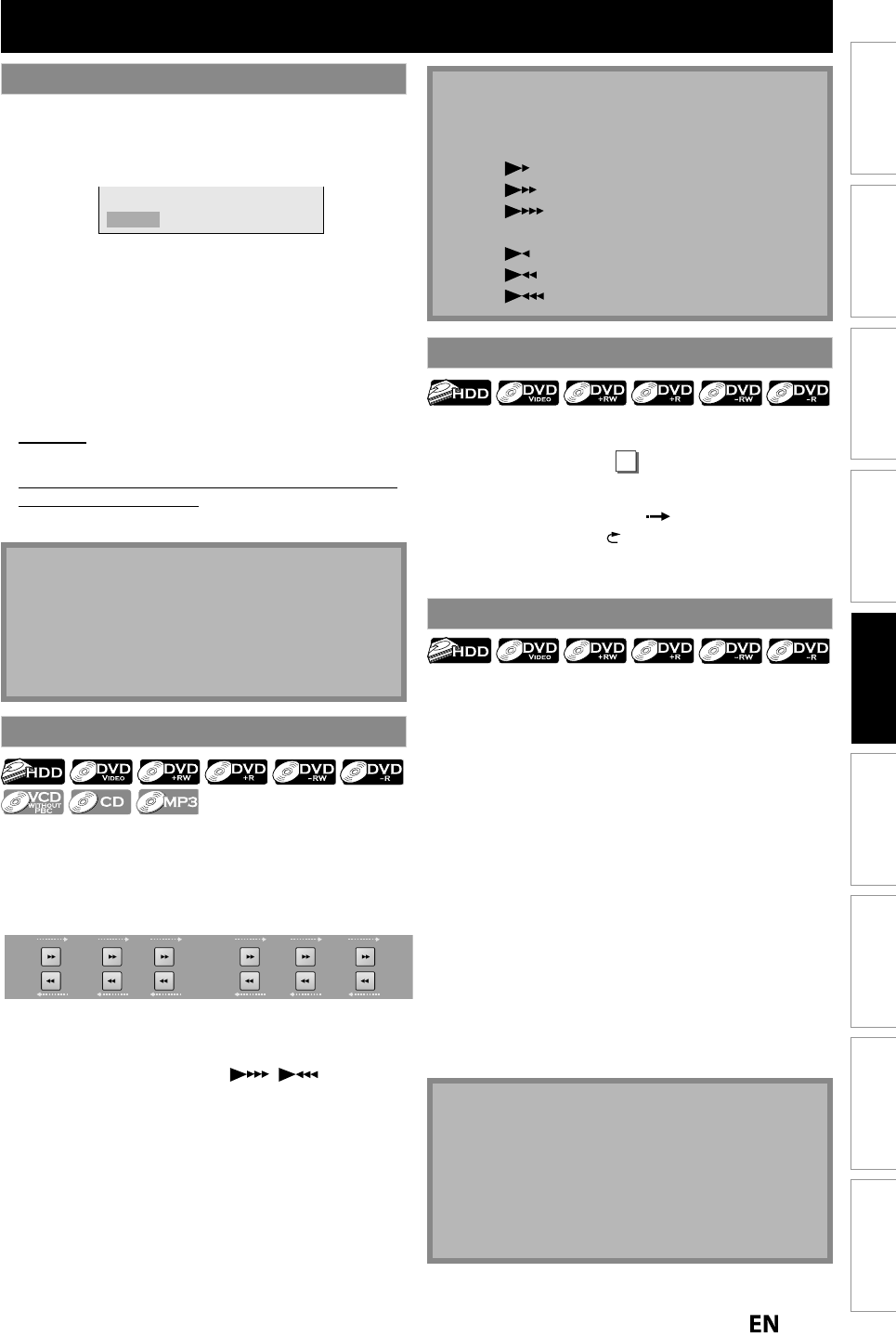
73
EN
EN
Recording
Playback
Basic Setup
Connections EditingIntroduction Function Setup Others Español
SPECIAL PLAYBACK
During pla
y
back,
y
ou can skip forward or backward b
y
the amount of time you set in “Playback” menu. To set
the time amount
,
refer to “
8
Variable Skip / Repla
y
” on
p
a
g
e 107.
During pla
y
back, press [SKIP
]
if
y
ou want to skip
forward. Press
[
REPLAY
]
if
y
ou want to skip
ba
ckw
a
r
d.
Y
ou can pla
y
back from where
y
ou last stopped the disc
.
1) During p
l
ay
b
ac
k
, press [STOP
C
]
.
Th
e resume messa
g
e wi
ll
appear.
Resume ON
2
)
Press [PLAY
B
].
In a
f
ew seconds, pla
y
b
ac
k
will resume from the point
k
at w
h
ic
h
it stoppe
d
l
ast. You can resume p
l
a
y
back
at
k
t
he same point even i
f
you turn the unit to the standby
mo
d
e (HDD/DVD on
l
y).
T
o cancel the resume pla
y
back
and start playing back
k
t
he disc
f
rom the be
g
innin
g
, press
[
ST
O
P
C
]
a
g
a
i
n
wh
i
l
e t
h
e p
l
a
y
back
is stopped.
k
For H
DD
:
You can set a resume point per ever
y
title.
For DVD+RW/+R, DVD-RW/-R, Vi
d
eo CD, Au
d
io CD,
MP3
f
iles and JPEG
f
iles:
You can set onl
y
one resume point per disc.
N
ote
•
For MP3/JPEG files, pla
y
back will resume from the
beginning of the file at which pla
y
back was stopped.
•
Resume P
l
a
yb
ac
k
is avai
l
a
bl
e w
h
en
y
ou p
l
a
y
b
ac
k
t
h
e
vi
deo
C
D wi
t
h
out
PB
C
f
u
n
ct
i
o
n
.
•
So
m
e
vi
deo
C
D wi
t
h
t
h
e
PB
C
fu
n
ct
i
o
n r
esu
m
e
pla
y
back
f
rom the beginning o
f
the track.
N
ote
• Forward/reverse s
p
eed will be indicated with icons
as
f
o
ll
o
w
s.
f
orward (a
pp
rox. s
p
eed
)
2
x:
2
0
x
:
4
0
x
:
reverse (approx. spee
d)
5
x
:
2
0
x
:
4
0
x:
1
) During pla
y
back, press
[
D
]
or
[
E
].
E
ver
y
time
y
ou press
[
D
]
o
r
[
E
]
, a
pp
roximate s
p
eed
will be chan
g
ed as follows.
F
ast
f
orward or
f
ast reverse playback across titles (
f
or
H
DD/DVD) or
f
iles (
f
or MP3) is not
p
ossible.
20x
normal
speed
playback
2x 20x5x 40x40x
F
or video CD, a
pp
roximate forward/reverse s
p
eeds are
2x
,
8x
,
16x.
F
or audio CD, MP3 files, a
pp
roximate s
p
eed is fixed at
8x with sound
(
indicated with
/
).
2)
Press [
PLAY
B
] to return to the normal pla
y
back
.
Rapid pla
y
back function is available onl
y
during
pla
y
back.
This
f
unction is available onl
y
on discs recorded in the
Dolb
y
Digital format, and pla
y
s back in a slightl
y
faster
/
s
l
ower spee
d
w
h
i
l
e
k
eepin
g
t
h
e soun
d
output.
1) During pla
y
back, press [RAPID PLAY].
B
x
0.8
:
Pr
ess
[
R
APID PLAY
]
o
nce
d
uring p
l
a
yb
ac
k
.
Pla
y
s back approximatel
y
at 0.8 times o
f
normal
pla
y
back
.
B
x
1.3
:
P
r
ess
[
R
APID PLAY
]
t
wice during pla
y
back.
Pla
y
s back approximatel
y
at 1.3 times of normal
pla
y
back
.
B
:
P
r
ess
[
R
APID PLAY
]
3
times to pla
y
back in
norma
l
s
p
ee
d
.
N
o
effects.
2
)
Press [PLAY
B
] to return to the normal pla
y
back
.
N
ote
• Audio (lan
g
ua
g
e) settin
g
cannot be chan
g
ed while
usin
g
this mode.
• This feature ma
y
not work at some point in a disc
.
• Au
d
io is PCM
d
uring rapi
d
p
l
a
yb
ac
k
mo
d
e except
w
h
en using
d
igita
l
au
d
io connection.
• When usin
g
di
g
ital audio connection (COAXIAL), the
LPCM sound (2 channel) will be out
p
ut.
Resume Playback
Fast Forward / Fast Reverse Playback
Rapid Playback
Variable Skip / Variable Replay


















