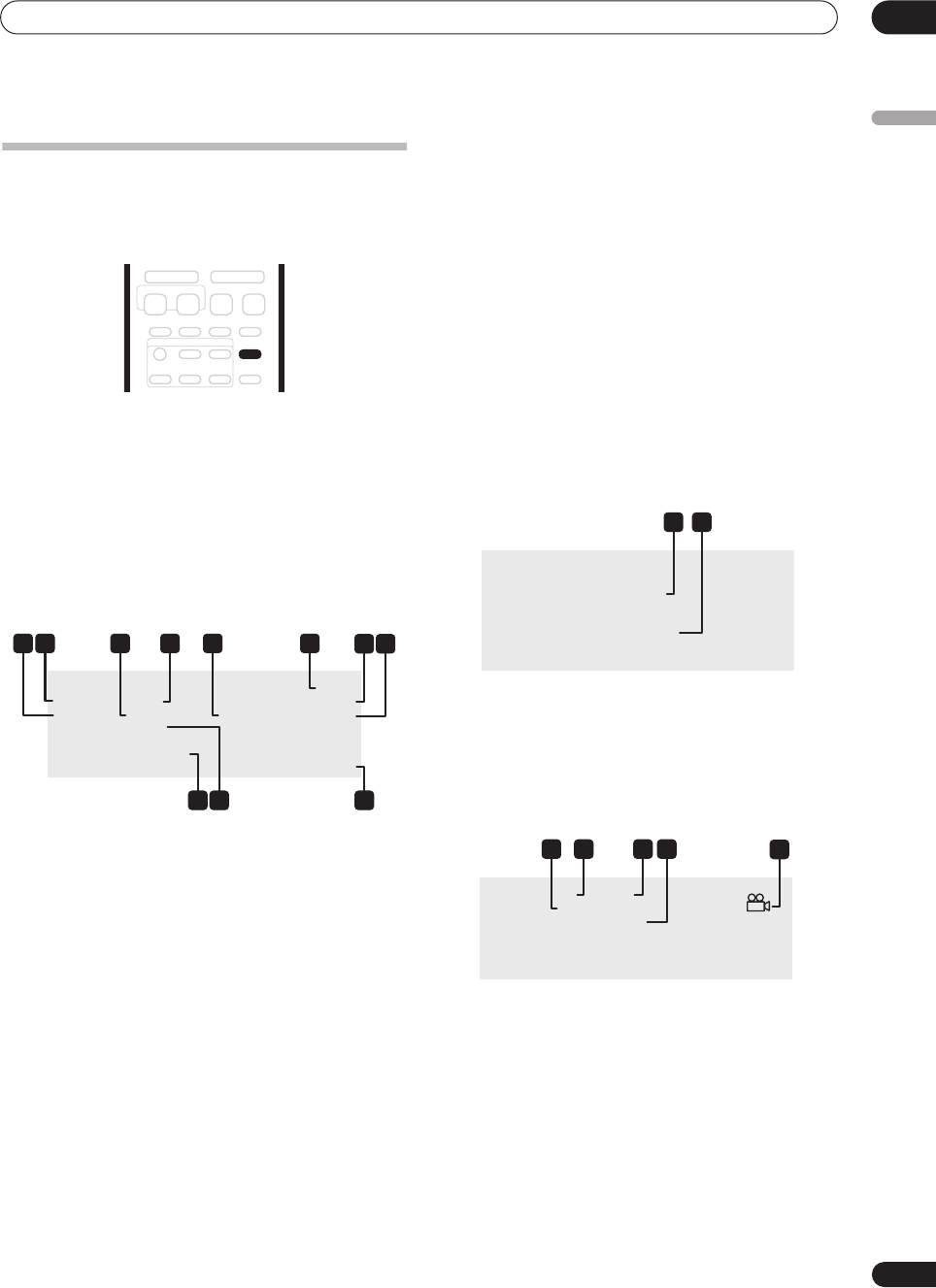
Getting started
04
33
En
English
Displaying disc information on-
screen
You can display various on-screen information about the
disc loaded.
1 Press DISPLAY repeatedly to display/change the
on-screen information.
• The on-screen display automatically disappears after
150 minutes.
2 To hide the information display, press DISPLAY
repeatedly until it disappears.
The example displays below are a guide only; actual
displays vary according to the disc loaded, etc.
Stop display 1
1 DVD-RW Original / Play List
If a VR mode disc is loaded, this shows whether playback
is currently set to
Original
or
Play List
.
2 Disc type and mode
Shows the disc type (
DVD-R
,
DVD-RW
,
CD
, etc.), and the
disc mode for recordable DVD, if applicable (
VR
or
Video
).
3 Recording mode and time
Shows the current recording mode (
FINE
,
SP
,
LP
, etc.),
and the total recording time of the disc.
4 Resume
Shows
Resume
if playback can be resumed from the last
place stopped.
5 Recording time remaining
Shows the approximate recording time left on the disc in
the current recording mode.
6 Preset name and number
Shows the preset name and preset number for the
currently selected channel.
7 Audio mode
Shows the broadcast audio mode for the current channel
preset (
Mono
,
Stereo
, etc.).
8 Copy control information
Shows recording restrictions.
9 Disc name
Shows the disc name.
(For CDs, this area shows playable files other than CD
audio tracks; for example,
Multi-format: WMA/MP3
.)
10 Finalized
Shows
Finalized
if a recordable DVD is finalized.
11 TV/DVD mode
Shows the current mode of the recorder (see
Switching
between TV and DVD
on page 30).
Stop display 2
1 Date and time
2 Number of titles/tracks on disc
For a VR mode DVD-RW, the number of Original and Play
List titles are shown separately.
Play display 1
1 Number of chapters in title
2 Current title and chapter number
(For CD/Video CD/Super VCD, shows current track; for
WMA/MP3, shows current folder and track; for JPEG
disc, shows current folder and file.)
3 Elapsed title time
(For CD, WMA, MP3, Super VCD, shows elapsed track
time; for Video CD, shows elapsed disc time.)
4 Total running time of title
5 Angle indicator
Lights during multi-angle scenes.
DISPLAY
Stop
DVD-RW VR
Original
Disc Name : Comedy shows
DVD Mode
Finalized
Resume
FINE (1h01m/DVD)
Rem. 0h35m Copy Once
Stereo
ABC Pr 1
1 2
87
109 11
3 64 5
Stop
DVD-RW VR
Original
Titles
TV Mode
: Original 99
Lock Disc : On
Play List 15
14:52 SAT 15/11/2003 Copy Once
Stereo
ABC Pr 1
1 2
Play
DVD-R Video
DVD Mode
Title Total
Chapters 15
3–2 0. 00. 15
0. 11. 52
5
1 2 3 4
DVR-03_EU.book 33 ページ 2003年7月28日 月曜日 午後7時19分


















