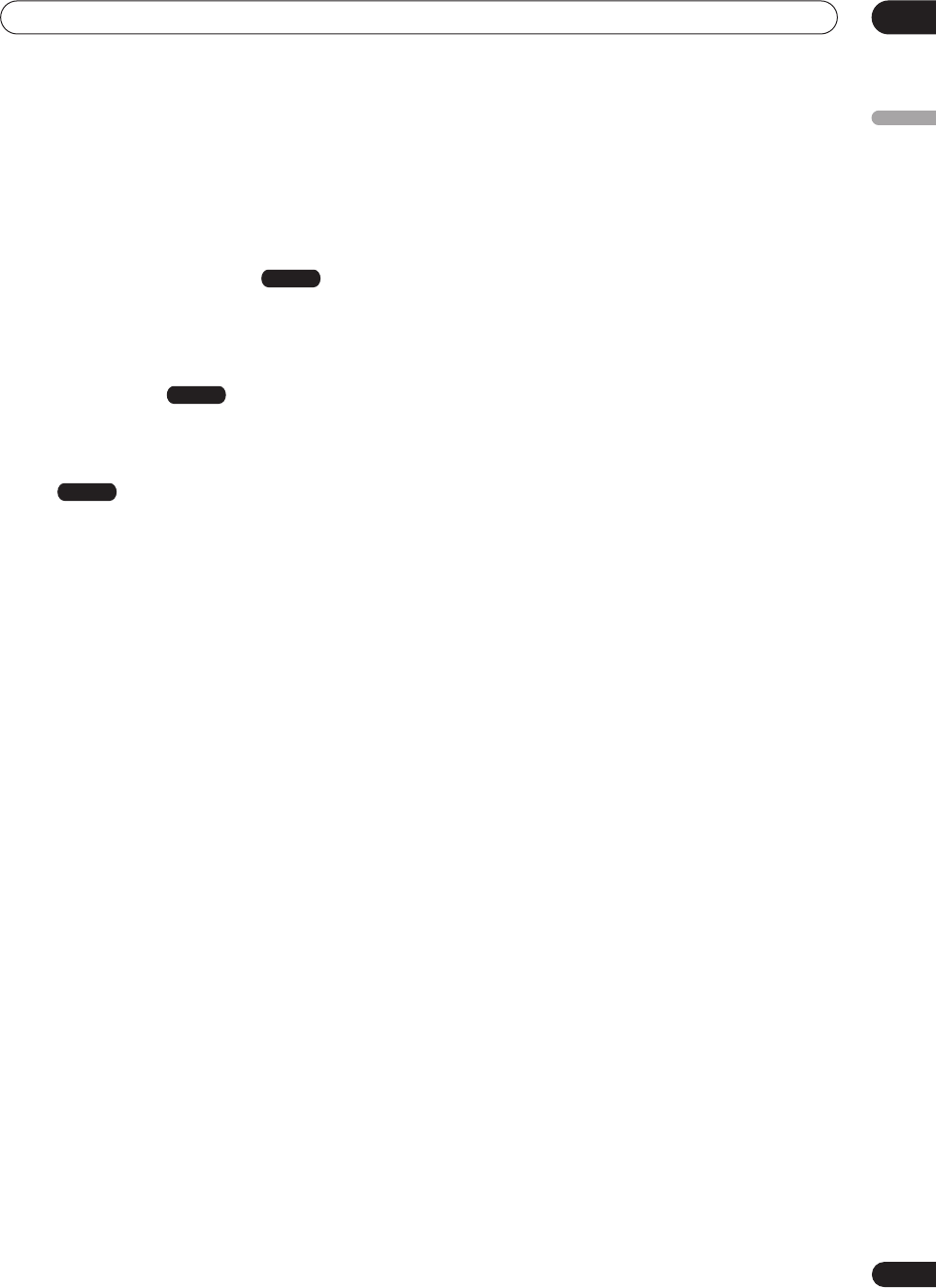
Before you start
01
7
En
English
• Record to and from a DV camcorder
This recorder has a built-in DV (Digital Video) input/
output jack for connection to a DV camcorder. This
makes it ideal for transferring camcorder footage to DVD
for editing. You can also transfer DVD content back to the
camcorder if you need to.
• Safe, non-destructive editing
When you edit a DVD-RW, the actual content of the disc
(the Original content) is not touched. The edited version
(the Play List content) just points to various parts of the
Original content.
• Chapter marking
You can easily add chapter markers anywhere in your
recordings for easy editing.
• Play Video mode recordings on a regular DVD
player
Discs recorded using the Video mode can be played back
on regular DVD players, including computer DVD drives
compatible with DVD-Video playback
*2
.
*2
‘DVD-Video format’ recording: The use of the DVD-
Video format for recording on DVD-R and DVD-RW discs
is referred to as recording in ‘Video mode’ on Pioneer’s
DVD recorders. Supporting playback of DVD-R / DVD-
RW discs is optional for manufacturers of DVD
playback equipment, and there is DVD playback
equipment that does not play DVD-R or DVD-RW discs
recorded in the DVD-Video format.
Note: ‘Finalization’ is required.
• WMA, MP3 and JPEG file playback
This recorder can play WMA and MP3 audio files and
JPEG picture files on CD-R, CD-RW or CD-ROM discs
(see
Disc / content format playback compatibility
on
page 9).
VR mode
VR mode
Video mode
DVR-03_EU.book 7 ページ 2003年7月28日 月曜日 午後7時19分


















