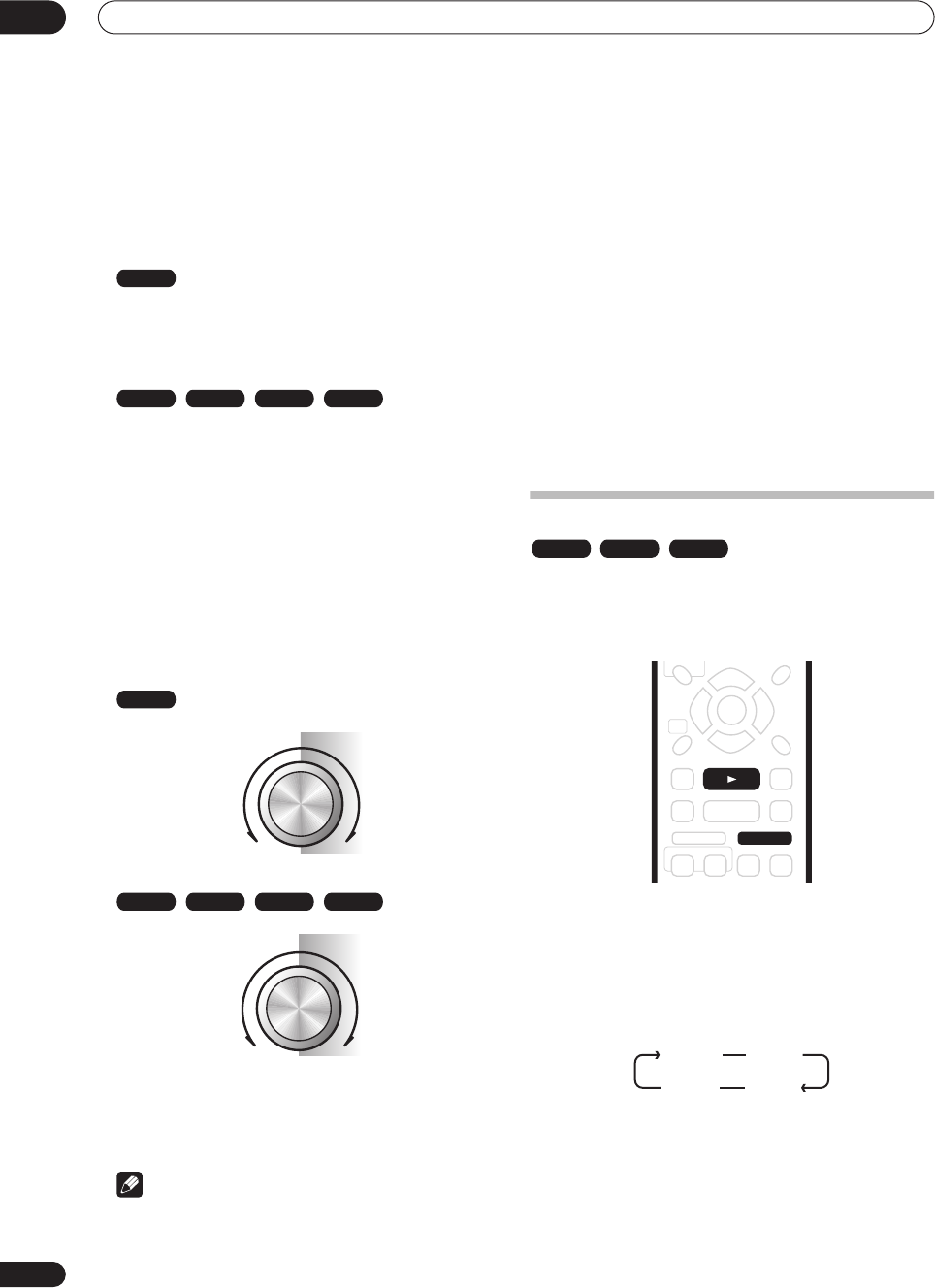
Playback
05
38
En
1 During playback, press
or
to start
reverse or forward scanning.
• The scanning speed is shown on-screen.
2 Press the same button repeatedly to increase the
scanning speed.
•
Forward: SCAN 1
SCAN 2
SCAN 3
SCAN 4
•
Reverse: Reverse play
SCAN 1
SCAN 2
SCAN 3
SCAN 4
•
SCAN 1
SCAN 2
3 To resume normal playback, press
PLAY.
Using the front panel controls
1 During playback, press FUNCTION until the
display shows ‘PLAY’.
2 Turn the SMART JOG dial to start scanning.
Turn clockwise for forward scanning; counter-clockwise
for reverse scanning.
• The scanning speed is shown on-screen.
3 Use the SMART JOG dial to change the scanning
speed and direction.
4 To resume normal playback, press
PLAY.
Note
• Depending on the disc, reverse playback may not be
smooth.
• Sound can be heard while scanning audio CDs
(analog output only).
• Scanning is not possible with WMA files.
• No subtitles are displayed while scanning DVD-Video
discs.
• No sound is output when scanning DVDs, except for
VR mode discs on forward
SCAN 1
*1
, for which audio
is output through the analog outputs (and digital
output if the sound is Linear PCM below 96kHz).
*1
Except during chase playback and simultaneous
recording/playback.
• Depending on the disc, normal playback may
automatically resume when a new chapter is reached
on a DVD disc.
Playing in slow motion
You can play DVDs and Video CD/Super VCDs at various
slow motion speeds. DVDs can be played in slow motion
in either direction, while Video CD/Super VCDs can only
be played forwards in slow motion.
1 Press
or
to start slow motion reverse or
forward playback.
• The playback speed is shown on-screen.
• There is no sound during slow motion playback
2 Press the same button repeatedly to change the
slow motion speed.
3 To resume normal playback, press
PLAY.
DVD
CD
Video CD
Super VCD MP3
DVD
SCAN 2 SCAN 2
SCAN 3 SCAN 3
SCAN 4 SCAN 4
SCAN 1 SCAN 1
Forward play
Reverse play
ForwardReverse
CD
Video CD
Super VCD
MP3
SCAN 2
SCAN 2
SCAN 1
SCAN 1
Play
ForwardReverse
DVD Video CD
Super VCD
PLAY
STEP/SLOW
SLOW 1/16 SLOW 1/8
SLOW 1/2 SLOW 1/4
DVR-03_EU.book 38 ページ 2003年7月28日 月曜日 午後7時19分


















