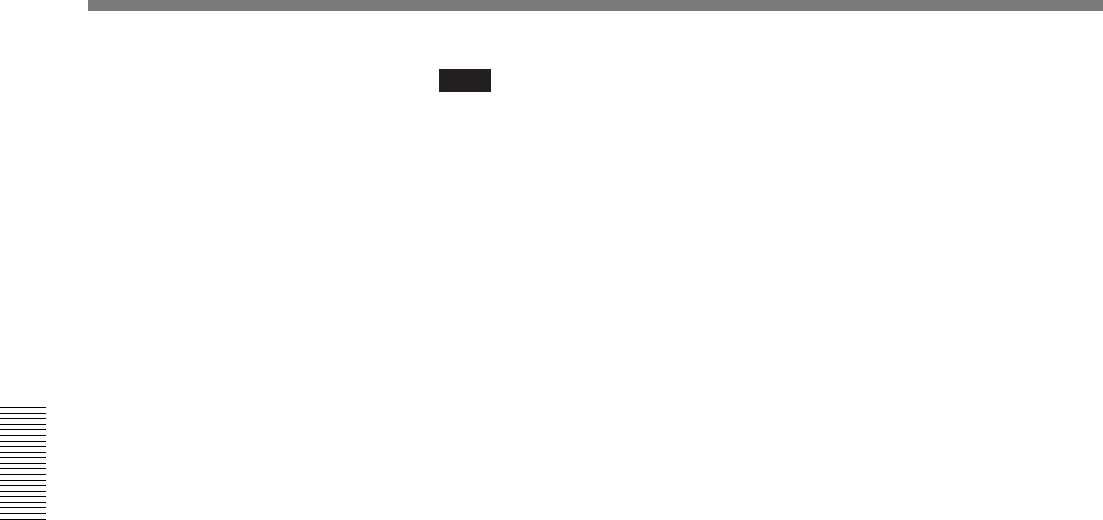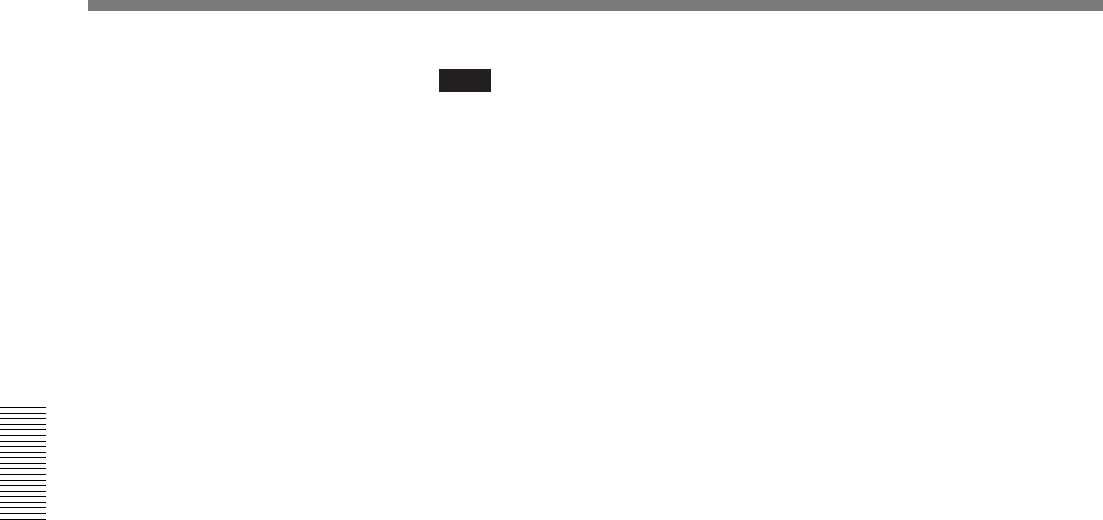
Chapter 3 Shooting
46 Chapter 3 Shooting
Note
If you turn the POWER switch off during recording, or when recording is
paused, the DSR-1/1P automatically goes through its shut-down sequence,
then powers off. When you next turn the POWER switch on, the DSR-1/
1P automatically finds the point at which recording ended, and sets itself
up so that you can carry in with continuous recording. Note that this
operation takes several seconds: do not turn the POWER switch is turned
off or replace the battery during this interval, as the automatic recording
continuity will be lost.
Note also that the recording continuity is lost in the following case.
• If the POWER switch is turned on and off repeatedly.
• If the DSR-1/1P is left powered off for several hours.
• If the DSR-1/1P is subject to severe vibration while powered off.
• If for any other reason the automatic recording continuity function is
unable to operate correctly.
• If the lithium battery (CR2032) is exhausted, or if no lithium battery has
been fitted.
Back Space Editing