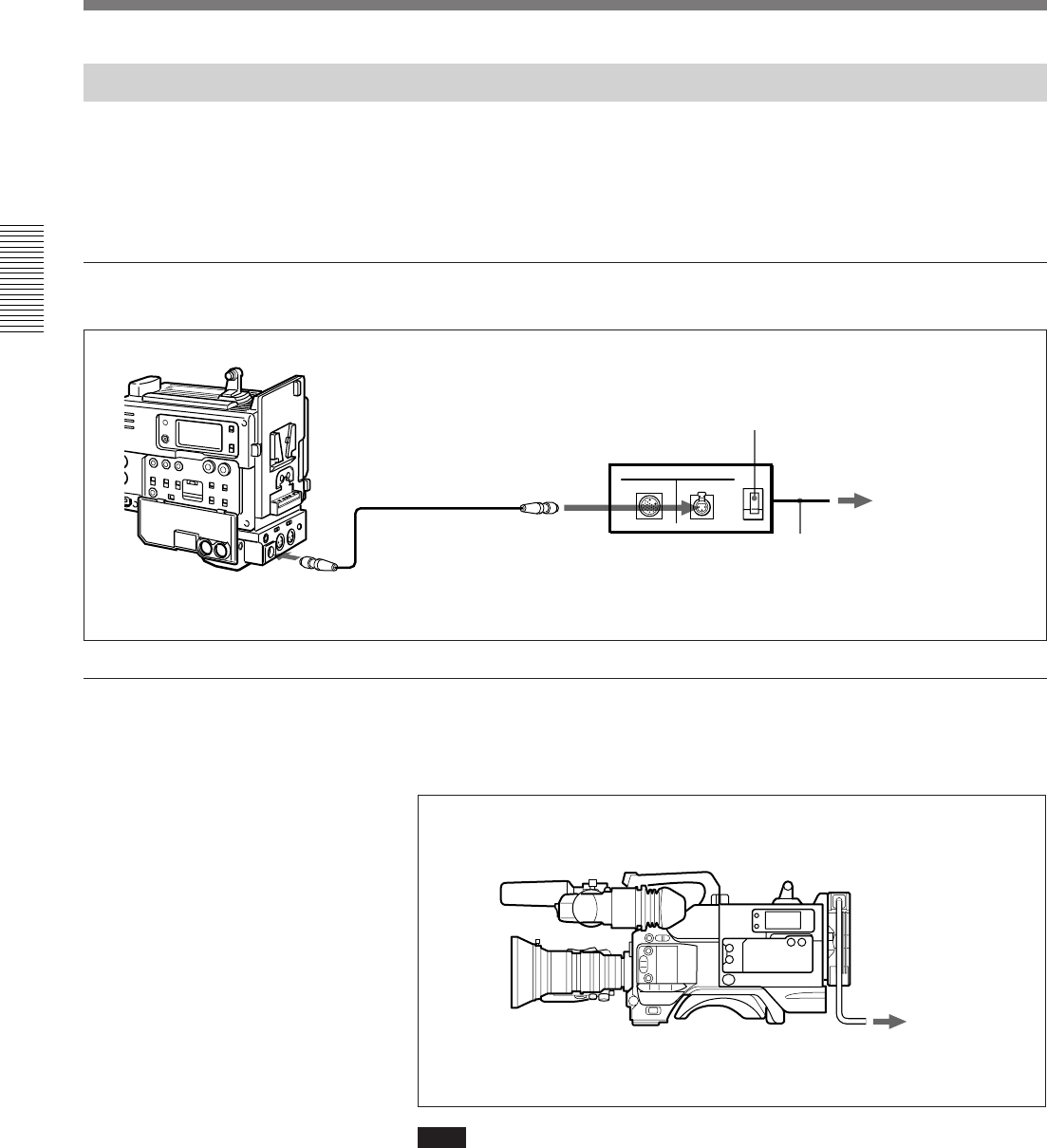
Chapter 2 Fitting and Connecting Related Equipment
34 Chapter 2 Fitting and Connecting Related Equipment
Using an AC Power Source
The DSR-1/1P can be connected to an AC power source via an optional
AC-550/550CE/DN1/DN2A or CMA-8A/8ACE AC adaptor. If you
connect the DSR-1/1P to this adaptor while a battery is fitted, the power
supply will automatically switch from the battery to the AC power source.
Using the AC-550/550CE or CMA-8A/8ACE AC Adaptor
Using an AC-DN1/DN2A AC Adaptor
Mount the AC-DN1/DN2A on the DSR-1/1P in the same way as a battery,
then connect to the AC power source.
Note
When power consumption of the DSR-1/1P, camera and accessories is 38
W or higher, use the AC-DN2A AC adaptor (lower than 150 W).
DC IN
DC OUT
POWER switch: ON
To AC power source
AC power cord
(supplied with AC-550/550CE
or CMA-8A/8ACE)
AC-550/550CE or
CMA-8A/8ACE AC
Adaptor
DC power cord
(supplied with AC-550/550CE or
CMA-8A/8ACE)
Power Supply
To AC power
source


















