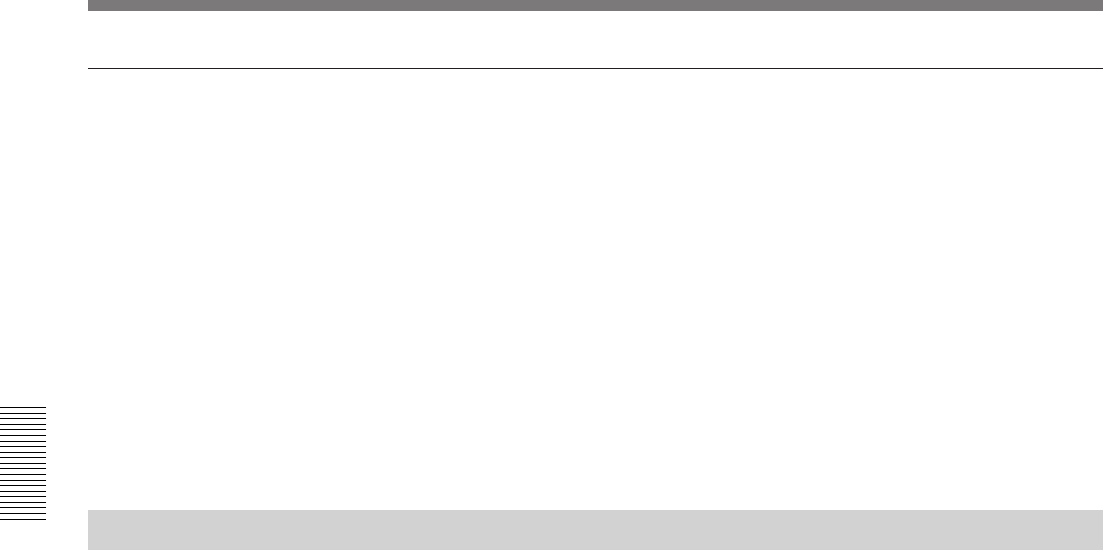
Chapter 3 Shooting
44 Chapter 3 Shooting
If there is a long period before shooting the next scene
Setting the camera’s power switch to ON SAVE can help you conserve on
power and extend battery usage. However, since it takes time for the
recording to start after pressing the VTR button, set up standby-on mode
shortly beforehand by changing the camera’s power switch to ON STBY.
Once set in standby-on mode, the DSR-1/1P waits a certain (user-
definable) period of time and then automatically switches to standby-off
mode.
For details on setting the camera’s power switch (ON SAVE/ON STBY), see the
operating instructions for your camera.
For details on setting the timeout value for automatic switching to standby-off
mode, see “Setting the Standby Period — Menu 207” on page 64.
Starting Back Space Editing at Any Tape Position
This section describes the steps for insert a new scene at any desired
position on the tape.
The following steps can also be used to restart recording after an
interruption has occurred.
1 Perform step 1 (page 38) in “Shooting”.
2 Insert the cassette containing the previous recording.
3 Perform steps 3 and 4 (pages 40 and 41) in “Shooting”.
To continue from the last time code of the previous recording, set TC
mode switch 1 to REGEN.
For details about time codes, “Setting Time Code Value” on page 51.
Back Space Editing


















