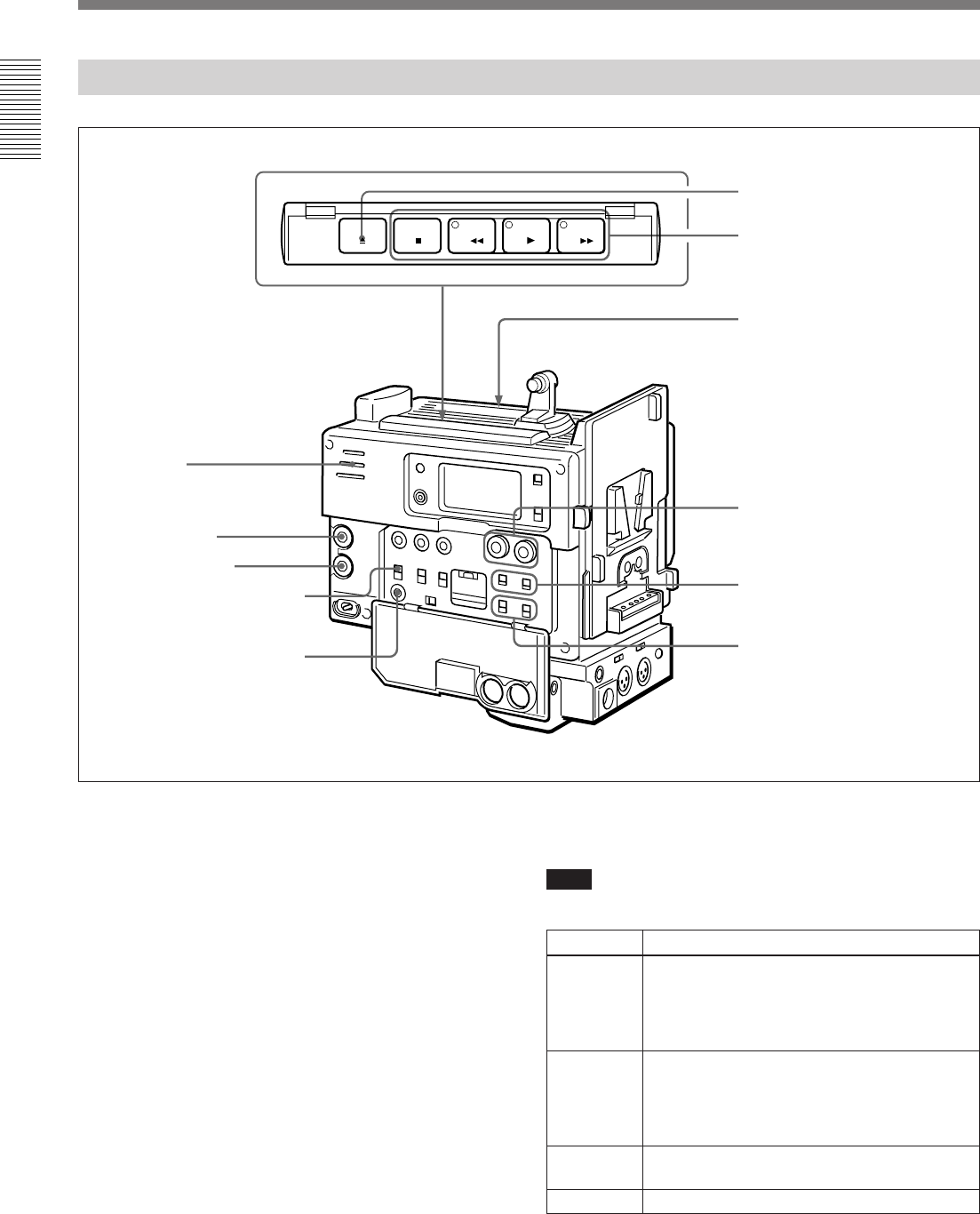
Chapter 1 Overview
16 Chapter 1 Overview
Location and Function of Parts
Stops the tape.
Recording/Playback Section
EJECT
F FWD
STOP
PLAYREW
1 EJECT button 6
Press this button to open the cassette holder.
2 Tape transport buttons and indicators
These buttons transport the tape as shown below.
Note
During recording, none of these buttons operates.
7 ALARM knob
8 MONITOR knob
9 MONITOR SELECT switch
0 ClipLink CONTINUE button
6 Speaker
Cassette holder
1 EJECT button
2 Tape transport buttons and
indicators
3AUDIO LEVEL (CH-1/CH-2)
knobs
4AUDIO SELECT (CH-1/CH-2)
switches
5AUDIO IN (CH-1/CH-2)
switches
Button Operation
REW 0 Rewinds the tape. The indicator lights while
the tape is being rewound.
Press while the tape is being rewound or
during playback to view reverse search
playback.
F FWD ) Fast forwards the tape. The indicator lights
while the tape is being fast forwarded.
Press while the tape is being fast forwarded
or during playback to view forward search
playback.
PLAY ” Plays back the recorded video. The indicator
lights during playback.
STOP p


















