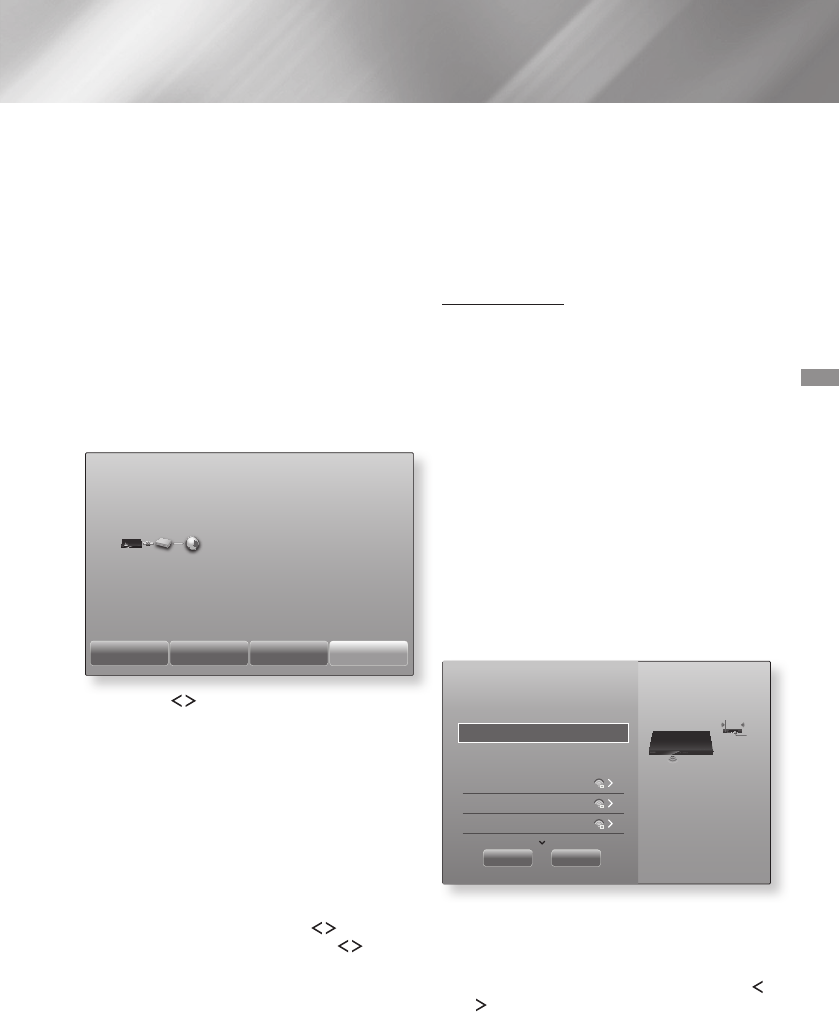
- English
Ğ
If you have a static IP address or the automatic
procedure does not work, you'll need to set the
values manually.
After following Steps 1 to 3 above:
In the screen, change
to . Then, select
and press the button.
The product searches for a network, and
then displays the connection failed message.
✎
If it is possible to connect the home theater
to your network wirelessly, select
at this point, change the
to , and then go to the
instructions for wireless networks on this
page.
Use the buttons to select ,
and then press the button. The
screen appears.
Select the field, and then set it to
.
Select a parameter to enter (, for
example), and then press . Use the
,.
buttons on the remote control to enter the
numbers for the parameter.
Or use the Num
keypad to enter a parameter number.
Press and
hold the button until the Num pad appears
on the screen. When the Num pad appears,
select a number using the
,.
button and
then press the
button.
Use the
buttons on the remote control to move from
entry field to entry field within a parameter.
When done with one parameter, press the
button.
Press the
,
or
.
button to move to another
parameter, and then enter the numbers for
that parameter following the instructions in
Step 4.
Repeat Steps 4 and 5 until you have filled in
all parameters.
✎
You can get the network parameter values
from your Internet provider.
When finished entering all the parameter
values, select , and then press the
button. The home theater verifies the
network connection and then connects to
the network.
You can set up a wireless network connection in
three ways:
-
Wireless Automatic
-
Wireless Manual
-
WPS(PBC)
Before you configure the wireless network
connection, disconnect any wireless network
devices currently connected to the product
or, if applicable, the product's current wired
connection.
Ğ
After following Steps 1 to 3 in "Configuring Your
Network Connection" on page 20:
In the screen, change
to . The product
searches for and then displays a list of the
available networks.
Select the desired network, and then press
the button.
On the Security screen, enter your network's
security code or pass phrase.
Enter letters by selecting a letter with
,.
buttons, and then pressing button.
When finished, select , and then press
the button. The product verifies the
network connection and then connects to
the network.


















