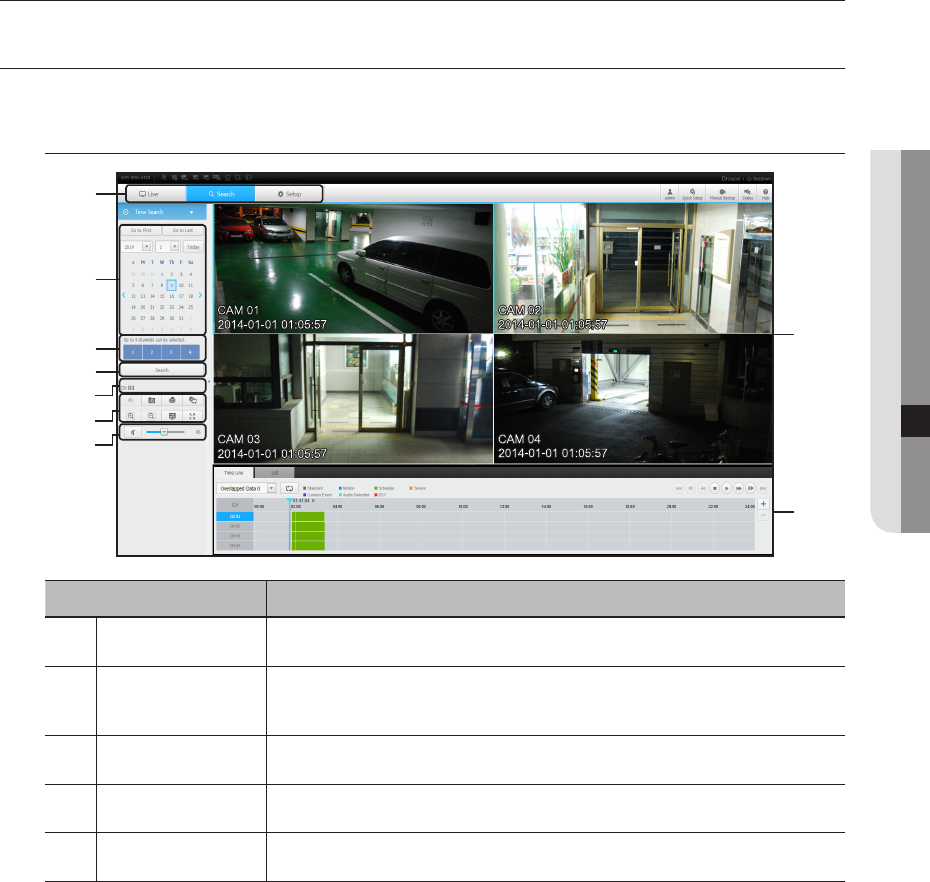
SEARCH VIEWER
You can search and play the video record saved in NVR by accessing NVR remotely.
Search Viewer Screen
Item Description
a
Menu Selection
Switches to the corresponding menu screen by clicking each menu.
b
Calendar
Displays the video-recorded date in blue and today in red. Click the date in blue color to display
the recorded video information in timeline.
c
Channel selection
Displays the search channels.
d
Search
Search for the user designated channel for the selected date.
e
Channel displays
Display the selected channel number.
a
i
h
b
c
d
e
f
g
English _105
● SEARCH VIEWER
search viewer


















