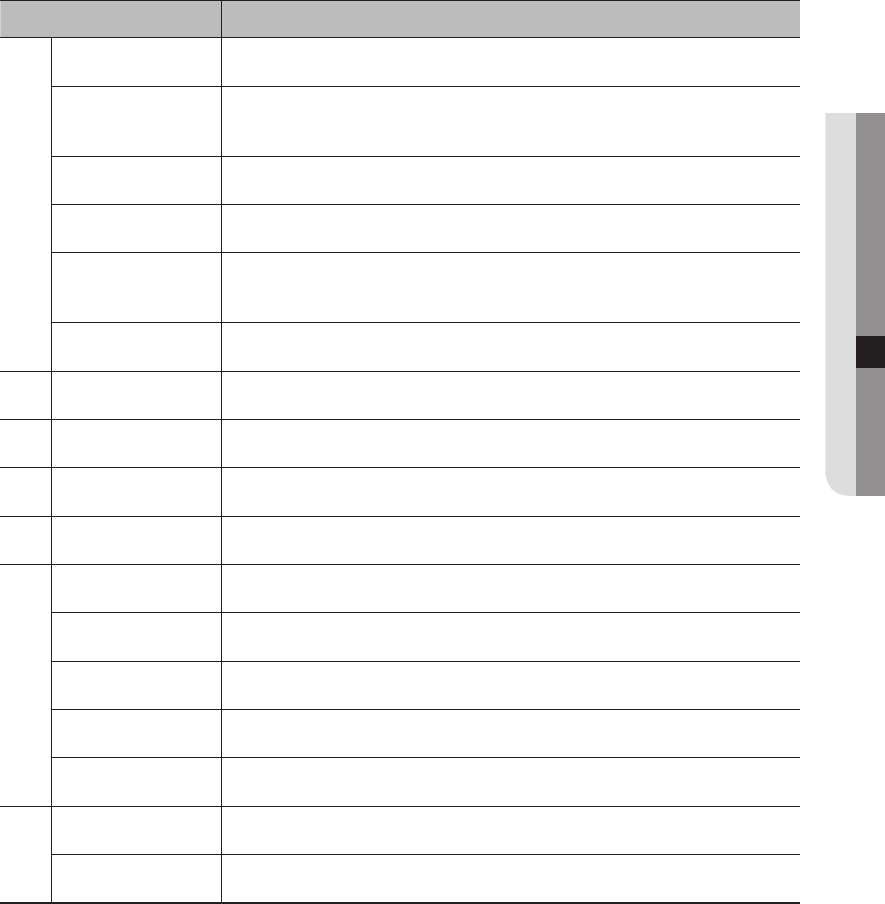
Menu Description
e
Channel information
Shows the channel information selected.
Pause
Temporarily stops the videos in all the channels or deactivates the Pause function in
suspending status.
Stop Alarm
Deactivates an alarm when it occurs.
OSD
Check the OSD item to display the OSD screen information in the web viewer window.
PC recording
Saves the real-time video, in AVI format, from the selected channel in a designated folder on
the PC.
NVR recording
Start and stop NVR recording.
f
Save layout
Save layout.
g
Switching
Set the sequence.
h
PTZ
Controls connect PTZ camera(s).
i
Display Pane
Displays the video of camera connected to NVR.
j
ID
Display the ID of user connected.
Quick setup
Simple camera registration and recording settings.
Manual backup
Manually backup the video of the camera connected.
Status
Shows the camera live and recording status.
Help
Move to the help window.
k
Logout
Performs logout process.
Close
Turn off the NVR system.
English _97
● LIVE VIEWER


















