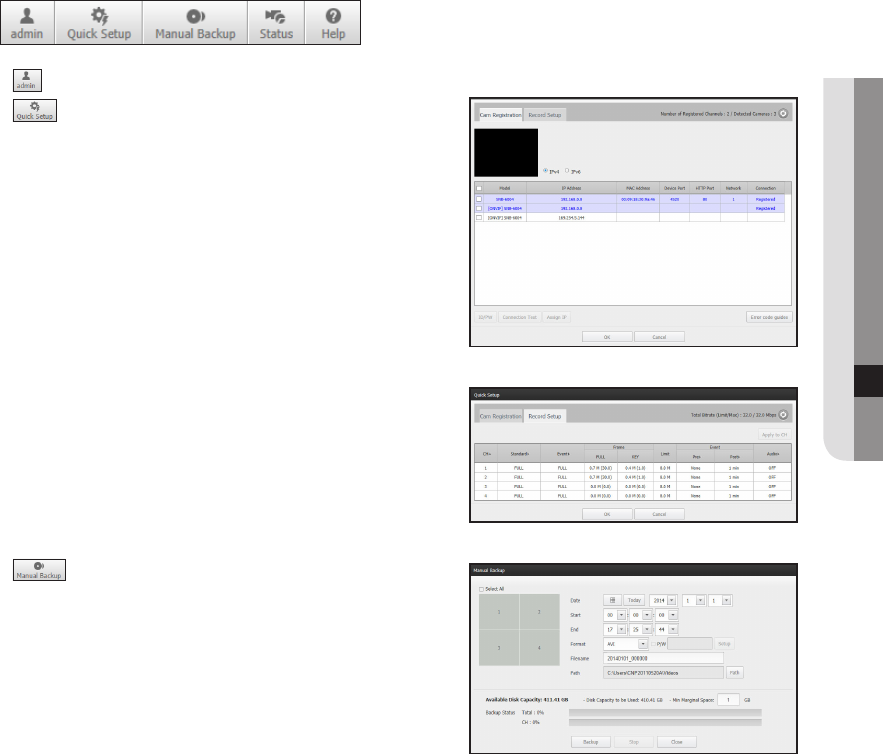
Using the setting icons
• : Display the ID of user connected.
•
: You can register a network camera for each channel
and easily set the resolution and the number of shots in case
of event occurrence or manaual recording.
` For more on how to register a camera, refer to "To register a camera".
(Page 52)
•
: You can manually enter the desired backup channel
and time/date to backup the recorded video.
English _125
● SETUP VIEWER


















