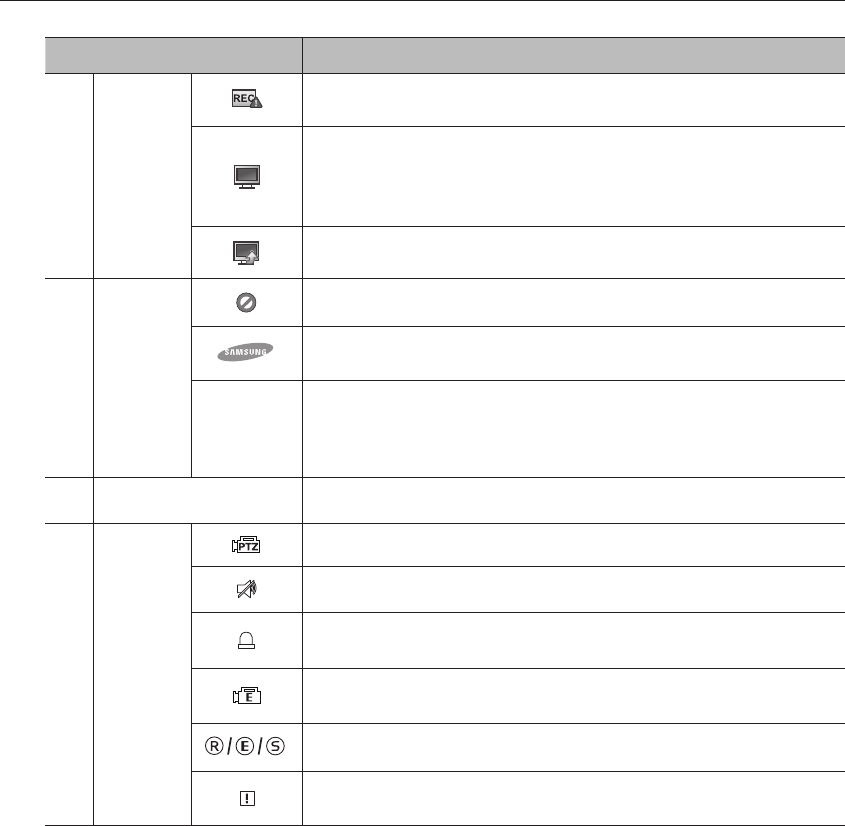
26_ live
live
Name Description
d
System
Operation
It is displayed when the max permitted amount of data for each channel is exceeded.
It is displayed when the network is overloaded.
` It occurs when the max receiving allowance is exceeded, causing an overload to the
CPU. It will disappear if you modify the camera settings or delete a camera to reduce
the performance burden.
It is displayed when there is firmware to update the server.
e
Video Input
Status
Displayed if no input is entered in the condition that the camera is set to <ON>.
Displayed if no permission to live view is granted.
If a camera is <OFF>, or if no camera is registered, or it is in <Covert2> mode, nothing
will be displayed on the screen.
If the camera is set to <Covert1>, the video will be displayed but the OSD menus will not
be displayed.
f
Camera Title / Channel
Display the camera title and channel number.
g
Camera
Operation
This icon is displayed for a channel that a PTZ-featuring camera is connected to.
Displays AUDIO ON/MUTE. Not displayed in video mode if deactivated.
If the sensor is set to <ON>, the input signal will be displayed on the screen of the
connected channel.
This icon is displayed when Motion Detection is set to <ON> and a camera motion or
camera event occurs.
It displays the status of general/event/scheduled recording.
It is displayed when it fails to decode all the frames due to limited decoding performance
and in this case only the I-Frame is decoded.


















