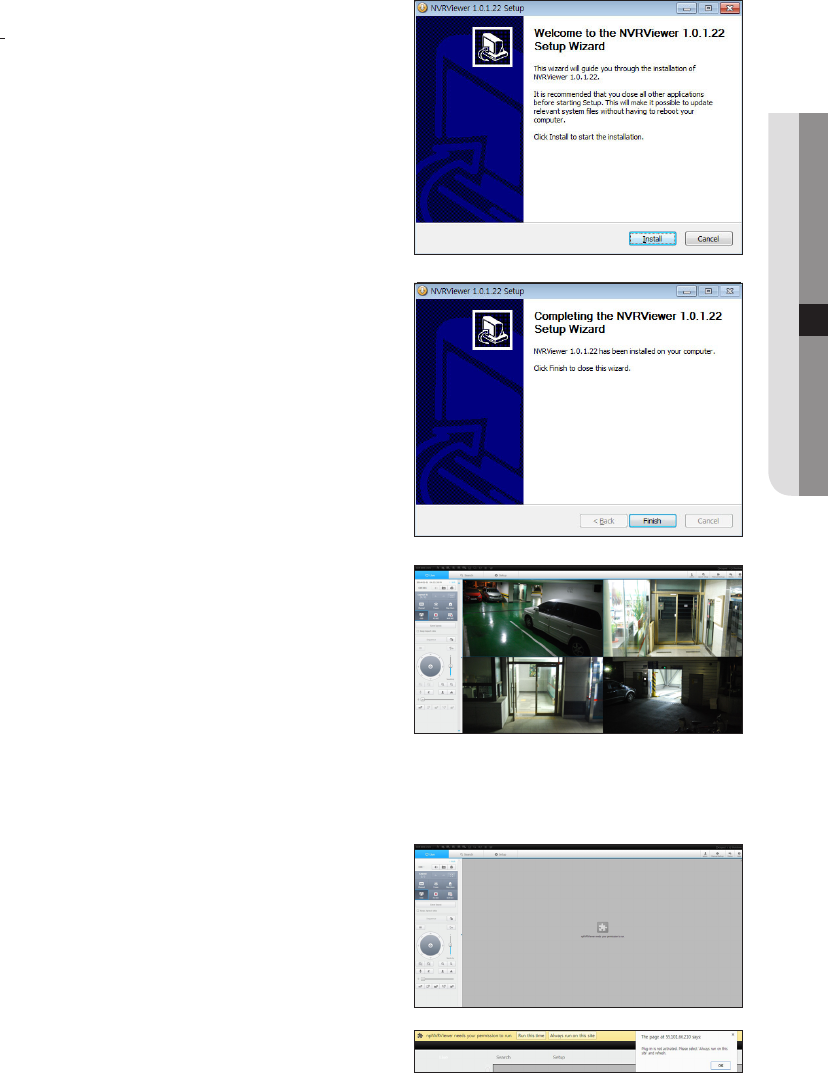
4. When a program installation wizard window appears, press
the [Install] button to install the program.
` The version of the program installed may vary depending on the update
version.
5. When program installation is complete, click on the [Finish]
button.
6. When installation is finished, and you are successfully logged
in, the live viewer main screen will appear.
If you want to access the web viewer with multiple browsers
Set auto execution of plugin (npNVRViewer) in the browser menu
that you first access and refresh the screen after activating the
plugin or selecting plugin reliability.
Each time the browser is upgraded in the future, the plugin activation
method can be changed. Plug in setting menu can be referred to in the
browser manual.
J
` For chrome browsers, "Plug in is not activated. Please select
'Always run on this site' and refresh", then select the 'always
execute on this site' button in the top of the browser.
English _95
● STARTING WEB VIEWER


















