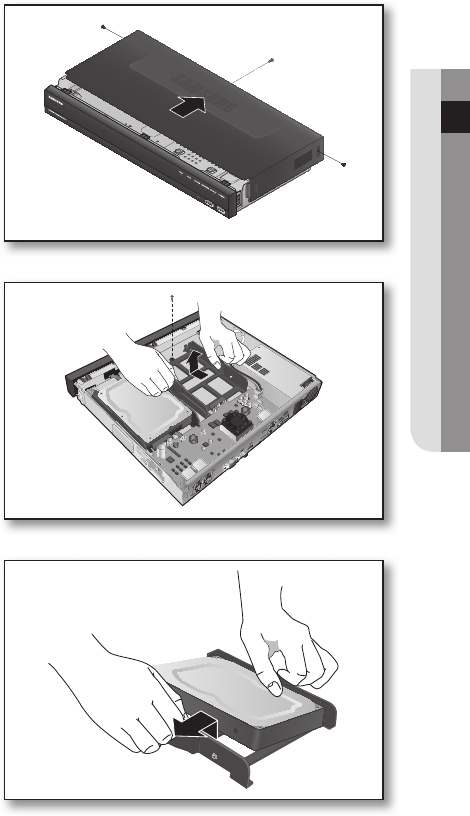
English _15
● INSTALLATION
When you mount an HDD
1. Unfasten the screws on the side and in the rear and
remove the cover.
2. Unfasten the screws on the HDD bracket and
remove the bracket.
` Press the handle on both sides of the bracket and pull it
forward. The main body and the bracket will separate.
3. First combine the HDD bracket and one side of the
HDD and open the bracket on the other side to
mount the HDD.
` Insert the screws from the HDD bracket into the HDD screw
hole.
G
1&
12
12
12
&20
&
2
0
&
20
ALARM
OUT
ALARM
IN


















