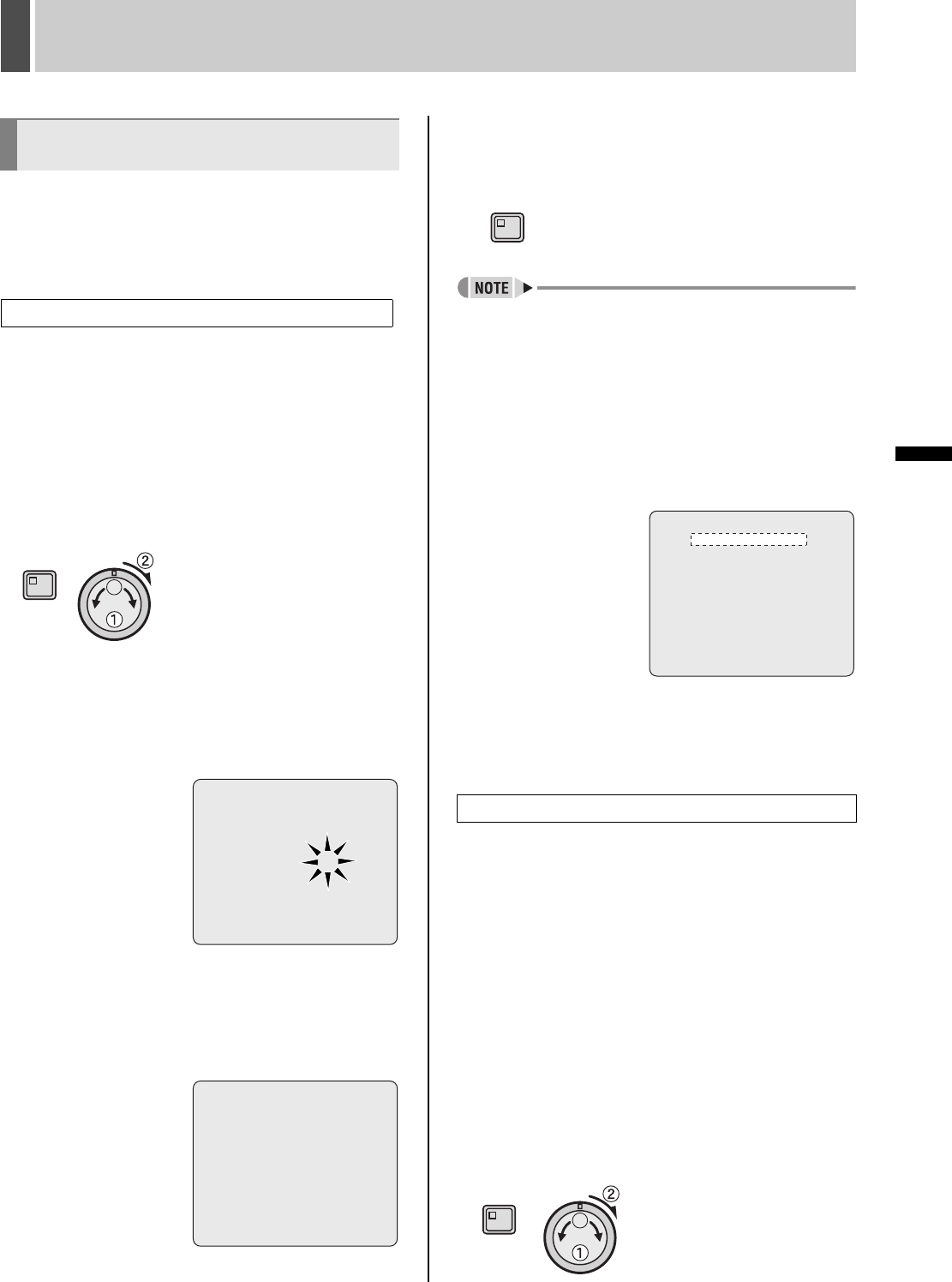
SCREEN SET5
102 English
SETTINGS
Use the following procedure to scroll through video from all
cameras using a specified period.
A switching time for automatic selection can only be set for
full screen and quad display.
Example:
Automatic switching of a full screen on the monitor
every 5 seconds.
1 Press the [MENU] button and turn the
jog dial to select “4. SCREEN SET”, and
then turn the shuttle dial clockwise.
The <SCREEN SET> screen is displayed. The cursor
moves to “1. MULTI SCREEN”.
2 Turn the jog dial to move the cursor to
“2. SEQUENCE SET”, and then turn the
shuttle dial clockwise.
“1S” flashes.
3 Turn the jog dial to set change the
period to “5S”, and then turn the shuttle
dial clockwise.
Automatic selection is set to a period of 5 seconds.
4 Press the [EXIT/OSD] button.
The setting procedure is ended and the display returns to
the normal screen.
z Switching interval is set for all cameras from main
monitor and monitor 2.
z The interval can be set between 1 and 30 seconds.
z Select “INDIV.” in step 2 to set automatic selection time
for each display screen, monitor, or camera.
(1) Select “INDIV.” in step 2 and turn the shuttle dial
clockwise
The cursor moves to “SEQUENCE SET”.
(2) Turn the shuttle dial clockwise
The <SEQUENCE SET> screen is displayed.
(3) Set items with the jog dial and turn the shuttle dial
clockwise to select
Select “INDIV.” to set automatic selection time for
each camera.
Example:
Specifying a monitor to display each camera’s video at
the set period (as indicated by TIME PERIOD A and
TIME PERIOD B).
1 Make timer settings for “TIME PERIOD
A” and “TIME PERIOD B” from <TIME
PERIOD SET>. (JP.57)
Specify “TIME PERIOD A” and “TIME PERIOD B”.
2 Press the [MENU] button and turn the
jog dial to select “4. SCREEN SET”, and
then turn the shuttle dial clockwise.
The <SCREEN SET> screen is displayed. The cursor
moves to “1. MULTI SCREEN”.
Setting the period and monitors for
automatic screen selection
Setting the automatic selection period
MENU
<SCREEN SET>
1.MULTI SCREEN : CHANGE
QUAD POSITION SET ->
MULTI 9 POSITION SET ->
MULTI 16 POSITION SET ->
2.SEQUENCE SET : 1S
SEQUENCE SET ->
MAIN/MON.2 MONITOR SET ->
3.MASK : OFF
MASK SET ->
4.COLOR LEVEL SET ->
<SCREEN SET>
1.MULTI SCREEN : CHANGE
QUAD POSITION SET ->
MULTI 9 POSITION SET ->
MULTI 16 POSITION SET ->
2.SEQUENCE SET : 5S
SEQUENCE SET ->
MAIN/MON.2 MONITOR SET ->
3.MASK : OFF
MASK SET ->
4.COLOR LEVEL SET ->
Setting the main monitor and monitor 2
EXIT/OSD
<SEQUENCE SET>
MAIN MON. FULL : 1S
QUAD : 1S
MON.2 FULL : 1S
INDIVIDUAL INTERVAL (SEC)
01: 1S 02: 1S 03: 1S 04: 1S
05: 1S 06: 1S 07: 1S 08: 1S
09: 1S 10: 1S 11: 1S 12: 1S
13: 1S 14: 1S 15: 1S 16: 1S
MENU
e00_l8hbg_us_7.book Page 102 Thursday, November 25, 2004 1:44 PM


















