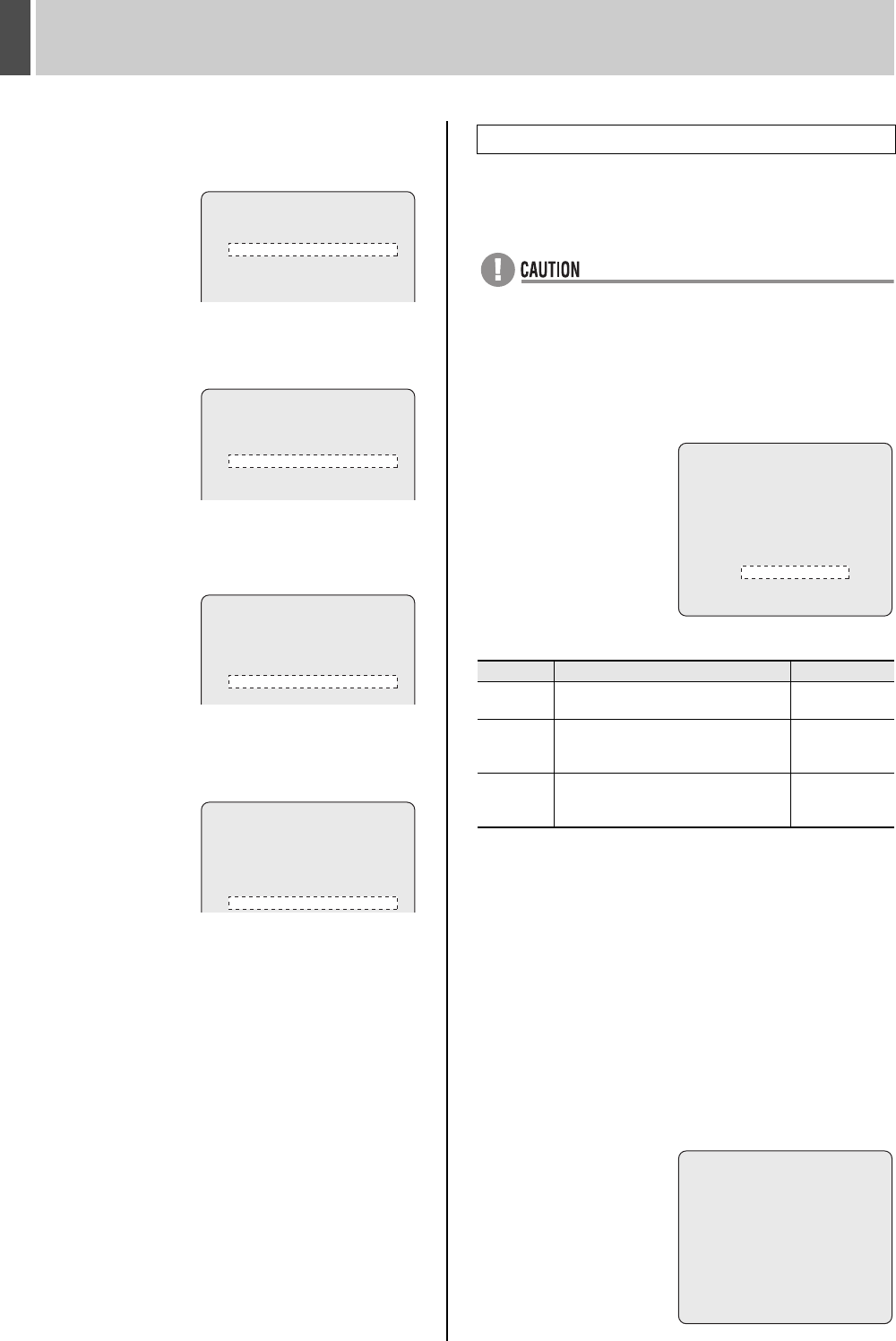
GENERAL SET4
English 95
6 Set “IP ADDRESS”.
(Default setting: 192. 168. 0. 1)
7 Set “SUBNET MASK”.
(Default setting: 255. 255. 255. 0)
8 Set “GATEWAY”.
(Default setting: 0. 0. 0. 0)
9 Set “PORT”.
(Default setting: 00080)
Three access levels are setup for network connection, and
a password is set for each. Passwords comprise between
4 and 8 alphanumeric characters.
z
“ID” or “PASSWORD (4-8)” at the top of the screen is
the screen title. You cannot move the cursor to this item.
Example:
Setting “AB123456” to “ID1”
1 Turn the jog dial to select “ID 1”.
[Settings]
2 Turn the shuttle dial clockwise.
The first password entry item “1” flashes.
Characters that can be entered in passwords: 0 to 9, A to Z
3 Enter the password with the shuttle dial,
jog dial, or numeric keys.
(1) Turn the jog dial to select “A” and then turn the shuttle
dial clockwise.
(2) The second entry item “1” flashes.Turn the jog dial to
select “B” and then turn the shuttle dial clockwise.
(3) The third entry item “1” flashes. Repeat the same
procedure to set “AB123456”.
<NETWORK SET>
NETWORK CONTROL : ON(NETWORK)
NETWORK STATUS : ON
IP ADDRESS : 192.168. 0. 1
SUBNET MASK : 255.255.255. 0
GATEWAY : 0. 0. 0. 0
PORT : 00080
<NETWORK SET>
NETWORK CONTROL : ON(NETWORK)
NETWORK STATUS : ON
IP ADDRESS : 192.168. 0. 1
SUBNET MASK : 255.255.255. 0
GATEWAY : 0. 0. 0. 0
PORT : 00080
<NETWORK SET>
NETWORK CONTROL : ON(NETWORK)
NETWORK STATUS : ON
IP ADDRESS : 192.168. 0. 1
SUBNET MASK : 255.255.255. 0
GATEWAY : 0. 0. 0. 0
PORT : 00080
<NETWORK SET>
NETWORK CONTROL : ON(NETWORK)
NETWORK STATUS : ON
IP ADDRESS : 192.168. 0. 1
SUBNET MASK : 255.255.255. 0
GATEWAY : 0. 0. 0. 0
PORT : 00080
Setting passwords for the network
Setting Description Default setting
ID1
Allows video to be monitored via
the network.
1111----
ID2
Allows video to be monitored and
the playback or search/playback of
recordings via the network.
2222----
ID3
Allows all of this recorder’s
operations and settings to be
performed.
3333----
<NETWORK SET>
NETWORK CONTROL : ON(NETWORK)
NETWORK STATUS : ON
IP ADDRESS : 192.168. 0. 1
SUBNET MASK : 255.255.255. 0
GATEWAY : 0. 0. 0. 0
PORT : 00080
ID : PASSWORD (4-8)
ID1 : 1111----
ID2 : 2222----
ID3 : 3333----
<NETWORK SET> K
NETWORK CONTROL : ON(NETWORK)
NETWORK STATUS : ON
IP ADDRESS : 192.168. 0. 1
SUBNET MASK : 255.255.255. 0
GATEWAY : 0. 0. 0. 0
PORT : 00080
ID : PASSWORD (4-8)
ID1 : AB123456
ID2 : 2222----
ID3 : 3333----
e00_l8hbg_us_7.book Page 95 Thursday, November 25, 2004 1:44 PM


















