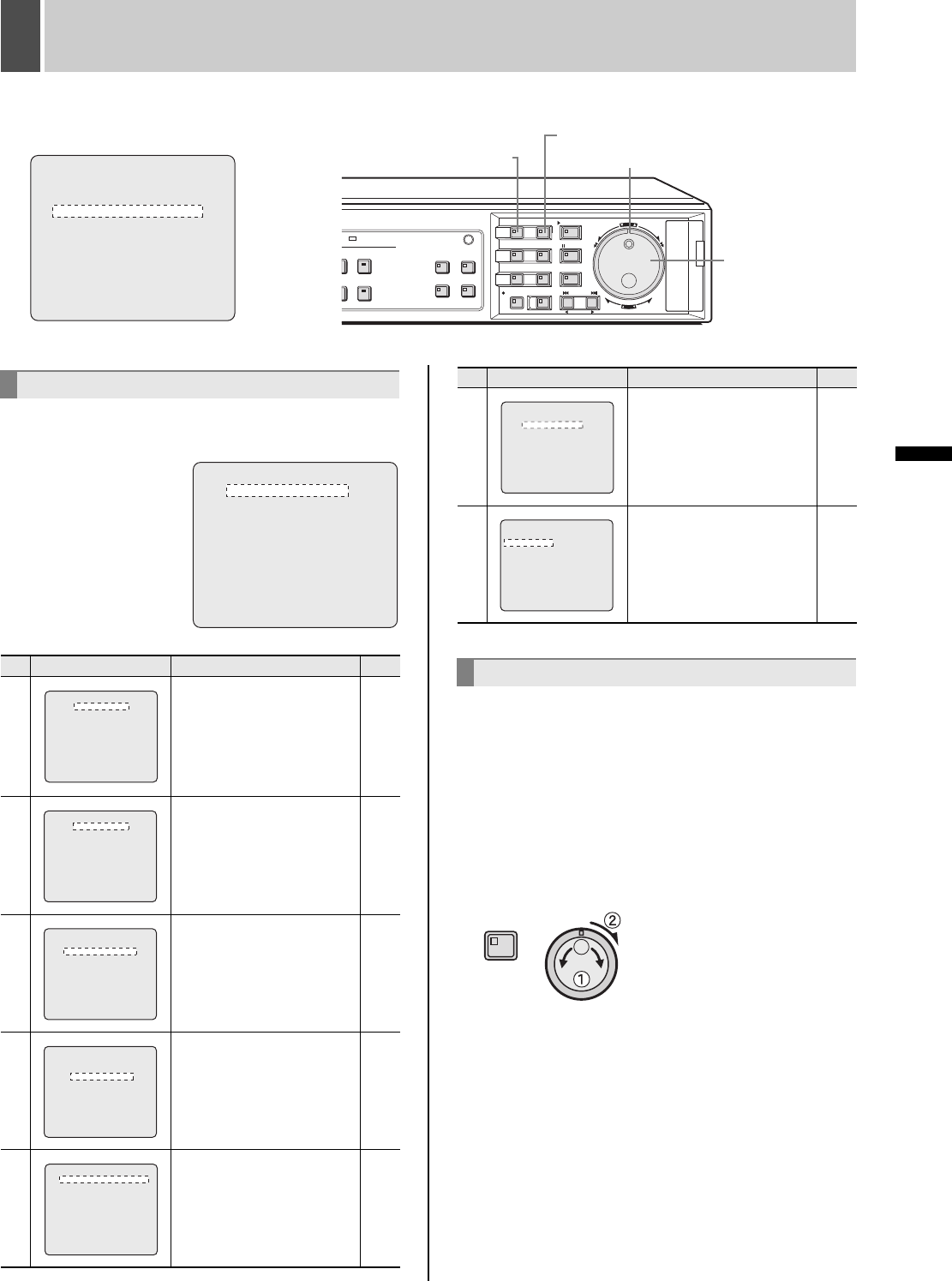
86 English
SETTINGS
4 GENERAL SET
The <GENERAL SET> is used to make the following
settings.
Use the following procedure to remove the date, time, or
other information from the operation display area. All items
are set to “ON” by default. Where necessary, the required
items can be turned off.
1 Press the [MENU] button and turn the
jog dial to select “3. GENERAL SET”,
and then turn the shuttle dial clockwise.
The <GENERAL SET> screen is displayed.
<MAIN MENU>
1.INITIAL SET ->
2.RECORD SET ->
3.GENERAL SET ->
4.SCREEN SET ->
5.POWER LOSS/USED TIME ->
6.INITIALIZATION LOG ->
7.COPY MENU SETTINGS ->
MOVE:JOG SELECT:SHUTTLE
Main menu
CARDCARD
MENU
RESET
EJECT
[EXIT/OSD] button
Jog dial
[MENU] button
Shuttle dial
General settings
Setting Description Ref.
1
<DISPLAY SET>
Switches display items such
as date and time from the
operation display area.
Settings can also be made
for situations where video
signals are lost.
P.86
2
<BUZZER SET>
Turns the buzzer on or off.
P.88
3
<SECURITY LOCK SET>
Lets you set passwords to
prevent unauthorized users
from operating the digital
video recorder.
P.89
4
<HDD SET>
Allows confirmation of hard
disk capacity and performs
initialization.
Settings can also be made
for mirroring.
P.92
5
<NETWORK SET>
Allows the digital video
recorder to be connected to a
PC via a network.
P.93
<GENERAL SET>
1.DISPLAY SET ->
2.BUZZER SET ->
3.SECURITY LOCK SET ->
4.HDD SET ->
5.NETWORK SET ->
6.RS-485 SET ->
7.CAMERA CONTROL SET ->
MOVE:JOG SELECT:SHUTTLE
<DISPLAY SET>
DATE : ON
TIME : ON
QUALITY : ON
AUDIO : ON
ALARM COUNT : ON
ALARM TYPE : ON
TITLE : ON
VIDEO LOSS : ON
<BUZZER SET>
ALARM : OFF
DISK FULL : ON
DISK ERROR : ON
LOCK WARNING : ON
KEY IN : OFF
NON REC : OFF
<SECURITY LOCK SET>
LEVEL PASSWORD(4-8) USE
ADMIN -------- OFF
USER -------- OFF
REC CONTROL : ADMIN
CAMERA CONTROL : ADMIN
<HDD SET>
DISK1 : 82GB
DISK2 : ---GB
DISK INITIALIZE ->
CAUTION : ALL RECORDING WILL BE ERASED!
MIRRORING : OFF
PLAYBACK DRIVE : ***
CAUTION : RECORDING SPEED WILL BE
LIMITED BY MIRRORING!
<NETWORK SET>
NETWORK CONTROL : OFF
NETWORK STATUS : ON
IP ADDRESS : 192.168. 0. 1
SUBNET MASK : 255.255.255. 0
GATEWAY : 0. 0. 0. 0
PORT : 00080
ID : PASSWORD (4-8)
ID1 : 1111----
ID2 : 2222----
ID3 : 3333----
6
<RS-485 SET>
Lets you make settings when
using RS-485.
P.96
7
<CAMERA CONTROL SET>
Set when cameras with
remote operation capability
are connected.
P.97
Setting data display
Setting Description Ref.
<RS-485 SET>
DATA SPEED : 19200
STATUS INFO : ON
ALARM INFO : ON
ADDRESS : 000
<CAMERA CONTROL SET>
CH PROTOCOL ADD. | CH PROTOCOL ADD.
01 OFF --- | 09 OFF ---
02 OFF --- | 10 OFF ---
03 OFF --- | 11 OFF ---
04 OFF --- | 12 OFF ---
05 OFF --- | 13 OFF ---
06 OFF --- | 14 OFF ---
07 OFF --- | 15 OFF ---
08 OFF --- | 16 OFF ---
MENU
e00_l8hbg_us_7.book Page 86 Thursday, November 25, 2004 1:44 PM


















