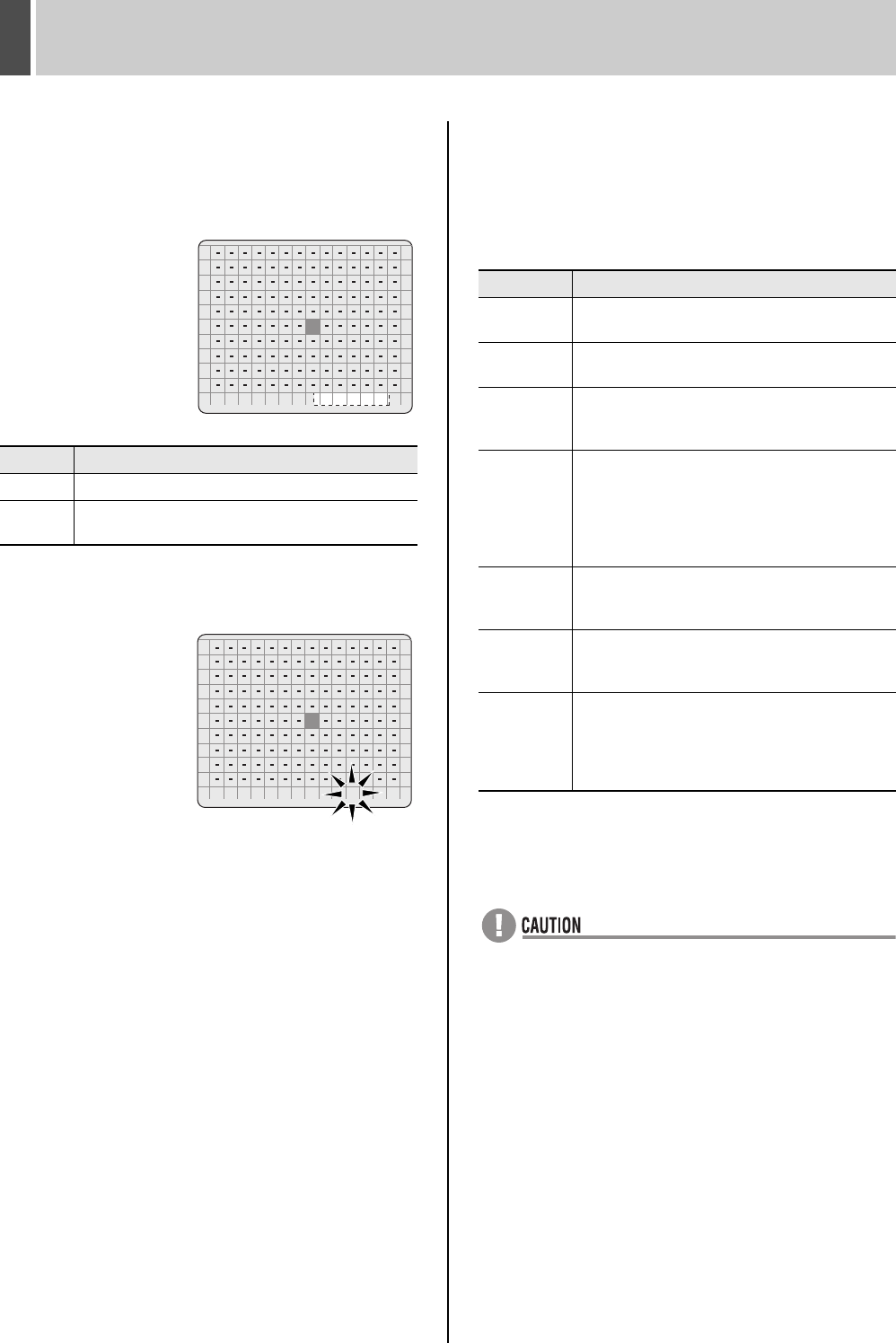
RECORD SET3
English 83
11 Turn the jog dial to set the sensitivity
(OFF or 1 through 10), and then turn the
shuttle dial clockwise.
The cursor moves to “MODE”.
[Settings] ( indicates default setting)
12 Turn the shuttle dial clockwise.
“A” flashes for the “MODE”.
13 Turn the jog dial to select a “MODE”,
and then turn the shuttle dial clockwise.
The mode selection is confirmed and the cursor returns to
the top left position.
[Settings] ( indicates default setting)
14 Set “LEVEL” and “MODE” for T-2
through T-4 using the same procedure
(i.e., steps 8 through 13).
z Motion sensor positions are common for T-1 through
T-4, and different settings cannot be made.
z Sensitivity levels and modes can be set individually for
T-1 through T-4.
15 Turn the shuttle dial counter-clockwise.
Motion sensor settings are confirmed and the <ALARM
REC MODE SET> screen is displayed once again.
To stop motion sensor recording
(1) During recording, display the <ALARM REC MODE
SET> screen and turn the shuttle dial clockwise.
(2) The motion sensor screen is displayed. Turn the
sensitivity level OFF.
Setting Description
OFF Motion sensing is not carried out.
1 to10
Motion sensing is carried out. Lower values
correspond to higher sensitivities.
A
CH01 T-2 LEVEL : 1 MODE : A
A
CH01 T-2 LEVEL : 1 MODE : A
Setting Description
A
The motion sensor alarm is triggered when a
moving object is detected in A.
B
The motion sensor alarm is triggered when a
moving object is detected in B.
A AND B
The motion sensor alarm is triggered when a
moving object is detected by a sensor in both A
and B.
A AND NB
By setting A to important points (or suspected
points of motion) and setting B to non-moving
points, motion can be detected at point A even
when the overall brightness changes and in other
situations where motion at both A and B would
normally be detected.
A TO B
The motion sensor alarm is triggered when an
object is detected moving from A to B. (within 2
seconds from A to B)
B TO A
The motion sensor alarm is triggered when an
object is detected moving from B to A. (within 2
seconds from B to A)
C
A motion sensor alarm is triggered when the
entire image changes uniformly. In this way,
sprays and other similar measures can be
protected against. (Setting of sensor positions is
unnecessary.)
e00_l8hbg_us_7.book Page 83 Thursday, November 25, 2004 1:44 PM


















