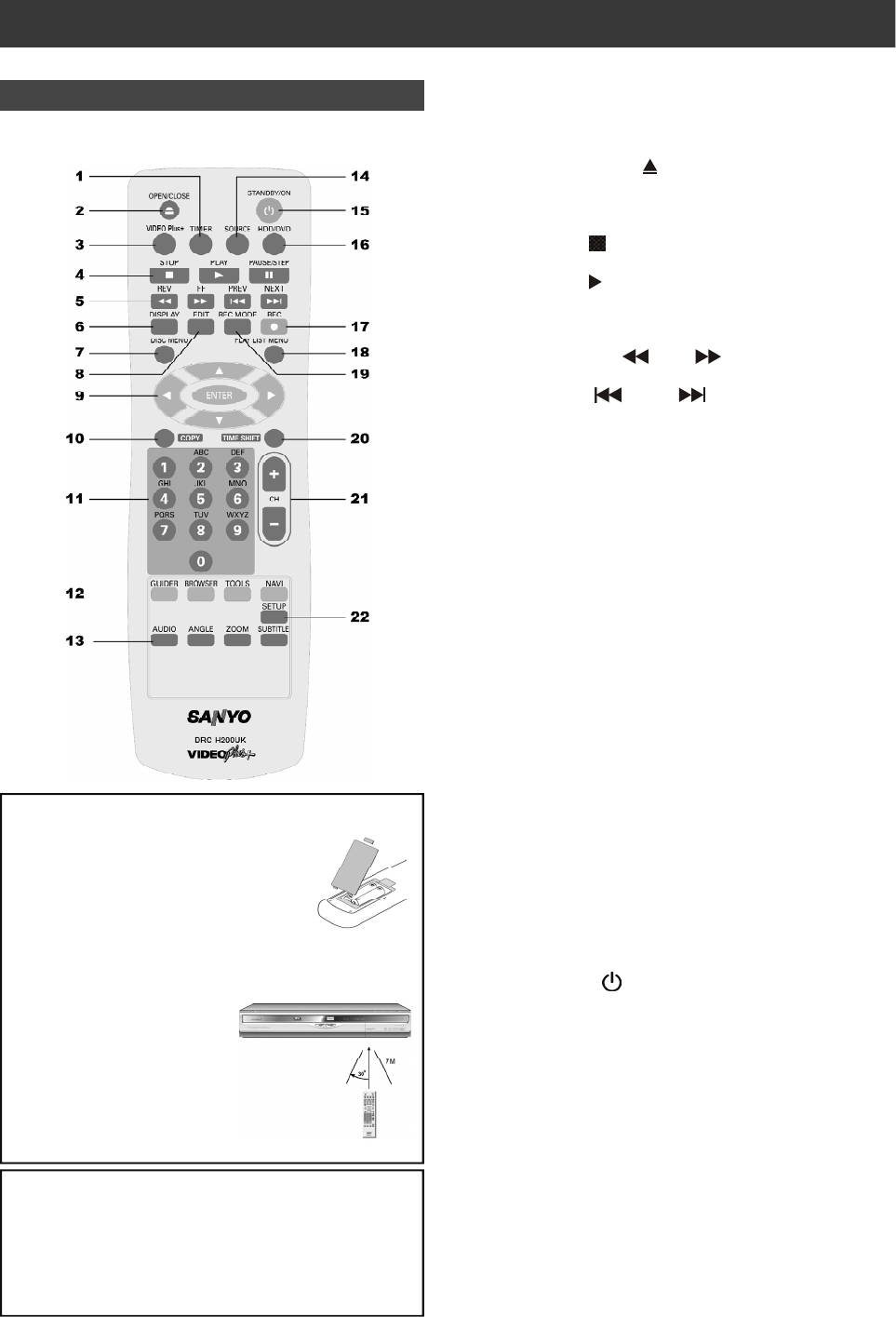
5
Remote Control
To install batteries
Open the battery compartment and
insert the batteries. Make sure the
polarities (+ and -) match the marks
indicated inside the remote control.
Do not use rechargeable type
batteries.
Remote sensor
The remote has a range of
approximately 7M and works
best when pointed directly at
the unit horizontally at angles
up to 30° from the front of the
unit.
CON TROLS AN D DISPLAYS
The Remote Control
1) Timer button (TIMER)
2) Open / Close button (
OPEN / CLOSE)
3) VIDEO Plus+ button (VIDEO Plus+)
4) Stop button (
STOP)
Play button (
PLAY)
Pause / Step button (
PAUSE / STEP)
5) REV/ FF buttons (
REV / FF)
Skip buttons (
PREV / NEXT)
6) Display button (DISPLAY)
7) Disc Menu button (DISC MENU)
8) Edit button (EDIT)
9) Cursor (), Enter buttons (ENTER)
10) Copy button (COPY)
11) Number buttons (1~9,0)
12) Easy Guider Menu button (GUIDER)
Browser button (BROWSER)
Disc Tools button (TOOLS)
Navigation button (NAVI)
13) Audio button (AUDIO)
Angle button (ANGLE)
Zoom button (ZOOM)
Subtitle button (SUBTITLE)
14) Source button (SOURCE)
15) Power button (
STANDBY/ON)
16) HDD/DVD button (HDD/DVD)
17) Record button (
REC)
18) Play List Menu button (PLAY LIST MENU)
19) Record Mode button (REC MODE)
20) Time shift button (TIME SHIFT)
21) CH Up / Down buttons (CH+ / CH-)
22) Setup button (SETUP)
Do not dispose of the batteries in your domestic or any
other waste bin! Instead, bring them to the nearest
collection site, e.g. at your retail dealer or supermarket:
you will find special collection boxes there for used
batteries. All collected batteries will be recycled.
Please help to conserve our environment. Thank you.


















