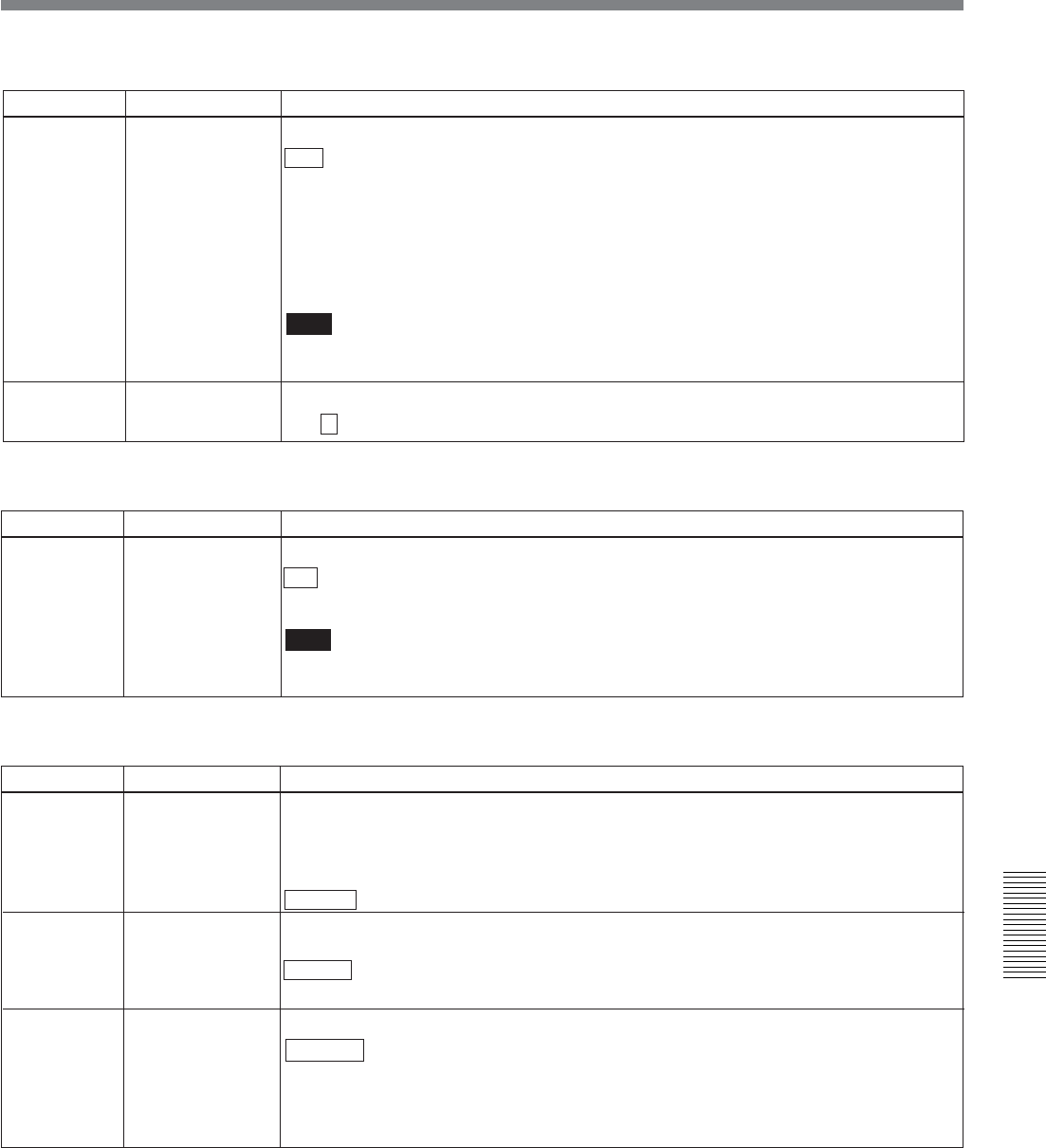
Chapter 6 Setup Menu
Chapter 6 Setup Menu 113
Item number Item name Settings
Menu items in the 100s, relating to the control panels (continued)
129 CLIPLINK Select whether to create ClipLink log data.
OFF : Do not create.
ON: Create.
When recording, the recording starting point is made a Mark IN point and the recording
ending point is made a Mark OUT point. When editing, the edit IN point (the video IN
point or audio IN point whichever coming first) is made a Mark IN point and the edit OUT
point (the video OUT point or audio OUT point whichever coming second) is made a
Mark OUT point.
Note
If recording or editing is carried out when this item is set to OFF, the existing ClipLink
log data is erased.
130
DISPLAY DIMMER
CONTROL
Set the brightness of the audio level meters.
0 ... 1 ...6 : Set in this range. 0 is the brightest, and 6 the dimmest.
Item number Item name Settings
201 PARA RUN Select whether or not to use synchronized operation for two or more VCRs.
DIS : No synchronized operation.
ENA: Use synchronized operation.
Note
To use synchronized operation for two or more VCRs, set this item to ENA on all of the
VCRs.
Menu items in the 200s, relating to the remote control interface
Item number Item name Settings
Menu items in the 300s, relating to editing operations
305 SYNC GRADE When editing in phase-synchronized mode with item 004 set to ON, select the target
phase synchronization accuracy.
ACCUR : ±0 frame accuracy.
ROUGH: ±1 frame accuracy.
301 VAR SPEED
RANGE FOR
SYNCHRONIZATION
Select the playback speed range when carrying out playback in variable mode from a
remote control unit connected to the REMOTE-IN connector or REMOTE-OUT
connector.
–1~+1: –1~+1 times normal speed.
–1.5 ~+2 : –1.5 ~+2 times normal speed
306 DMC INITIAL
SPEED
Select the initial speed automatically set when carrying out DMC editing.
MANUAL : The speed determined by the rotation of the search dial.
PLAY: Normal playback speed.
STILL: Stationary.
±0.03~±1: Speed set in the range ±0.03 to ±1 (select from ±1, ±0.5, ±0.03, ±0.2, ±0.1.)
(Continued)


















