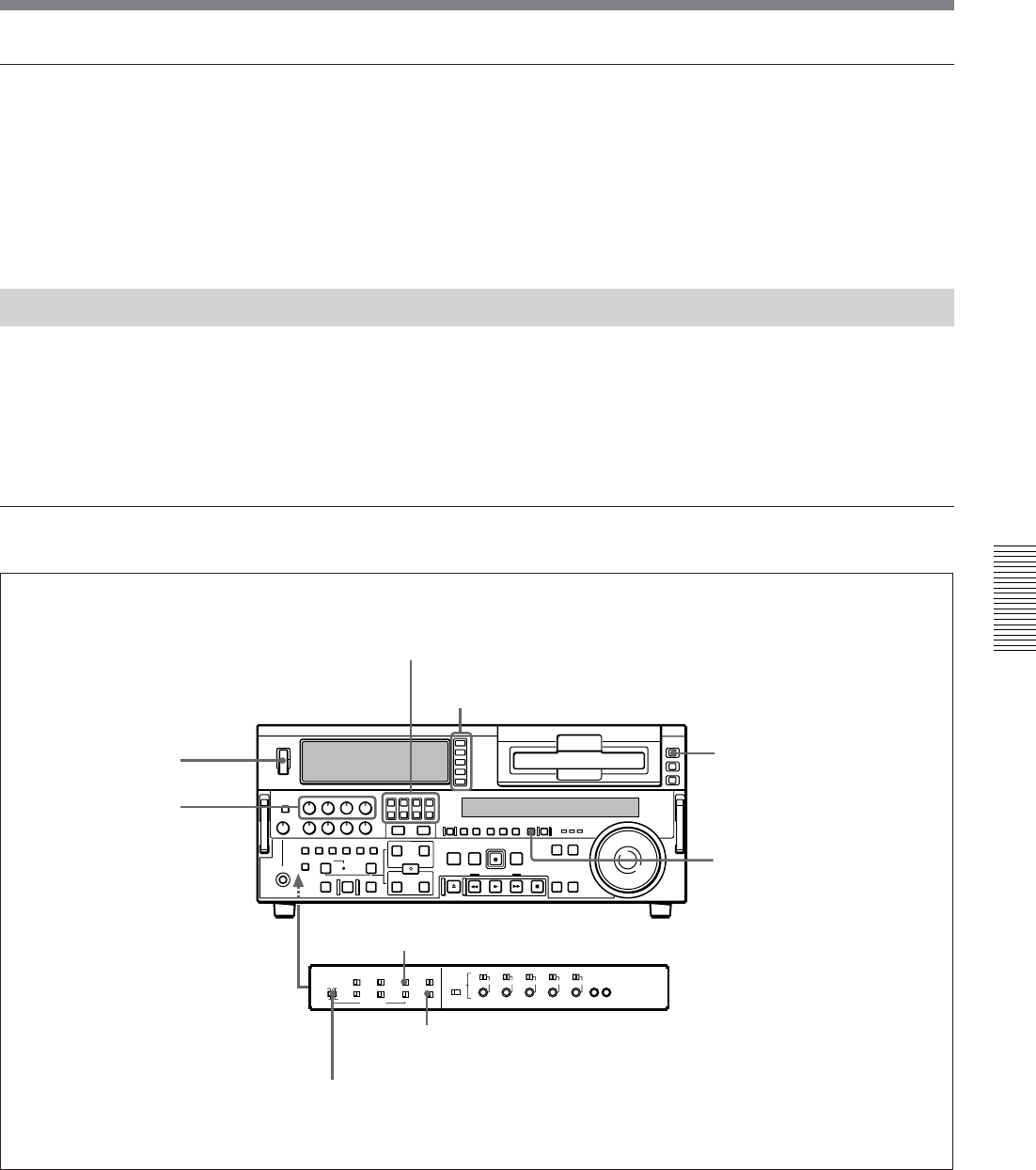
Chapter 4 Editing
Chapter 4 Editing 69
Notes on video output to the monitor
In E-E mode, the video output of the unit is delayed by the time for video
circuit processing with respect to the input video signal (8H).
Unlike the playback operations described in Chapter 3, for playback to be
carried out in edit mode with both the player and recorder specified, you
can use extended menu item 701 to delay the V-SYNC phase by 8H.
Button/Switch Settings for Editing
Before beginning editing, set buttons and switches on the recorder and
player as follows.
For details of the settings of each of the buttons/switches, see the pages indicated
in parenthesis.
Recorder settings
MONITOR SELECT buttons
(page 18)
: select the audio channels to be monitored.
POWER switch: I side
REC controls
(page 17)
:
adjust the audio recording
levels.
Input selection section
(page 15)
: select the input video and
audio signals.
REMOTE button
(page 16)
:
unlit 9PIN (when using
REMOTE-IN/-OUT) or i.LINK
(when using i.LINK) button: lit
COUNTER SEL button
(page
19)
: select the data to be
displayed (counter value or
time code value)
REC INHIBIT switch
(page 27)
: OFF
TC SELECT switch
(page 27)
: TC or VITC, when displaying time code
INT/EXT–PRESET/REGEN switch
(page 27)
: select the time code to be recorded.


















