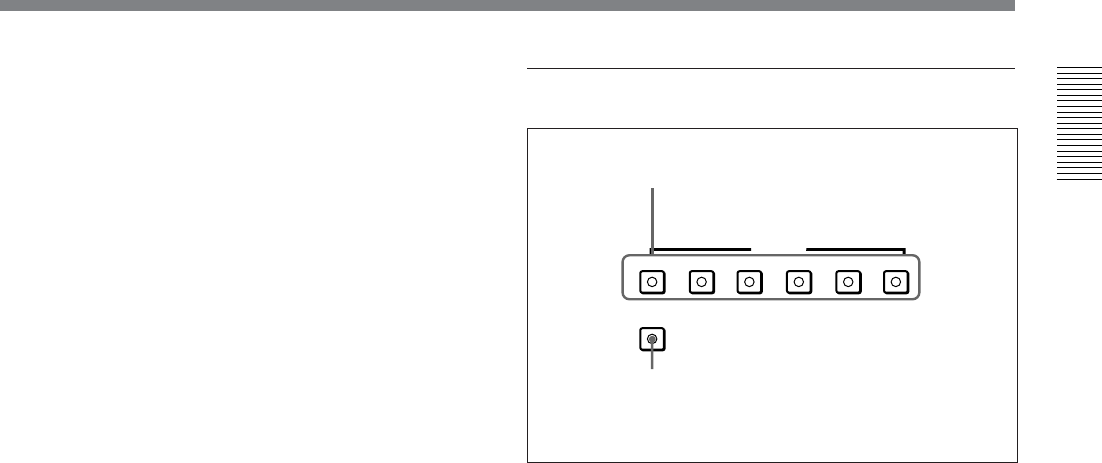
Chapter 1 Overview
Chapter 1 Overview 21
ASSEMBLE
VIDEO
INSERT
CH-1 CH-2 CH-3 CH-4 TC
!¡ Tape end alarm indicator
Starts flashing when the remaining capacity of the tape
is for about 2 minutes.
!™ SHUTTLE/JOG indicators
When searching in shuttle or variable mode using the
search dial, the SHUTTLE indicator lights, and when
searching in jog mode using the search dial, the JOG
indicator lights. When the search dial is turned
clockwise causing playback to take place in the
forward direction, the · indicator lights. When the
search dial is turned counterclockwise causing
playback to take place in the reverse direction, the ª
indicator lights. When the tape is stopped, the π
indicator lights.
For more information about the search dial, see page 24.
!£ NOT EDITABLE indicator
Lights during playback of a tape that contains a
recording in other than the DVCAM format. When
this indicator is lit, the recordings contained in the tape
can be used as source material for editing, but editing
operations such as insert editing and assemble editing
cannot be performed.
This indicator also lights when the audio recording
mode selected on this unit does not coincides with that
of the loaded tape.
3 Edit mode setting section
1 INSERT buttons
Use these buttons to select the signals for insert
editing
1)
.
VIDEO: To select the video signal, press this button,
turning it on.
CH-1 to CH-4 (channel 1 to channel 4): To select
audio channels 1 to 4, press these buttons, turning
them on. You can select any number of the
channels.
TC: To select time code, press this button, turning it
on.
2 ASSEMBLE button
Press this button, turning it on, to carry out assemble
editing
2)
.
All signals (video signals, audio signals, time code
signals, and so forth) are recorded together.
1 INSERT buttons
2 ASSEMBLE button
1) Insert editing: Editing in which new video/audio is added
into the middle of existing recorded video/audio.
.........................................................................................................................................................................................
2) Assemble editing: Editing in which new video/audio is
added in sequence to the end of existing recorded video/
audio.


















