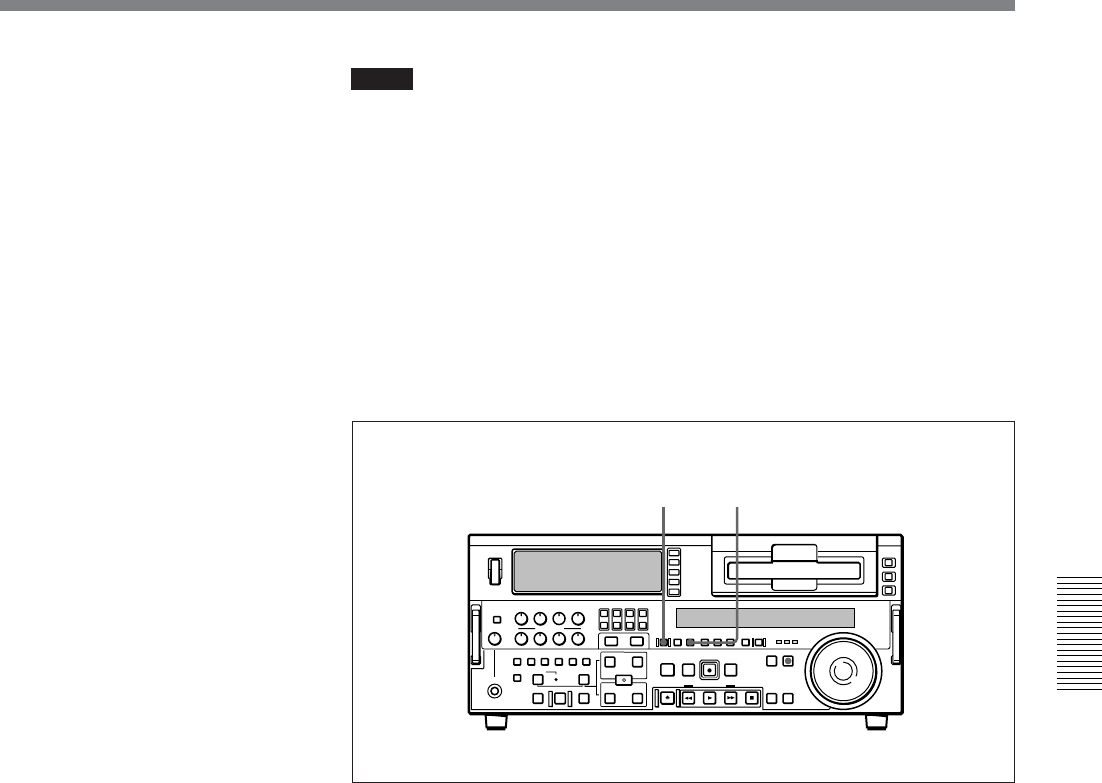
Chapter 4 Editing
Chapter 4 Editing 87
2,6 1
Notes
•You cannot carry out preread editing using SDTI or i.LINK signals.
•When the preread mode is selected (the PREREAD button is lit), to
prevent feedback in the loop connection, no E-E video/audio out is
available, regardless of the operating mode of the unit. When preread
mode is turned off after preread editing, however, if the same channel
remains connected to both input and output, an E-E signal is output, and
feedback will occur. To prevent this, select PB mode as in step 1 of the
following procedure.
•As for a video switcher, use a model that is not provided with a frame
memory.
To carry out preread editing, use the following procedure.
1 Press the PB button, turning it on.
2 Press the PREREAD button, turning it on.
3 Make the necessary connections for the preread editing. (See the
illustrations on the previous page and on page 128.)
4 After selecting the desired insert edit mode, carry out the preread
editing.
For details of how to select an edit mode, set edit points, etc., see Chapter 4
“Editing” (page 66).
5 When the preread editing is completed, remove the connections.
6 Press the PREREAD button, turning it off.


















