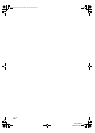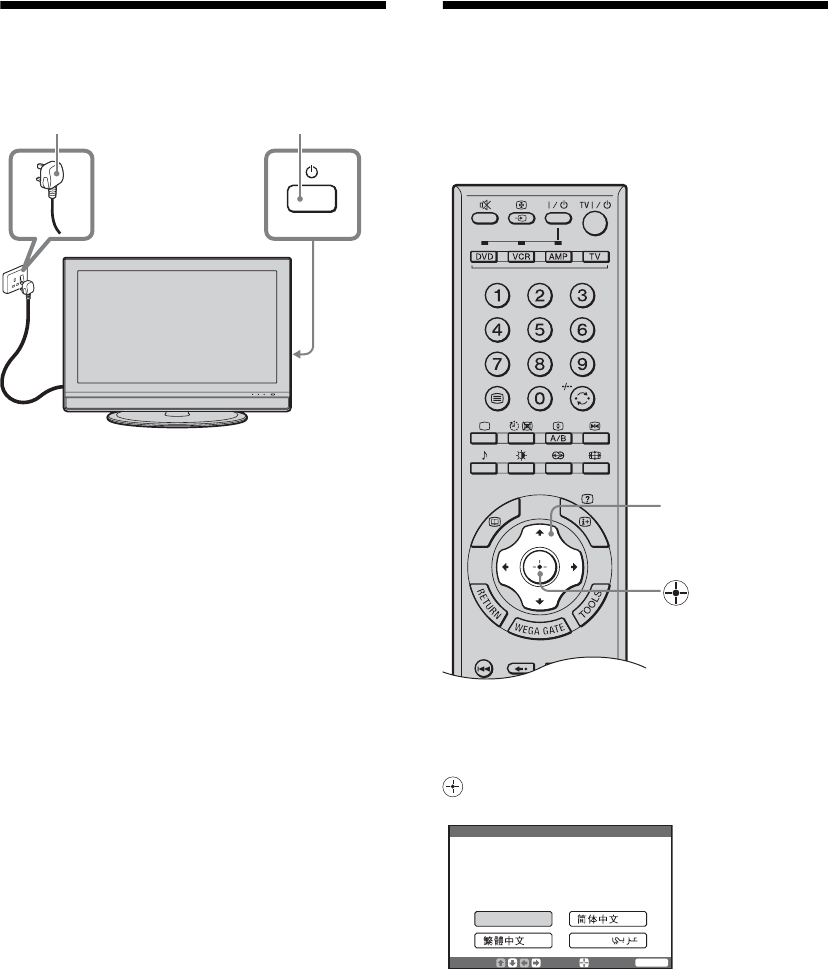
KLV-V40A10
2-682-277-11(1)
16
GB
4: Switching on the TV
1 Connect the TV to the AC power jack (110-
240V AC, 50/60Hz).
2 Press 1 on the TV (right side).
When you switch on the TV for the first time, the
language menu appears on the screen, then go to
“5: Selecting the language” on page 16.
When the TV is in standby mode (the 1 (standby)
indicator on the front of the TV is red), press TV
+/1 on the remote to switch on the TV.
5: Selecting the
language
When you switch on the TV for the first time, the
Language menu appears on the screen.
Press M/m/</, to select the language
displayed on the menu screens, then press
.
The message confirming that the TV starts auto
program appears on the screen, then go to “6: Auto-
programming the TV” on page 17.
1
2
M/m/</,
Please select your language
Initial Setup
Select:
Enter:
End:
English
WEGA GATE
010COV.book Page 16 Tuesday, May 23, 2006 9:06 AM