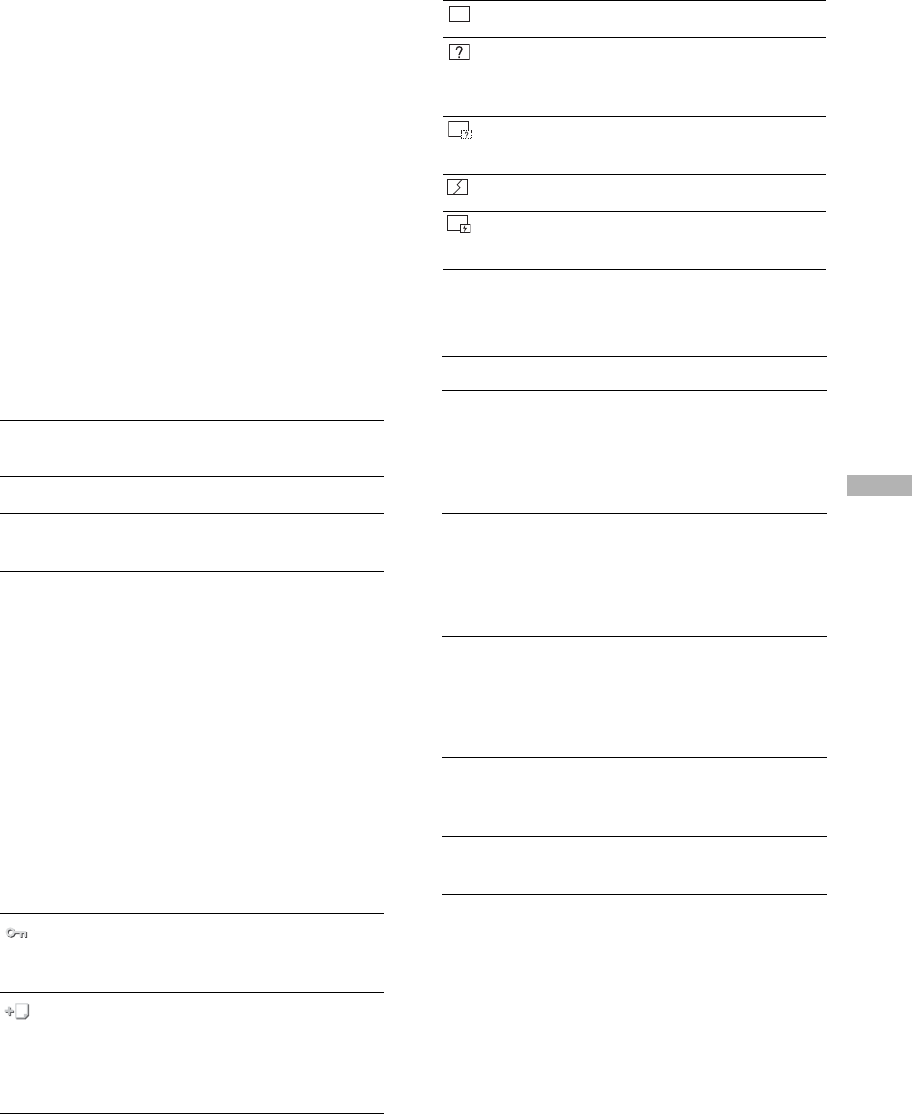
KLV-V40A10
2-682-277-11(1)
Viewing Photos
27
GB
6 File data
Displays information about the selected image.
7 Caution messages
Caution messages are displayed (page 27).
8 Scroll bar
Changes the thumbnail page.
9 Thumbnail
Displays small images of photos. The selected image
is highlighted.
About the “Digi. Cam. Mode” (Digital
Camera Mode)
“Digi. Cam. Mode” allows you to view all the JPEG
files in a connected digital camera without worrying
about the directory structure.
When you set the “Digi. Cam. Mode” to “Off”
(page 29), you can see JPEG files only in a selected
folder.
Tip
When there are more than 2000 photos, “Too many files” is
displayed and “Digi. Cam. Mode” is set to “Off”
automatically. Select the folder which contains the photo you
want to view.
Notes
• You cannot view photos if the folder or file is not
compliant with the DCF (page 30).
• When “Digi. Cam. Mode” is “On”, you cannot set “File
Sort” in the “Options” menu (page 29).
• “File Sort” does not work when you have more than 2000
photos in your media.
Icons on the thumbnail images
Tip
Two files having the same last four digits of the file name are
recognized as related files when they are in a same folder.
Caution icons
Caution messages
Digi. Cam.
Mode
Viewable images
“On” All the JPEG images
“Off” JPEG images in the selected
folder.
(Protect)
Indicates that the image is protected.
Protected files cannot be rotated or
deleted on the TV.
(Related
file)
Indicates that this image file has a related
file such as an audio file recorded with it.
(It appears only when the “Digi. Cam.
Mode” is “On”.) The related file cannot
be replayed with this TV.
The file cannot be opened nor displayed.
The file is not a valid JPEG format, or it
is a progressive JPEG file (which is not
supported).
There is a thumbnail but it is not DCF
compliant.
This image data is corrupted.
There is image data but the thumbnail is
corrupted.
Message Causes
No files that can be
displayed
• There are no files in the
camera.
• The directories or files are not
compliant with the DCF
(page 30).
No files in this folder
that can be displayed
• There are no files in the
directory.
• The files in the directory are
not compliant with the DCF
(page 30).
Cannot rotate file
Cannot protect file
Cannot cancel the
protection
Cannot delete file
The Memory Stick or memory
card is locked.
File access...Please
wait!
The TV is loading data from the
camera. Wait until the message
disappears.
File error The file name has a total of
more than 68 characters in it.
010COV.book Page 27 Tuesday, May 23, 2006 9:06 AM


















