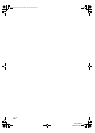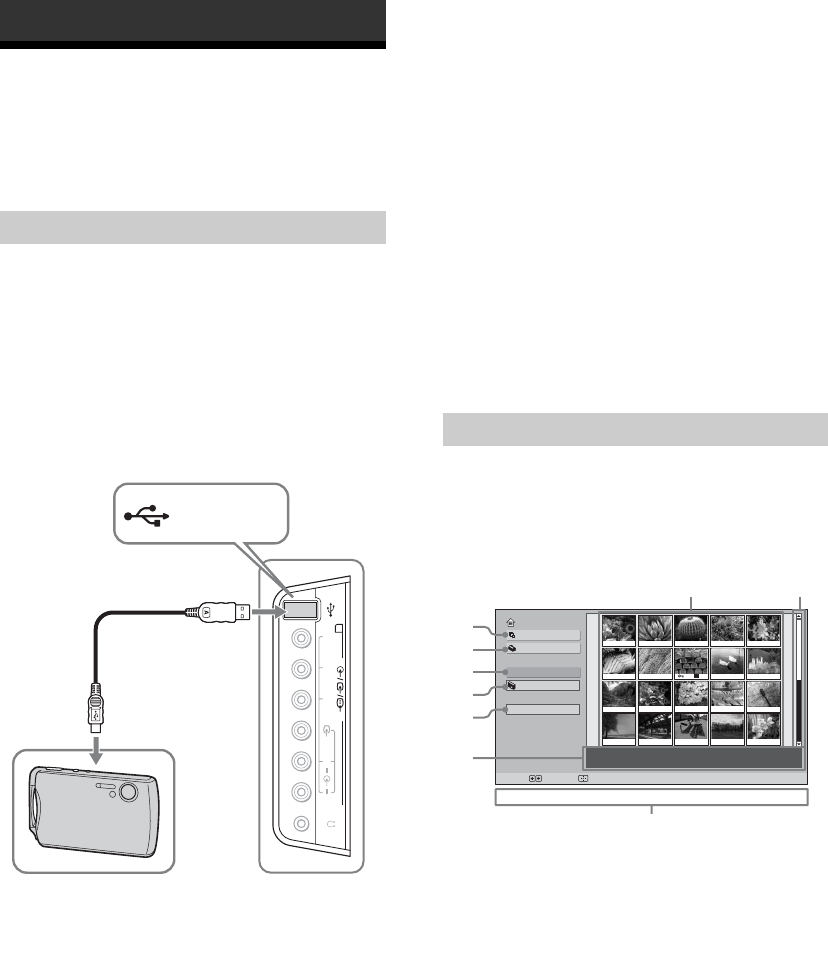
KLV-V40A10
2-682-277-11(1)
26
GB
Viewing Photos
You can view the still pictures contained in a Sony
digital still camera that is directly connected to the
USB port of the TV.
Turn on the TV and connect your camera to the TV
with a USB cable (not supplied).
Do not use any USB extension cable or splitter.
Before connecting the Sony digital still camera, or
Sony DV format camcorder, make the preparation
required to connect it using a USB cable.
Set “USB Connect” to “Normal” in the setting menu
of the camera, if available. Refer to the Instruction
Manual supplied with the camera for further
information.
Supported models
This TV supports Sony digital still cameras and DV
format digital video camera recorders with a USB
port.
Please visit the following web site for further
information.
http://www.sony-asia.com/
Notes
• Some Sony digital still cameras have their USB ports on
the battery charging cradle. For details about how to use
them, refer to the Instruction Manual of each model.
• Do not connect any other models. Doing so may result in
a malfunction of the TV.
• Disconnect the USB cable when not in use.
• Some Sony digital still cameras or video camera recorders
may not function as intended.
• Sony Memory Sticks of up to 2 GB, when they are
installed in the USB equipment connected to the TV, are
confirmed to be compatible with the Photo Viewer of the
TV. However, this does not guarantee the compatibility of
all recording media.
• Do not do the following during Photo Viewer operation.
The data may be corrupted.
– to disconnect the USB cable
– to turn off the TV, digital still camera or video camera
recorder
– to change the media in the connected equipment
• Images processed on a computer may not be displayed.
You can access photos stored in your camera from the
Photo Viewer Index.
Turn on your camera, select “Photo” from the WEGA
GATE control panel (page 24).
The Photo Viewer Index appears.
1 Slide Show
Displays all the images listed in the thumbnail
windows, one at a time, with a specified interval in
between each image.
2 Options
Sorts the images in the order of the alphabet or by
date.
3 Select Folder
Switches “Digi. Cam. Mode” on/off. You can select
a folder when “Digi. Cam. Mode” is “Off”.
4 Digi. Cam. Mode/Folder name
“Digi. Cam. Mode” appears when “Digi. Cam.
Mode” is “On”; the current folder name appears
when “Digi. Cam. Mode” is “Off”.
5 End
Closes the Photo Viewer Index.
Viewing Photos
Connecting a USB cable
PR/CRL
(
MONO
)
RPB/CB Y
2
Left side of TV
USB cable (not
supplied)
Sony digital still camera,
or Sony DV format video
camera recorder
(camcorder)
to USB port
to USB port
USB port
Using the Photo Viewer Index
Photo Home
Slide Show
Options
Select Folder
Digi. Cam. Mode
Select: Enter:
No.:
Size:
File:
Date:
End
1
98
2
3
4
5
6
7
010COV.book Page 26 Tuesday, May 23, 2006 9:06 AM