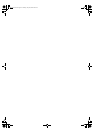54
GB
KLV-V40A10
2-682-277-11(1)
Troubleshooting
Check whether the 1 (standby) indicator is flashing in red.
When it is flashing
The self-diagnosis function is activated.
1 Measure how many times the 1 (standby) indicator flashes at a time.
2 Press 1 on the TV (right side) to switch it off, disconnect the AC power cord, and inform your dealer
or Sony service center of how the indicator flashes.
When it is not flashing
1 Check the items in the tables, below.
2 If the problem still persists, have your TV serviced by qualified service personnel.
Picture
Problem Cause/Remedy
No picture (screen is dark) and
no sound
• Check the power cord, antenna, and VCR connection.
• The TV is not turned on. Press
1 on the TV (right side).
• If the 1 (standby) indicator lights up in red, press TV "/1.
No picture
• The picture off feature is activated. (The picture off indicator lights up
in green.) Press any button except for 2 +/-, TV "/1, "/1, %, 9, , and
A/B to cancel the picture off feature.
No picture or no menu
information from equipment
connected to the video input
jack
• Check that the optional equipment is on and press / repeatedly until
the correct input symbol is displayed on the screen.
• Check the connection between the optional equipment and the TV.
Distorted picture
• Check if any connected optional equipment is installed in front of the TV or
beside the TV. When installing optional equipment, leave some space
between the optional equipment and the TV.
• When changing channels or selecting Text, turn off any equipment
connected to the video input jack on the rear of the TV.
• Broadcast signals are too strong. Turn off or disconnect the booster if it is in
use.
Double images or ghosting
• Check antenna/cable connections.
• Check the antenna location and direction. Contact a Sony dealer for advice.
• Broadcast signals are reflected by nearby mountains or building. Use the
fine tuning (“Fine) function (page 40). Otherwise, use a highly direction
antenna.
• Use of a booster is inappropriate. Turn off or disconnect the booster if it is in
use.
Snowy picture and noisy sound
• The antenna connection is loose or the antenna cable is damaged. Check the
cable and connection on the TV, VCR, and on the wall (page 14).
• Channel presetting is inappropriate or incomplete. Perform “Manual
Program” in the “Program” menu to preset the channel again (page 40).
• The antenna type is inappropriate. Check the antenna type (VHF/UHF).
Contact a Sony dealer for advice.
• The antenna direction needs adjustment. Adjust the antenna direction.
Contact a Sony dealer for advice.
• Signal transmission is low. Try using a booster.
010COV.book Page 54 Tuesday, May 23, 2006 9:06 AM