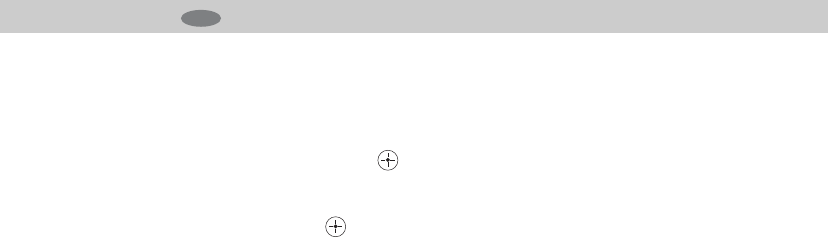
KLV-V40A10
2-682-277-11(1)
42
GB
Channels are assigned to the program positions sequentially when they are tuned in during
auto-programming. “Program Sorting” allows you to replace the channel assigned to a
program position with another channel.
1 Press M/m to select the channel you want to assign to another program
position, then press .
2 Press M/m to select the program position you want to assign the channel
to, then press .
Repeat the procedure in steps 1 and 2 to reassign other channels, if required.
Program Sorting
TV
010COV.book Page 42 Tuesday, May 23, 2006 9:06 AM


















