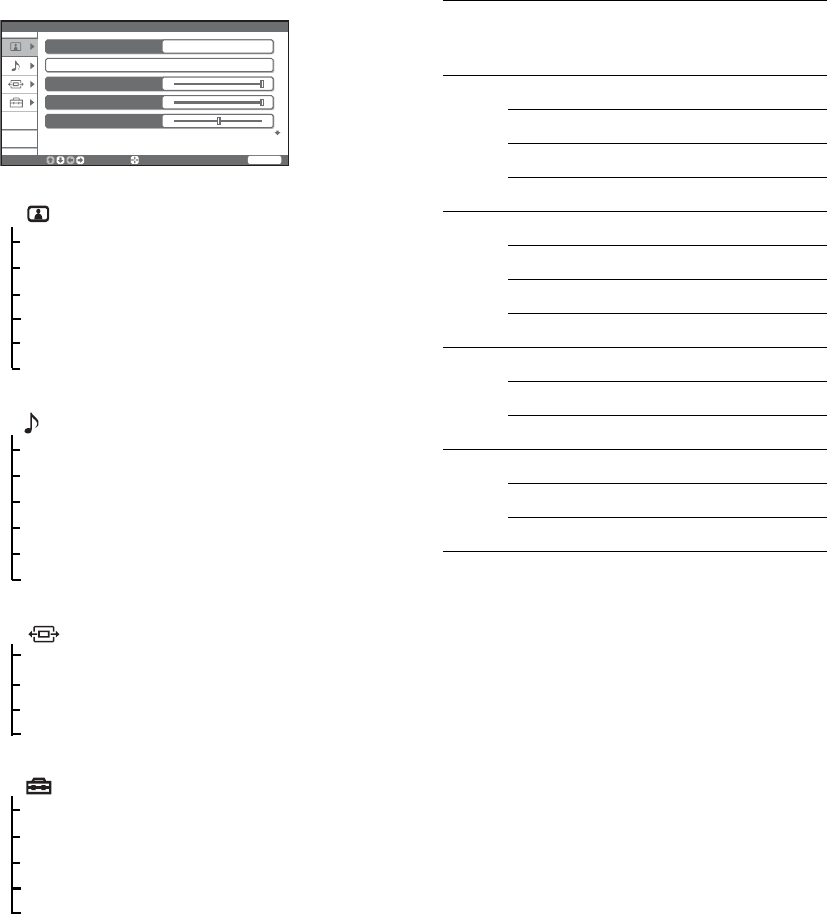
KLV-V40A10
2-682-277-11(1)
32
GB
Options for PC input
PC input signal reference chart
* Corresponding to the VGA signal
Tips
• This TV’s PC input does not support Sync on Green or
Composite Sync.
• This TV’s PC input does not support interlaced signals.
• This TV’s PC input supports signals in the above chart
with a 60 Hz vertical frequency. For other signals,
“Unsupported Signal” will be displayed. For the best
picture quality, it is recommended to use signals with a 60
Hz vertical frequency from a personal computer.
1 Picture
Display Mode (33)
Reset (33)
Backlight (34)
Picture (34)
Brightness (34)
Color Temperature (34)
2 Sound
Sound Mode (36)
Reset (36)
Treble/Bass/Balance (36)
Effect (37)
Speaker (37)
Audio Out (37)
3 Screen
Wide Mode (38)
Auto Adjustment (39)
Phase/Pitch (39)
Horizontal Center/Vertical Center (39)
6 Setup
Power Management (44)
Video Label (44)
Language (44)
Power Saving (45)
Light Sensor (45)
Picture
Display Mode Video
Reset
Backlight
Picture
Brightness
Select:
Enter:
End:
WEGA GATE
Signal
Resolution
Horizontal (Pixel)
×
Vertical (Line)
Horizontal
frequency
(kHz)
Vertical
frequency
(Hz)
VESA
standard
VGA 640 × 480 31.5 60 -*
640 × 480 37.5 75 ✔
640 × 480 43.3 85 ✔
720 × 400 31.5 70 -*
SVGA 800 × 600 35.2 56 ✔
800 × 600 37.9 60 ✔
800 × 600 46.9 75 ✔
800 × 600 48.1 72 ✔
XGA 1024 × 768 48.4 60 ✔
1024 × 768 56.5 70 ✔
1024 × 768 60 75 ✔
WXGA 1280 × 768 47.4 60 ✔
1280 × 768 47.8 60 ✔
1360 × 768 47.7 60 ✔
010COV.book Page 32 Tuesday, May 23, 2006 9:06 AM


















