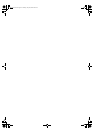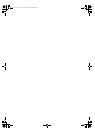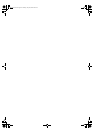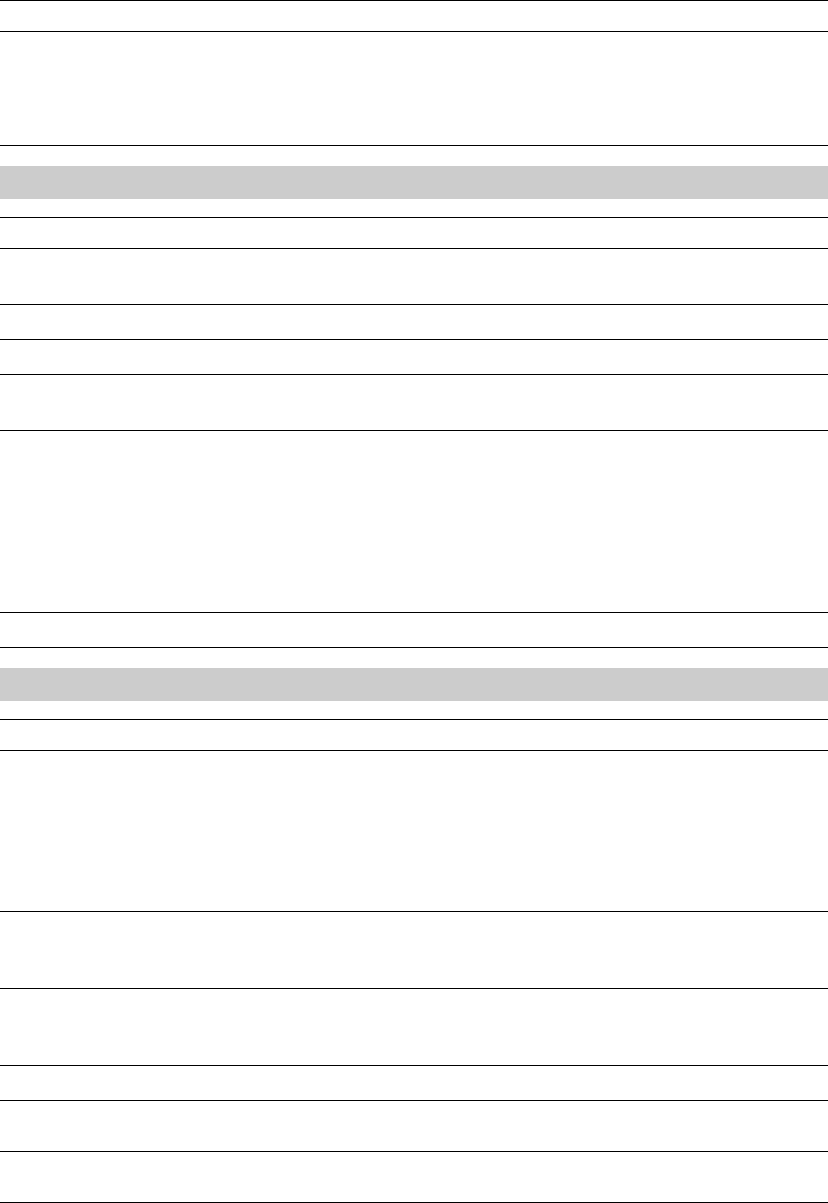
56
GB
KLV-V40A10
2-682-277-11(1)
When displaying the Twin
Picture, the quality of the sub
screen picture is not as good
as that of the main screen
picture
• The quality of the sub screen picture may be deteriorated depending on the
combination of the input signals.
Sound
Problem Cause/Remedy
No sound, but good picture
• Press 2 +/– or % (Mute).
• Check that “Speaker” is set to “On” in the “Sound” menu (page 37).
Noisy sound
• See the “Picture noise (dotted lines or stripes)” causes/remedies on page 55.
Low sound volume
• “Mono” is selected. Set to “Auto” by pressing A/B (page 20).
No stereo broadcast signal is
received
• The stereo reception setting is inappropriate. Press A/B until “Auto” appears
on the screen (page 20).
Stereo broadcast sound
switches on and off, or is
distorted;
The sound switches between
stereo and monaural frequently
• The antenna connection is loose or the antenna cable is damaged. Check the
cable and connection on the TV, VCR, and on the wall (page 14).
• Adjust the antenna direction for the minimum interference. Contact a Sony
dealer for advice.
• Signal transmission is low. Try using a booster. Otherwise, use the fine
tuning (“Fine) function (page 40).
• The broadcast signal has a transmission problem. Press A/B until a better
sound is heard (page 20).
No sound from the computer
• Check the connection of the audio cable (page 47).
Photo
Problem Cause/Remedy
“No files” is displayed (Cannot
see all files)
• Check the USB cable connection.
• Turn on the digital still camera.
• Insert a Memory Stick or memory card into the digital still camera.
• Check the Memory Stick or memory card in the digital still camera. It might
be formatted incorrectly or damaged. Try it with the digital still camera.
• Disconnect the USB cable from the digital still camera, then see if you can
view the pictures on the digital still camera.
“No files that can be displayed”
is displayed
• There are no files in the camera.
• The directories or files are not compliant with the DCF (page 30).
• Make sure the image file is a JPEG (.jpg) file.
“No files in this folder that can
be displayed” is displayed
• There are no files in the directory.
• The files in the directory are not compliant with the DCF (page 30).
• Make sure the image file in the folder is a JPEG (.jpg) file.
“Cannot rotate file” is displayed
• The Memory Stick is locked.
“Cannot protect file” is
displayed
• The Memory Stick is locked.
“Cannot delete file” is
displayed
• The Memory Stick is locked.
Problem Cause/Remedy
010COV.book Page 56 Tuesday, May 23, 2006 9:06 AM